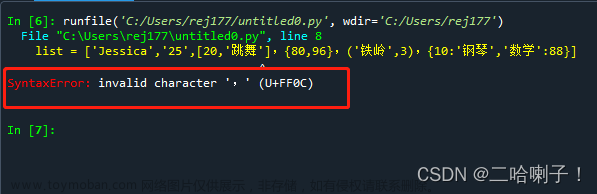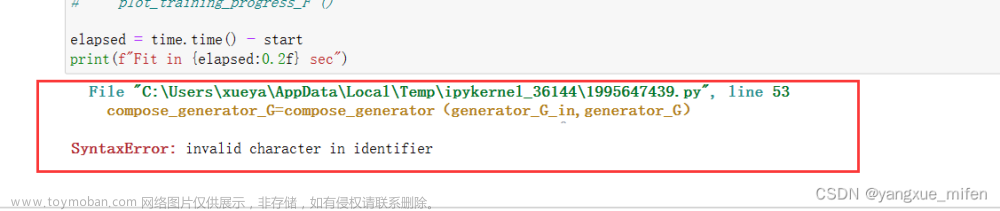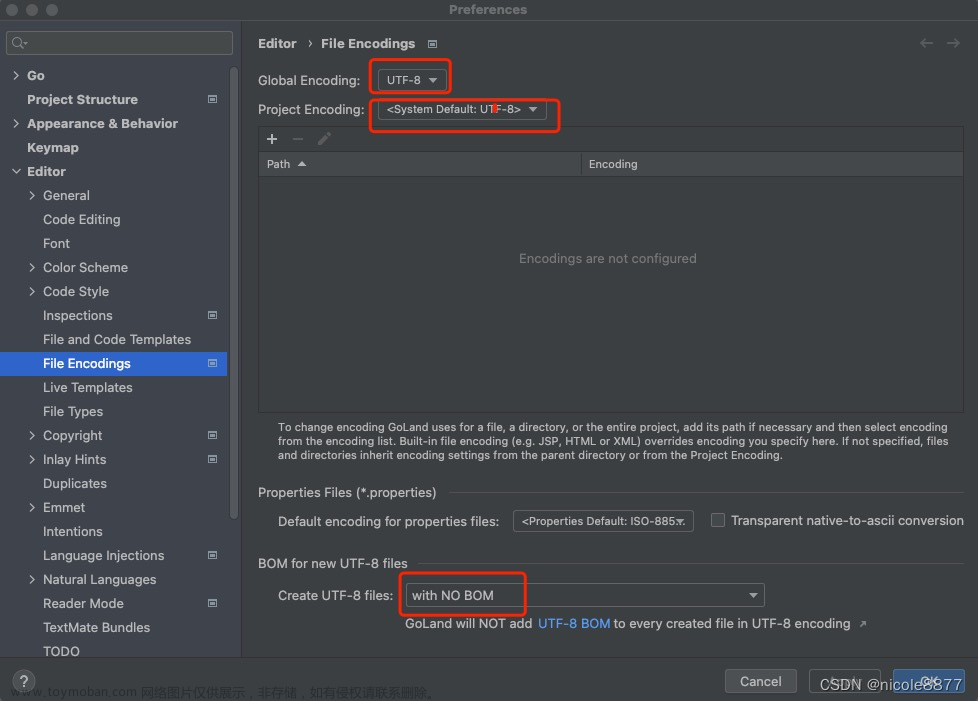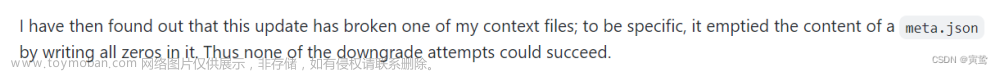创建python3.6环境
conda create -n py36 python=3.6 anaconda和
升级conda环境
conda update conda和conda upgrade -n base -c defaults --override-channels conda都没用
都报这个错:
Solving environment: failed
CondaValueError: Malformed version string ‘~’: invalid character(s).
解决方法:
删除自己设置过的国内源
conda config --remove-key channels
设置为可通过notepad配置文件
conda config -set show_channel_urls_yes
打开C:\Users\test.condarc,全部覆盖为以下
channels:
- defaults
show_channel_urls: true
channel_alias: https://mirrors.bfsu.edu.cn/anaconda
default_channels:
- https://mirrors.bfsu.edu.cn/anaconda/pkgs/main
- https://mirrors.bfsu.edu.cn/anaconda/pkgs/free
- https://mirrors.bfsu.edu.cn/anaconda/pkgs/r
- https://mirrors.bfsu.edu.cn/anaconda/pkgs/pro
- https://mirrors.bfsu.edu.cn/anaconda/pkgs/msys2
custom_channels:
conda-forge: https://mirrors.bfsu.edu.cn/anaconda/cloud
msys2: https://mirrors.bfsu.edu.cn/anaconda/cloud
bioconda: https://mirrors.bfsu.edu.cn/anaconda/cloud
menpo: https://mirrors.bfsu.edu.cn/anaconda/cloud
pytorch: https://mirrors.bfsu.edu.cn/anaconda/cloud
simpleitk: https://mirrors.bfsu.edu.cn/anaconda/cloud
最后conda clean -i
重新输入conda create -n py38 python=3.8 anaconda
现在可以了 文章来源:https://www.toymoban.com/news/detail-597378.html
文章来源:https://www.toymoban.com/news/detail-597378.html
这里是引用https://blog.csdn.net/weixin_41673825/article/details/123901866文章来源地址https://www.toymoban.com/news/detail-597378.html
到了这里,关于CondaValueError: Malformed version string ‘~‘: invalid character(s)的文章就介绍完了。如果您还想了解更多内容,请在右上角搜索TOY模板网以前的文章或继续浏览下面的相关文章,希望大家以后多多支持TOY模板网!