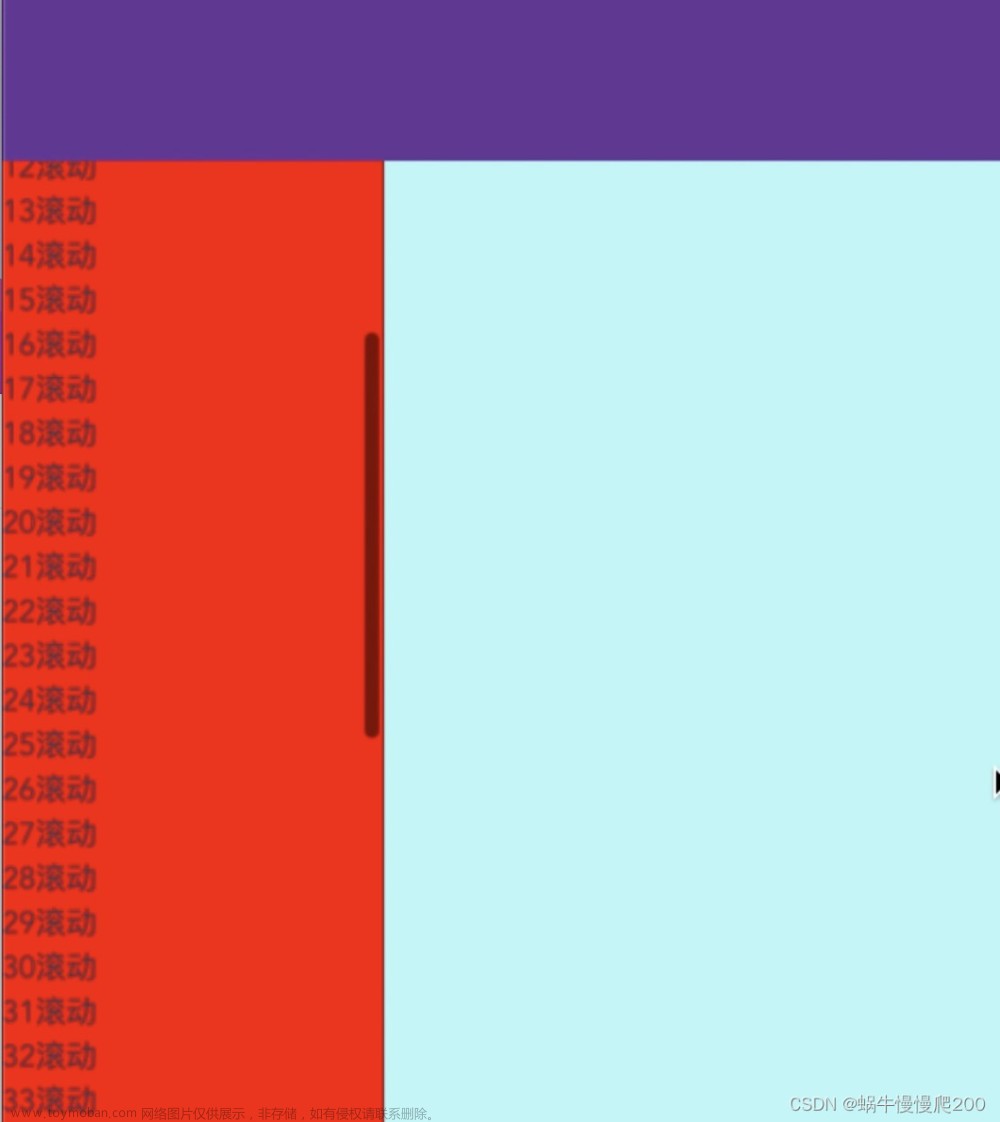效果图如上
采用的ui组件是uview-ui
实现方式
修改组件代码 uview-ui/components/u-action-sheet/u-action-sheet.vue文章来源:https://www.toymoban.com/news/detail-597804.html
uview-ui/components/u-action-sheet/u-action-sheet.vue直接上代码文章来源地址https://www.toymoban.com/news/detail-597804.html
<template>
<u-popup :show="show" mode="bottom" @close="closeHandler" :safeAreaInsetBottom="safeAreaInsetBottom" :round="round">
<view class="u-action-sheet">
<view class="u-action-sheet__header" v-if="title">
<text class="u-action-sheet__header__title u-line-1">{
{title}}</text>
<view class="u-action-sheet__header__icon-wrap" @tap.stop="cancel">
<u-icon name="close" size="17" color="#c8c9cc" bold><到了这里,关于u-action-sheet 数据超出自动滚动的文章就介绍完了。如果您还想了解更多内容,请在右上角搜索TOY模板网以前的文章或继续浏览下面的相关文章,希望大家以后多多支持TOY模板网!