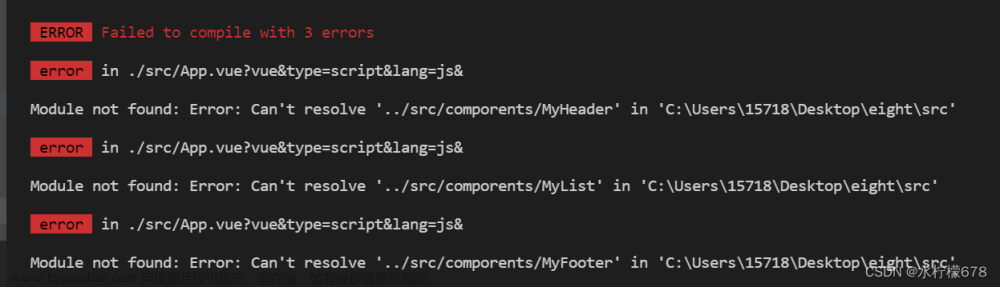报错如下:
Failed to compile.
./src/views/detectionSystems/deviceStatusList/index.vue?vue&type=template&id=2de634af&scoped=true (./node_modules/unplugin/dist/webpack/loaders/transform.js??ref--34-0!./node_modules/unplugin/dist/webpack/loaders/transform.js??ref--35-0!./node_modules/cache-loader/dist/cjs.js??ref--13-0!./node_modules/babel-loader/lib!./node_modules/vue-loader-v16/dist/templateLoader.js??ref--6!./node_modules/cache-loader/dist/cjs.js??ref--1-0!./node_modules/vue-loader-v16/dist??ref--1-1!./src/views/detectionSystems/deviceStatusList/index.vue?vue&type=template&id=2de634af&scoped=true) Module not found: Error: Can't resolve 'element-plus/es/components/loading-directive/style/index' in 'C:\code\SIDS\sids_jg_xuanwumen\src\views\detectionSystems\deviceStatusList'
解决办法:
1、手动引入
必须把css也引进来,然后使用组件方式。博主用了按需引入的,其他组件都可以,部分反馈组件不能用
import { ElLoading } from "element-plus";
import "element-plus/es/components/loading/style/index";
let loading = null; // loading
const queryData = (type = "camera") => {
requestDatas = [];
loading = ElLoading.service({
lock: true,
text: "拼命加载中...",
background: "rgba(0, 0, 0, 0.7)",
});
// 请求接口数据
cameraChecProgress({ type })
.then((res) => {
loading.close();
requestDatas = res.data; // 后端返回的数据
state.paingAttr.total = requestDatas.length; // 总条数
state.paingAttr.page = 1; // 第几页
toPaging(); // 分页
})
.catch(() => {
requestDatas = [];
state.listDatas = [];
state.paingAttr.total = 0;
state.paingAttr.page = 1; // 第几页
loading.close();
});
};2、更新按需引入工具(推荐)
使用命令行更新按需引入包,安装完成后,需要重新启动项目
npm install unplugin-auto-import@latest unplugin-vue-components@latest --save-dev楼主之前用了

更新后调整为
 文章来源:https://www.toymoban.com/news/detail-597879.html
文章来源:https://www.toymoban.com/news/detail-597879.html
v-loading等反馈组件就可以按需引入了 文章来源地址https://www.toymoban.com/news/detail-597879.html
到了这里,关于element plus 使用v-loading报错解决Can‘t resolve ‘element-plus/es/components/loading-directive/style/index‘的文章就介绍完了。如果您还想了解更多内容,请在右上角搜索TOY模板网以前的文章或继续浏览下面的相关文章,希望大家以后多多支持TOY模板网!