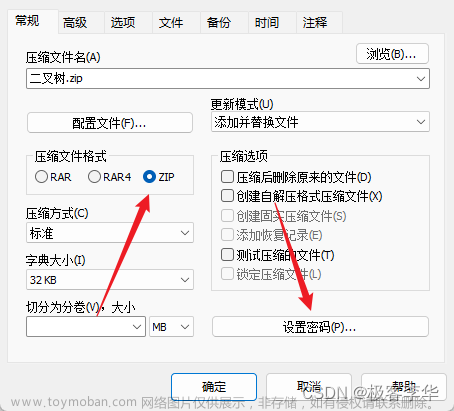LEADTOOLS adds Python support
Python developers can now utilize LEADTOOLS technologies including Recognition, Multimedia and Imaging.
July 18, 2023 - 16:40
New Version
Features
-
Added full Python support
- LEADTOOLS Python support includes advanced image processing capabilities, OCR, PDF, barcode recognition, and forms processing, all accessible via a full suite of tutorials and documentation. LEADTOOLS for Python is included in the installation package and can be installed conveniently in any Python environment using PIP.

About LEADTOOLS Document Suite SDK
Comprehensive collection of document imaging features including scanning, OCR, OMR, forms recognition, PDF and more.
This powerful set of tools utilizes LEAD's image processing technology to intelligently identify document features that can be used to recognize any type of scanned or faxed form image. The LEADTOOLS Document Imaging Suite SDK is a collection of LEADTOOLS SDK features designed to build end-to-end document imaging applications within enterprise level document automation solutions that requires capture, form recognition and processing, archival, annotation and display functionality.
Overview of LEADTOOLS Document Imaging Suite Technology
- For development of Windows and web applications and includes native 32 and 64 bit imaging binaries
- Add Document Imaging Suite technology to single and multi-threaded applications
- Development tools and components for Silverlight, Win Forms, Web Forms, WPF, C and C++ development
- Includes many broad and functionally specific demo projects with source code for C, Visual C++ (MFC), VB.NET, Silverlight and C#
- Imaging technology available as WCF services
- Imaging technology available as WF activities
- Documentation includes sample source code for every function, method, property and event
- Free technical support is available to customers and developers evaluating LEADTOOLS
Recognition - Forms, OCR, OMR and Barcode
The provided recognition and processing engines fully automate document classification and data extraction for known forms. The recognition engine creates unique XML data for each known form which is used to identify any form requiring recognition. The processing engine uses templates consisting of predefined fields for each known form. These fields can be defined using the Forms application included with the SDK, or developers can create their own template editor using the toolkit. Supported field types include machine and hand written characters, check boxes, filled bubbles, cross marks and barcodes.
For maximum performance, forms recognition and OCR high level interfaces utilize an intelligent multi-threaded algorithm during recognition and processing and are supported in both 32 and 64 bit development.
In addition to saving the recognized data in various structured output formats such as delimited text, XML or database fields, a recognized free form document can be converted to searchable PDF for enterprise data mining.
- Includes the LEADTOOLS OCR Advantage SDK Module
- Includes the LEADTOOLS OCR PDF SDK Module
- Includes the LEADTOOLS 1D Barcode SDK Module
- Includes the LEADTOOLS 2D Barcode SDK Module
- Includes LEADTOOLS Forms Recognition and Processing
- Includes the LEADTOOLS OMR SDK Module
Image Load, Save, Conversion and Compression
- Document formats including searchable PDF, XPS and DOC
- OCR output document formats including searchable PDF, XPS and DOC
- Includes all PDF technology in LEADTOOLS including conversion and compression
- EMF creation and conversion
- Image formats for desktop and web applications
- Archive files and data to CD, DVD and ISO files
- WIC codecs
- High-level image compression optimizer to automatically optimize bit depth and compression settings
- Compress and decompress ABIC image data and formats
- Compress and decompress JPEG image data and formats
- Compress and decompress JPEG 2000 image data and formats
- Compress and decompress CCITT, CCITT G3 and CCITT G4 image data and formats
- Compress and decompress LEAD CMP image data and formats
- Compress and decompress LZW image data and formats
- Compress and decompress RLE and PackBits image data and formats
- Compress and decompress ZIPLIB image data and formats
- Compress and decompress Huffman image data and formats
- Compress and decompress Arithmetic image data and formats
- Compress and decompress LEAD CMW image data and formats
- Compress and decompress LEAD ABC image data and formats
- Load, save and modify image metadata
- Imaging common dialogs
- NITF format
- Imaging specific HTTP and FTP functionality
- Mixed Raster Content
- JPIP
Bitonal and Color Image Processing
To further enhance the accuracy of the recognition process, the Document Imaging Suite SDK includes the LEADTOOLS document image clean-up engine, a set of document image pre-processing tools for deskew and despeckle, as well as line, border and hole-punch removal.
- Document image processing and pre-recognition cleanup
- General image processing
- Image segmentation
- Digital paint technology
- Imaging common dialogs
Image Capture and Acquisition
- Capture technology overview
- Virtual printer driver to capture from any application
- Acquire images and control TWAIN devices and scanners
- Optimize scanning with LEADTOOLS Fast TWAIN acquisition
- Acquire images and control WIA devices and scanners
- Capture images from the screen
Image Display and Annotation
- Image annotation and markup
- Enhanced bitonal image display
- Image display functions for C and C++
- Image display controls for .NET
- Image display controls for Silverlight
- AJAX Web Form imaging controls
- WPF imaging controls
- Print images to Windows printers
LEADTOOLS Document Imaging Suite Includes:
All of the technology from the following products are included with the LEADTOOLS Document Imaging Suite:
- LEADTOOLS Raster PDF Read Plug-in
- LEADTOOLS Raster PDF Write Plug-in
- LEADTOOLS OCR Module - Advantage
- LEADTOOLS OCR PDF Module
- LEADTOOLS 1D Barcode Module
- LEADTOOLS 2D Barcode Module
- LEADTOOLS OMR Module
- LEADTOOLS Virtual Printer Module
LEADTOOLS Document Imaging Suite can be Extended to Add More Technology
Add-on modules and plug-ins may be added to LEADTOOLS Document Imaging Suite to add even more imaging technology.文章来源:https://www.toymoban.com/news/detail-598035.html
- LEADTOOLS Advanced PDF Plug-in
- LEADTOOLS OCR Module - Plus
- LEADTOOLS OCR Module - Professional
- LEADTOOLS Arabic OCR Module - Professional
- LEADTOOLS Asian OCR Module - Professional
- LEADTOOLS ICR Module - Plus
- LEADTOOLS ICR Module - Professional
- LEADTOOLS CCOW Module
- LEADTOOLS WinRT Module
文章来源地址https://www.toymoban.com/news/detail-598035.html
到了这里,关于LEADTOOLS adds Python support的文章就介绍完了。如果您还想了解更多内容,请在右上角搜索TOY模板网以前的文章或继续浏览下面的相关文章,希望大家以后多多支持TOY模板网!