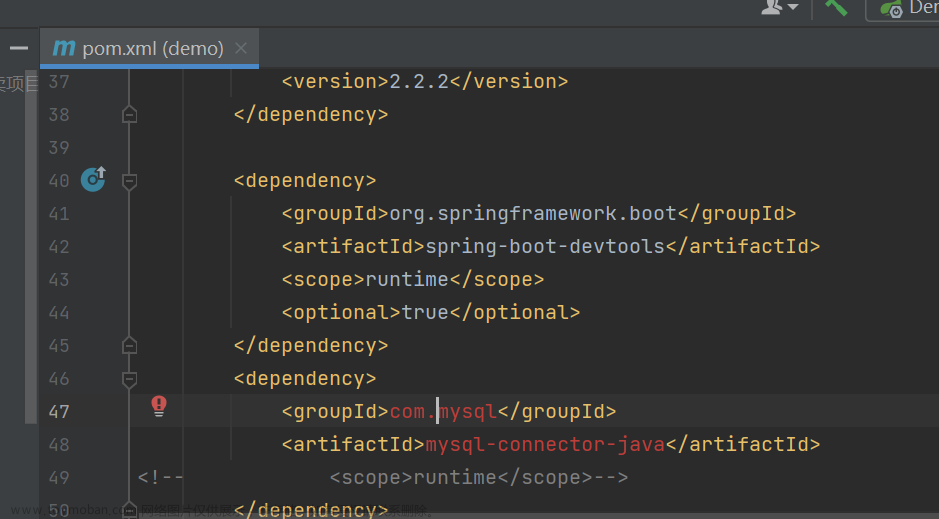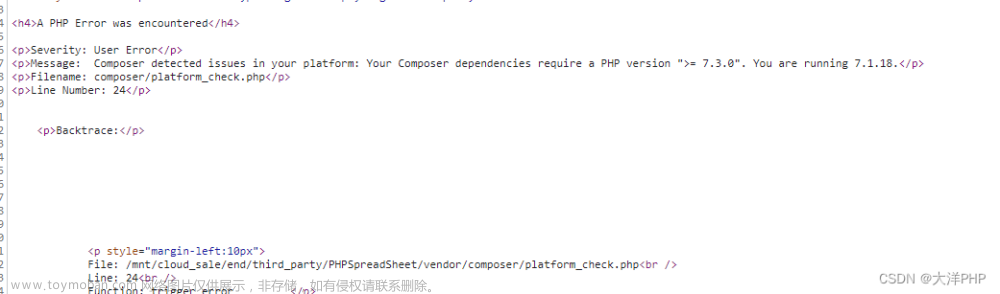项目使用的技术框架是Spring Boot,依赖管理工具是Maven,需要用到数据库所以引入了mysql-connector-java相关jar包。
之前项目一直正常的,不会报错,最近更新了一下版本,项目启动的时候直接报错:
[INFO] Scanning for projects...
[ERROR] [ERROR] Some problems were encountered while processing the POMs:
[ERROR] 'dependencies.dependency.version' for mysql:mysql-connector-java:jar is missing. @ line 67, column 21
@
[ERROR] The build could not read 1 project -> [Help 1]
[ERROR]
[ERROR] The project com.site.blog.my.core:my-blog:5.0.0-SNAPSHOT (/Desktop/项目/My-Blog/pom.xml) has 1 error
[ERROR] 'dependencies.dependency.version' for mysql:mysql-connector-java:jar is missing. @ line 67, column 21
看到这个报错后,尝试刷新本地缓存、刷新Maven依赖,但是都没作用,问题依然存在。网上搜了这个问题,也没看到和我类似的,所以只能自己处理一下。
最后发现,修改一下MySQL驱动类即可。
原来的写法:
<dependency>
<groupId>mysql</groupId>
<artifactId>mysql-connector-java</artifactId>
<scope>runtime</scope>
</dependency>
修改后,Spring Boot高版本的写法如下:文章来源:https://www.toymoban.com/news/detail-598820.html
<dependency>
<groupId>com.mysql</groupId>
<artifactId>mysql-connector-j</artifactId>
<scope>runtime</scope>
</dependency>
高版本的MySQL驱动类的路径有所修改,处理完成后,项目就能够正常启动了。文章来源地址https://www.toymoban.com/news/detail-598820.html
到了这里,关于‘dependencies.dependency.version‘ for mysql:mysql-connector-java:jar is missing.问题处理的文章就介绍完了。如果您还想了解更多内容,请在右上角搜索TOY模板网以前的文章或继续浏览下面的相关文章,希望大家以后多多支持TOY模板网!