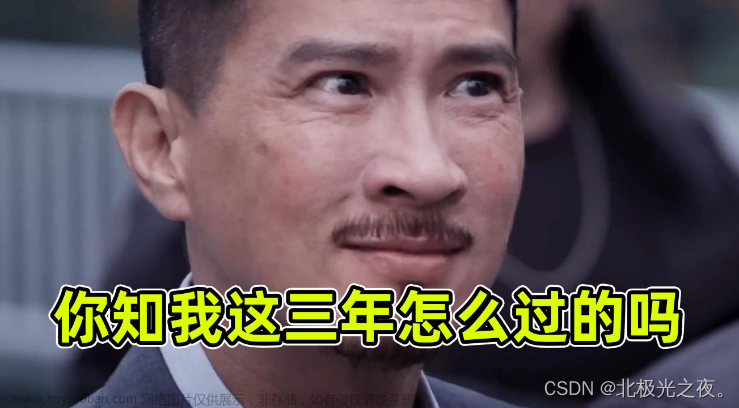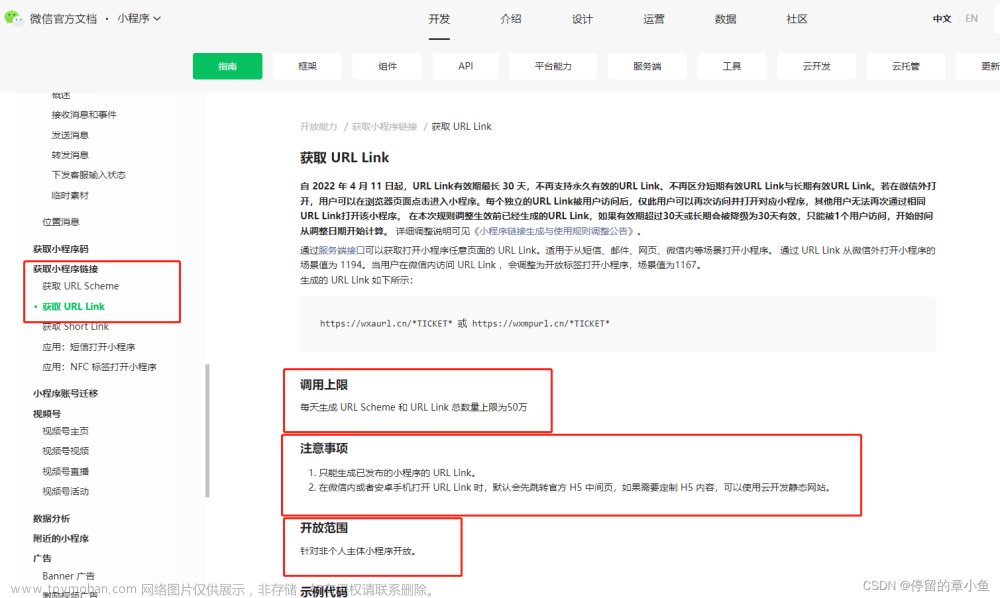最终效果图:

1、uniapp中,在需要使用的vue界面中
<template>
<view class="box">
<view class="title">{{title}}</view>
<rich-text :nodes="content" class="content"></rich-text>
</view>
</template>
<script>
export default {
data() {
return {
id:'',
title:'',
content:'',
flag:0
}
},
methods: {
getdetai(){
uni.request({
url:this.SiteUrl+'getDetail',
data:{id:this.id},
method:'GET',
success: (res) => {
//有数据
if(res.data.code==1){
this.title=res.data.res.title;
//富文本使用
this.content=this.formatRichText(res.data.res.content);
}
if(res.data.code==0){
this.flag=1;
}
},
fail: (err) => {
console.log(err)
}
})
},
//解析富文本方法
formatRichText(html) {
let newContent = html.replace(/<img[^>]*>/gi, function(match, capture) {
match = match.replace(/style="[^"]+"/gi, '').replace(/style='[^']+'/gi, '');
match = match.replace(/width="[^"]+"/gi, '').replace(/width='[^']+'/gi, '');
match = match.replace(/height="[^"]+"/gi, '').replace(/height='[^']+'/gi, '');
return match;
});
newContent = newContent.replace(/style="[^"]+"/gi, function(match, capture) {
match = match.replace(/width:[^;]+;/gi, 'max-width:100%;').replace(/width:[^;]+;/gi, 'max-width:100%;');
return match;
});
newContent = newContent.replace(/<br[^>]*\/>/gi, '');
newContent = newContent.replace(/\<img/gi,
'<img style="max-width:100%;height:auto;display:inline-block;margin:10rpx auto;"');
return newContent;
}
},
onLoad(option) {
this.id=option.id;
this.getdetai();
}
}
</script>
2、在后端php中,将提交保存到数据库的富文本图片路径更改为含http或https的(含自己域名的),不然图片无法展示。
将
<img src="upload/article/2022/04-03/273e82bf525920976b0aa5d845a59cb9.jpg" alt="" style="display:inline-block;height:auto;max-width:100%">
改为:
<img src="http://test.com/upload/article/2022/04-03/273e82bf525920976b0aa5d845a59cb9.jpg" alt="" style="display:inline-block;height:auto;max-width:100%">
方法如下:文章来源:https://www.toymoban.com/news/detail-599064.html
//替换文本图片中的路径
$url=getUrl();
$list['content'] = str_replace('max-width:50%', 'max-width:100%' , $list['content']);//更改图片展示大小
$list['content'] = str_replace('src="/', 'src="'.$url.'/' , $list['content']);//更改图片路径用得到的获取url方法 (得到如:http://www.baidu,com)文章来源地址https://www.toymoban.com/news/detail-599064.html
/**
* ThinkPHP 获取url
* @return string
*/
function getUrl() {
$sys_protocal = isset($_SERVER['SERVER_PORT']) && $_SERVER['SERVER_PORT'] == '443' ? 'https://' : 'http://';
$php_self = $_SERVER['PHP_SELF'] ? $_SERVER['PHP_SELF'] : $_SERVER['SCRIPT_NAME'];
$path_info = isset($_SERVER['PATH_INFO']) ? $_SERVER['PATH_INFO'] : '';
return $sys_protocal.(isset($_SERVER['HTTP_HOST']) ? $_SERVER['HTTP_HOST'] : '');
}通过uniapp使用uparse发现微信小程序端图片能够正常展示,但是APP图片无法展示,所以使用这种方法。
到了这里,关于uniapp解析富文本(包含图片)微信小程序+app可用的文章就介绍完了。如果您还想了解更多内容,请在右上角搜索TOY模板网以前的文章或继续浏览下面的相关文章,希望大家以后多多支持TOY模板网!