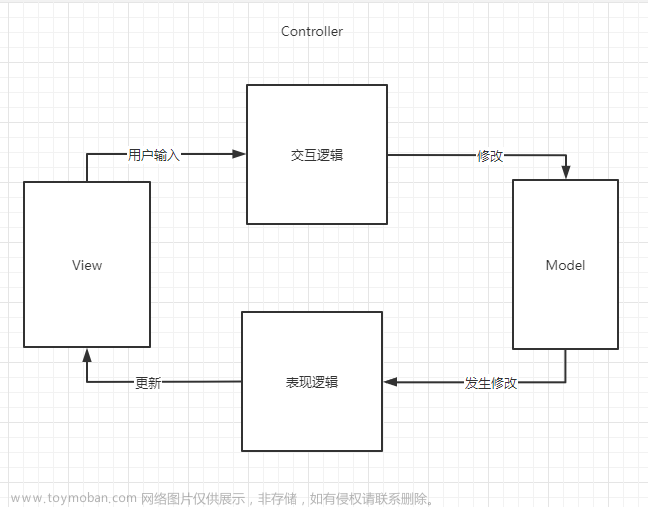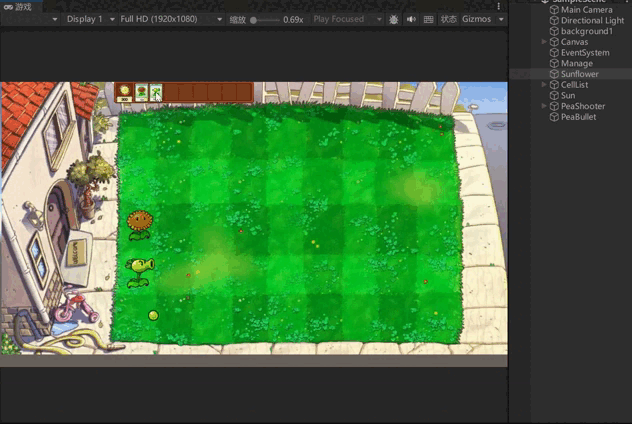Unity进阶-ui框架学习笔记
笔记来源课程:https://study.163.com/course/courseMain.htm?courseId=1212756805&_trace_c_p_k2_=8c8d7393c43b400d89ae94ab037586fc

- 最上面的管理层(canvas)

using System.Collections;
using System.Collections.Generic;
using UnityEngine;
public class UImanager : MyrSingletonBase<UImanager>
{
//下层控制器的字典
public Dictionary<string, UIController> UIControllerDic = new Dictionary<string, UIController>();
void Start()
{
}
//设置页面激活状态
public void SetActive(string controllerName, bool active){
transform.Find(controllerName).gameObject.SetActive(active);
}
//获取页面上的子控件
public UIControl GetUIControl(string controllerName, string controlName){
//这个字典里是否存在该名称的组件
if (UIControllerDic.ContainsKey(controllerName)) {
//它下面的字典里是否存在对应组件
if (UIControllerDic[controllerName].UIControlDic.ContainsKey(controlName)) {
return UIControllerDic[controllerName].UIControlDic[controlName];
}
}
return null;
}
}
调整下运行顺序,让他快于controller


- panel的控制层

using System.Collections;
using System.Collections.Generic;
using UnityEngine;
public class UIController : MonoBehaviour
{
//下层控制器的字典
public Dictionary<string, UIControl> UIControlDic = new Dictionary<string, UIControl>();
void Awake() {
//添加到UI控制器的字典里
UImanager.Instance.UIControllerDic.Add(transform.name, this);
//给子控件加上UIcontrol脚本
foreach (Transform tran in transform) {
if (tran.gameObject.GetComponent<UIControl>() == null) {
tran.gameObject.AddComponent<UIControl>();
}
}
}
}
- panel下面的组件层
 文章来源:https://www.toymoban.com/news/detail-601147.html
文章来源:https://www.toymoban.com/news/detail-601147.html
using System.Collections;
using System.Collections.Generic;
using UnityEngine;
using UnityEngine.UI;
using UnityEngine.Events;
public class UIControl : MonoBehaviour
{
//父控制器
public UIController controller;
private void Awake() {
//将自身添加到父级控制器上
if (transform.parent != null) {
controller = transform.GetComponentInParent<UIController>();
if (controller != null) {
controller.UIControlDic.Add(transform.name, this);
}
}
}
///<summary>
/// 各个组件对应的函数
///</summary>
//更改文本
public void ChangetText(string str) {
if (GetComponent<Text>() != null) {
GetComponent<Text>().text = str;
}
}
//更改图片
public void ChangeImage(Sprite sprite) {
if(GetComponent<Image>() != null) {
GetComponent<Image>().sprite = sprite;
}
}
//输入
public void AddInputFieldEvent(UnityAction<string> action){
InputField control = GetComponent<InputField>();
if (control != null) {
control.onValueChanged.AddListener(action);
}
}
//Slider
public void AddSliderEvent(UnityAction<float> action){
Slider control = GetComponent<Slider>();
if (control != null) {
control.onValueChanged.AddListener(action);
}
}
//Button
public void AddButtonClickEvent(UnityAction action) {
Button control = GetComponent<Button>();
if (control != null) {
control.onClick.AddListener(action);
}
}
}
-
使用文章来源地址https://www.toymoban.com/news/detail-601147.html
UImanager.Instance.GetUIControl("score", "scores").ChangetText("分数:" + score);
到了这里,关于Unity进阶-ui框架学习笔记的文章就介绍完了。如果您还想了解更多内容,请在右上角搜索TOY模板网以前的文章或继续浏览下面的相关文章,希望大家以后多多支持TOY模板网!