近期新电脑重新安装了新的anaconda,想着给jupyter notebook装上nbextensions模块敲python时有目录方便,用命令提示符开始安装:
pip install jupyter_contrib_nbextensions -i https://pypi.tuna.tsinghua.edu.cn/simple最后发现一大片红色提示,报错ERROR: Failed building wheel for jupyter-nbextensions-configurator,安装不成功

开始以为是jupyter notebook版本过高>6.0的版本,就尝试降级<6.0的版本,后续卸载继续安装。发现使用上述安装方法会装jupyter_contrib_nbextensions-0.7.0的版本并提示与jupyter notebook当前的版本不兼容,依旧解决失败。
网上找了很多方法不成功,但本质都是需要在下载相应版本的python版本的包,然后在本地安装,问题是jupyter_contrib_nbextensions的包不要求python版本,那就可能是nbextensions自身版本太高问题导致的不兼容然后安装失败,最后在Python jupyter-contrib-nbextensions项目安装包(第三方库)下载资源&安装指南页面 - PyPI - Python中文网 (cnpython.com)找到0.5.1版本的jupyter_contrib_nbextensions

在下载到本地安装文章来源:https://www.toymoban.com/news/detail-601262.html
pip install+安装包文件路径
成功解决!文章来源地址https://www.toymoban.com/news/detail-601262.html

到了这里,关于【nbextensions模块安装失败解决】ERROR: Failed building wheel for jupyter-nbextensions-configurator的文章就介绍完了。如果您还想了解更多内容,请在右上角搜索TOY模板网以前的文章或继续浏览下面的相关文章,希望大家以后多多支持TOY模板网!








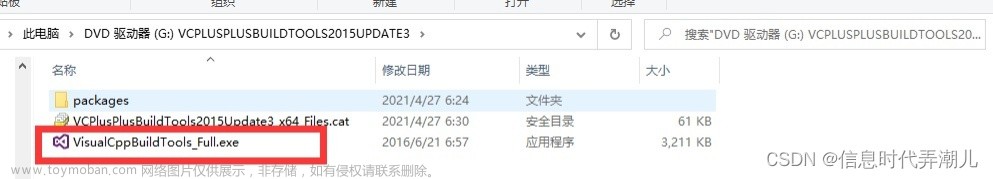

![git push失败, 提示! [rejected] master -> master (fetch first)error: failed to push some refs.解决办法](https://imgs.yssmx.com/Uploads/2024/02/790125-1.png)



