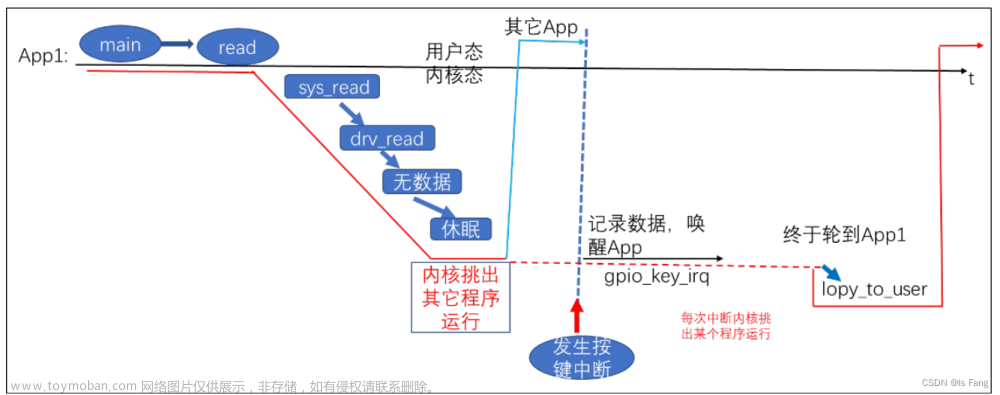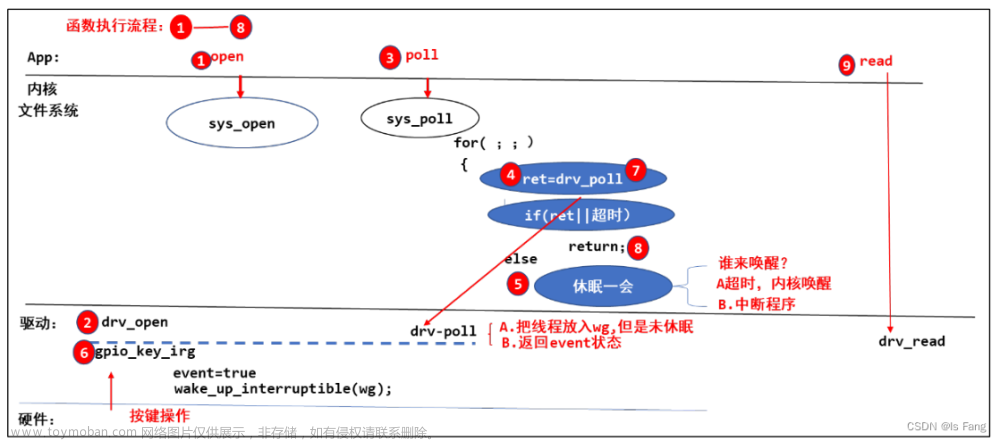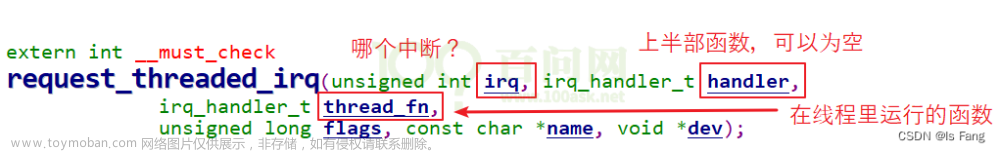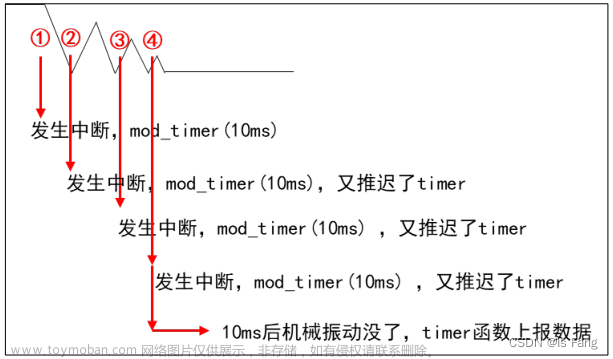原始Github地址
Github地址
修改后
调整内容
- 将宏定义转换成配置结构体
头文件
#ifndef _MULTI_BUTTON_H_
#define _MULTI_BUTTON_H_
#include "stdint.h"
#include "string.h"
//According to your need to modify the constants.
//#define TICKS_INTERVAL 5 //ms
//#define DEBOUNCE_TICKS 3 //MAX 8
//#define SHORT_TICKS (300 /TICKS_INTERVAL)
//#define LONG_TICKS (1000 /TICKS_INTERVAL)
#define BUTTON_DEFAULT_CONF {5,3,60,200}
typedef void (*BtnCallback)(void *);
typedef enum {
PRESS_DOWN = 0,
PRESS_UP,
PRESS_REPEAT,
SINGLE_CLICK,
DOUBLE_CLICK,
LONG_PRESS_START,
LONG_PRESS_HOLD,
number_of_event,
NONE_PRESS
} PressEvent;
typedef struct Button {
uint16_t ticks;
uint8_t repeat: 4;
uint8_t event: 4;
uint8_t state: 3;
uint8_t debounce_cnt: 3;
uint8_t active_level: 1;
uint8_t button_level: 1;
uint8_t (*hal_button_Level)(void);
BtnCallback cb[number_of_event];
struct Button *next;
} Button;
struct Button_Conf {
uint8_t interval_ticks; /*定时执行次数*/
uint8_t debounce_ticks; /*消抖次数*/
uint16_t short_press_timeout_ticks; /*短按超时次数*/
uint16_t long_press_timeout_ticks; /*长按超时次数*/
};
#ifdef __cplusplus
extern "C" {
#endif
void button_init(struct Button *handle, uint8_t(*pin_level)(), uint8_t active_level);
void button_attach(struct Button *handle, PressEvent event, BtnCallback cb);
PressEvent get_button_event(struct Button *handle);
int button_start(struct Button *handle, struct Button_Conf *conf);
void button_stop(struct Button *handle);
void button_ticks(void);
#ifdef __cplusplus
}
#endif
#endif
源文件
/*
* Copyright (c) 2016 Zibin Zheng <znbin@qq.com>
* All rights reserved
*/
#include "multi_button.h"
#define EVENT_CB(ev) if(handle->cb[ev])handle->cb[ev]((Button*)handle)
//button handle list head.
static struct Button *head_handle = NULL;
static struct Button_Conf *button_conf = NULL;
/**
* @brief Initializes the button struct handle.
* @param handle: 按钮句柄.
* @param pin_level: 读取io状态回调.
* @param active_level: 按下时电平.
* @retval None
*/
void button_init(struct Button *handle, uint8_t(*pin_level)(), uint8_t active_level) {
memset(handle, 0, sizeof(struct Button));
handle->event = (uint8_t) NONE_PRESS;
handle->hal_button_Level = pin_level;
handle->button_level = handle->hal_button_Level();
handle->active_level = active_level;
}
/**
* @brief Attach the button event callback function.
* @param handle: the button handle strcut.
* @param event: trigger event type.
* @param cb: callback function.
* @retval None
*/
void button_attach(struct Button *handle, PressEvent event, BtnCallback cb) {
handle->cb[event] = cb;
}
/**
* @brief Inquire the button event happen.
* @param handle: the button handle strcut.
* @retval button event.
*/
PressEvent get_button_event(struct Button *handle) {
return (PressEvent) (handle->event);
}
/**
* @brief 按钮驱动核心功能,驱动状态机。
* @param handle: the button handle strcut.
* @retval None
*/
void button_handler(struct Button *handle) {
uint8_t read_gpio_level = handle->hal_button_Level();
//ticks counter working..
if ((handle->state) > 0) handle->ticks++;
/*------------button debounce handle---------------*/
if (read_gpio_level != handle->button_level) { //not equal to prev one
//continue read 3 times same new level change
if (++(handle->debounce_cnt) >= button_conf->debounce_ticks) {
handle->button_level = read_gpio_level;
handle->debounce_cnt = 0;
}
} else { //leved not change ,counter reset.
handle->debounce_cnt = 0;
}
/*-----------------State machine-------------------*/
switch (handle->state) {
case 0:
if (handle->button_level == handle->active_level) { //start press down
handle->event = (uint8_t) PRESS_DOWN;
EVENT_CB(PRESS_DOWN);
handle->ticks = 0;
handle->repeat = 1;
handle->state = 1;
} else {
handle->event = (uint8_t) NONE_PRESS;
}
break;
case 1:
if (handle->button_level != handle->active_level) { //released press up
handle->event = (uint8_t) PRESS_UP;
EVENT_CB(PRESS_UP);
handle->ticks = 0;
handle->state = 2;
} else if (handle->ticks > button_conf->long_press_timeout_ticks) {
handle->event = (uint8_t) LONG_PRESS_START;
EVENT_CB(LONG_PRESS_START);
handle->state = 5;
}
break;
case 2:
if (handle->button_level == handle->active_level) { //press down again
handle->event = (uint8_t) PRESS_DOWN;
EVENT_CB(PRESS_DOWN);
handle->repeat++;
EVENT_CB(PRESS_REPEAT); // repeat hit
handle->ticks = 0;
handle->state = 3;
} else if (handle->ticks > button_conf->short_press_timeout_ticks) { //released timeout
if (handle->repeat == 1) {
handle->event = (uint8_t) SINGLE_CLICK;
EVENT_CB(SINGLE_CLICK);
} else if (handle->repeat == 2) {
handle->event = (uint8_t) DOUBLE_CLICK;
EVENT_CB(DOUBLE_CLICK); // repeat hit
}
handle->state = 0;
}
break;
case 3:
if (handle->button_level != handle->active_level) { //released press up
handle->event = (uint8_t) PRESS_UP;
EVENT_CB(PRESS_UP);
if (handle->ticks < button_conf->short_press_timeout_ticks) {
handle->ticks = 0;
handle->state = 2; //repeat press
} else {
handle->state = 0;
}
} else if (handle->ticks > button_conf->short_press_timeout_ticks) { // long press up
handle->state = 0;
}
break;
case 5:
if (handle->button_level == handle->active_level) {
//continue hold trigger
handle->event = (uint8_t) LONG_PRESS_HOLD;
EVENT_CB(LONG_PRESS_HOLD);
} else { //releasd
handle->event = (uint8_t) PRESS_UP;
EVENT_CB(PRESS_UP);
handle->state = 0; //reset
}
break;
}
}
/**
* @brief Start the button work, add the handle into work list.
* @param handle: target handle strcut.
* @param conf: 对应配置
* @retval 0: succeed. -1: already exist.
*/
int button_start(struct Button *handle, struct Button_Conf *conf) {
struct Button *target = head_handle;
button_conf = conf;
while (target) {
if (target == handle) return -1; //already exist.
target = target->next;
}
handle->next = head_handle;
head_handle = handle;
return 0;
}
/**
* @brief Stop the button work, remove the handle off work list.
* @param handle: target handle strcut.
* @retval None
*/
void button_stop(struct Button *handle) {
struct Button **curr;
for (curr = &head_handle; *curr;) {
struct Button *entry = *curr;
if (entry == handle) {
*curr = entry->next;
// free(entry);
return;//glacier add 2021-8-18
} else
curr = &entry->next;
}
}
/**
* @brief background ticks, timer repeat invoking interval 5ms.
* @param None.
* @retval None
*/
void button_ticks() {
struct Button *target;
if (button_conf == NULL)return;
for (target = head_handle; target; target = target->next) {
button_handler(target);
}
}
测试
驱动使用
/*******************************************************************************
Copyright (c) [scl]。保留所有权利。
@brief 此为按键配置
******************************************************************************/
#include "app_conf.h"
#define DBG_ENABLE
#define DBG_SECTION_NAME "btn_cnf"
#define DBG_LEVEL DBG_LOG
#include "sys_dbg.h"
#include "dr_button.h"
#include "multi_button.h"
struct Button button; /*按钮结构体*/
struct Button_Conf btn_cnf = BUTTON_DEFAULT_CONF;
#define BUTTON_PIN stm_port_define(A,0)
static uint8_t read_button_pin() {
return stm_pin_read(BUTTON_PIN);
}
static void btn_cb(void *arg) {
struct Button *handle = (struct Button *) arg;
PressEvent event = get_button_event(handle);
switch (event) {
case PRESS_DOWN:
LOG_D("BUTTON EVENT:PRESS_DOWN");
break;
case PRESS_UP:
LOG_D("BUTTON EVENT:PRESS_UP");
break;
case PRESS_REPEAT:
LOG_D("BUTTON EVENT:PRESS_REPEAT");
break;
case SINGLE_CLICK:
LOG_D("BUTTON EVENT:SINGLE_CLICK");
break;
case DOUBLE_CLICK:
LOG_D("BUTTON EVENT:DOUBLE_CLICK");
break;
case LONG_PRESS_START:
LOG_D("BUTTON EVENT:LONG_PRESS_START");
break;
case LONG_PRESS_HOLD:
LOG_D("BUTTON EVENT:LONG_PRESS_HOLD");
break;
case number_of_event:
LOG_D("BUTTON EVENT:number_of_event");
break;
case NONE_PRESS:
LOG_D("BUTTON EVENT:NONE_PRESS");
break;
}
}
static void btn_cnf_pre_init() {
btn_cnf.debounce_ticks = 4;
// 初始化
button_init(&button, read_button_pin, GPIO_PIN_SET);
// 注册按键事件
// button_attach(&button, SINGLE_CLICK, btn_cb);
// button_attach(&button, DOUBLE_CLICK, btn_cb);
// button_attach(&button, LONG_PRESS_START, btn_cb);
// button_attach(&button, LONG_PRESS_HOLD, btn_cb);
// button_attach(&button, PRESS_REPEAT, btn_cb);
button_attach(&button, PRESS_DOWN, btn_cb);
button_attach(&button, PRESS_UP, btn_cb);
//启动按键
button_start(&button, &btn_cnf);
}
sys_pre_init_export(btn_cnf, btn_cnf_pre_init);
static void btn_cnf_init() {
stm32_pin_mode(BUTTON_PIN, pin_mode_input);
}
sys_init_export(btn_cnf, btn_cnf_init);
static void btn_cnf_after_init() {
}
sys_after_init_export(btn_cnf, btn_cnf_after_init);
执行循环逻辑 (在RTOS的定时器中执行)文章来源:https://www.toymoban.com/news/detail-601575.html
/*******************************************************************************
Copyright (c) [scl]。保留所有权利。
******************************************************************************/
#include "app_task.h"
#if OS_TIMER_LED
#define DBG_ENABLE /*日志是否启用*/
#define DBG_SECTION_NAME "led" /*日志模块名*/
#define DBG_LEVEL DBG_LOG /*日志等级*/
#include "sys_dbg.h"
#include "dr_led.h"
#include "multi_button.h"
/****************************************内部文件使用宏定义*************************************/
#define led_TIMER_TRIGGER 10 /*定时触发:ms(单位)*/
/****************************************外部变量引入****************************************************/
/****************************************变量定义****************************************************/
osTimerId led_timer;
/***************************************************************************************************/
static void led_run(void const *argument);
static void led_timer_create() {
osTimerDef(led_timer, led_run);
led_timer = osTimerCreate(osTimer(led_timer), osTimerPeriodic, NULL);
osTimerStart(led_timer, led_TIMER_TRIGGER);
}
OS_TIMERS_EXPORT(led, led_timer_create);
/****************************************业务逻辑****************************************************/
static void led_run(void const *argument) {
// LED_Toggle(LED_G);
button_ticks(); // 执行按键循环检测
}
#endif
测试结果
 文章来源地址https://www.toymoban.com/news/detail-601575.html
文章来源地址https://www.toymoban.com/news/detail-601575.html
到了这里,关于STM32之按键驱动的使用和自定义(MultiButton)的文章就介绍完了。如果您还想了解更多内容,请在右上角搜索TOY模板网以前的文章或继续浏览下面的相关文章,希望大家以后多多支持TOY模板网!