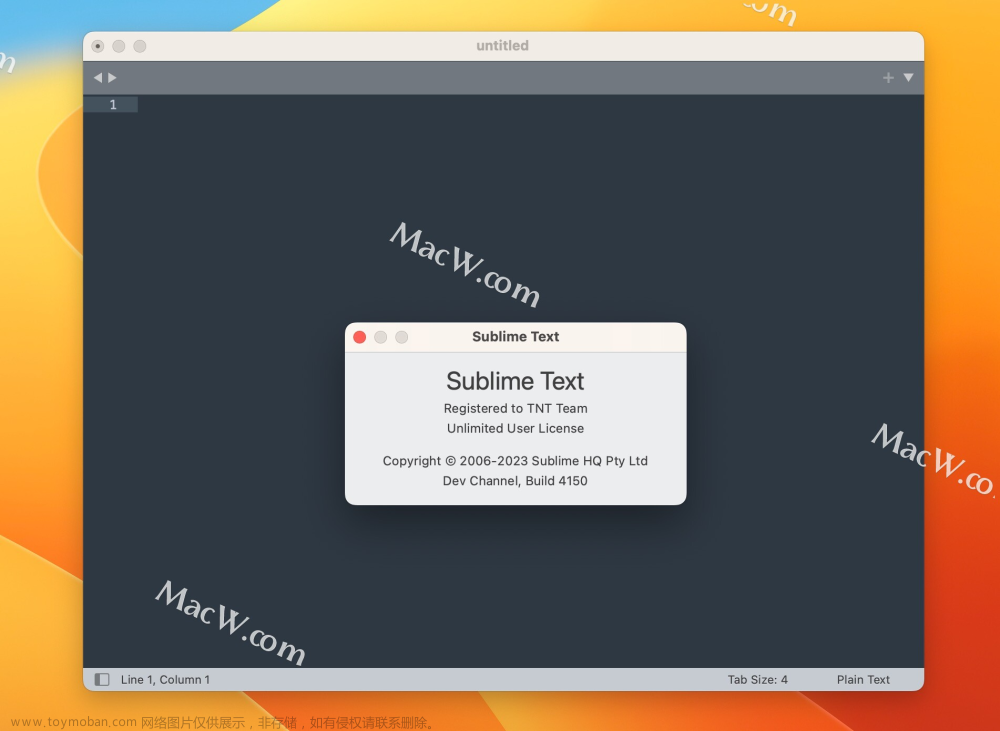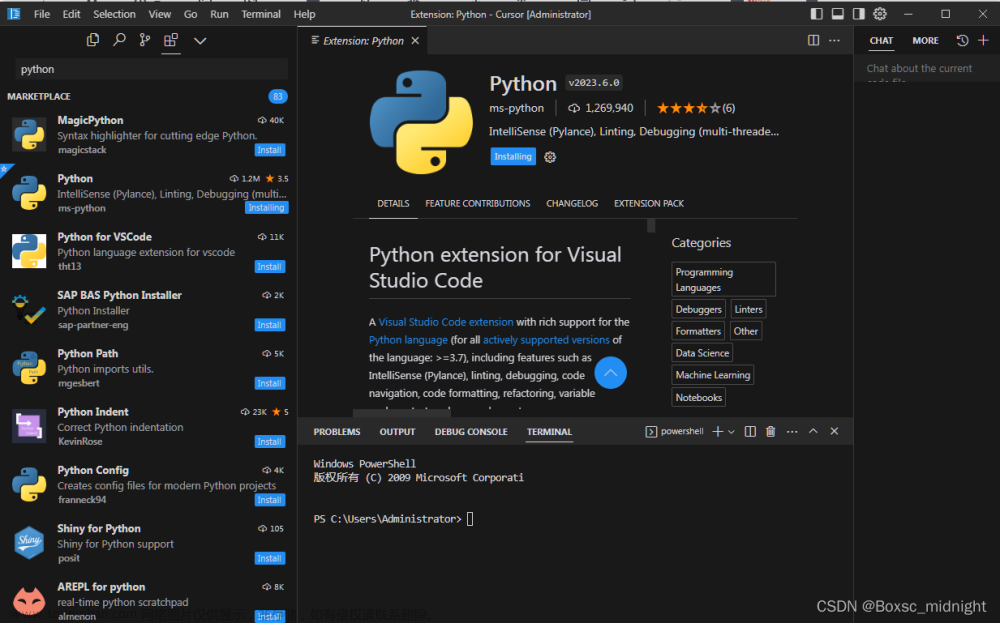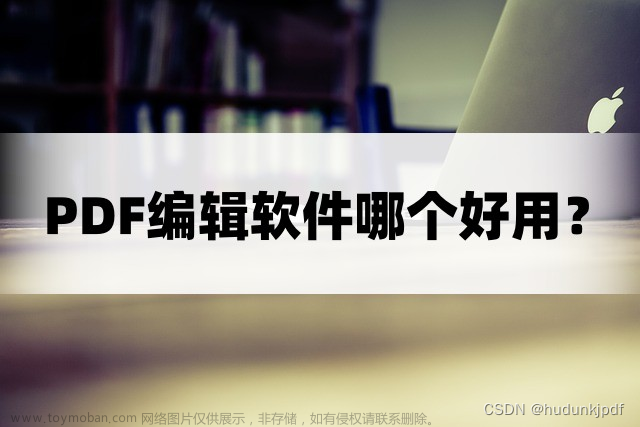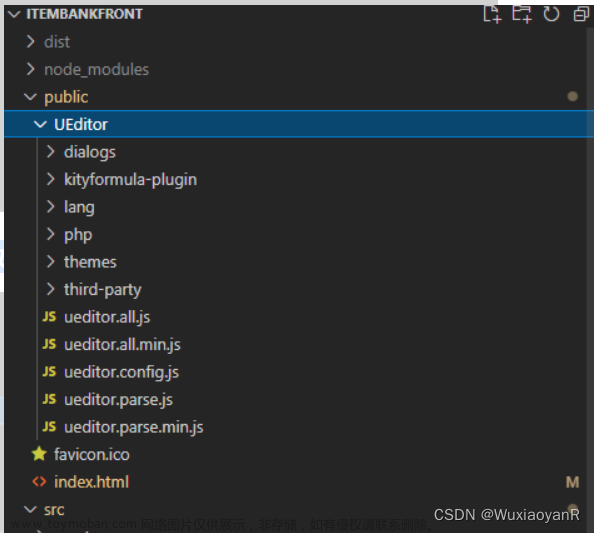{anote icon=“” href=“https://www.jianshu.com/p/13fedee165f1” type=“secondary” content=“关于主题”/}
括号高亮 BracketHighlighter
函数跳转
//Preferences->Browse Packages->User目录,创建名为Default.sublime-mousemap文件,输入内容:
[
{
"button": "button2",
"count": 1,
"modifiers": ["ctrl"],
"command": "jump_back"
},
{
"button": "button1",
"count": 1,
"modifiers": ["ctrl"],
"press_command": "drag_select",
"command": "goto_definition"
}
]
ctrl+鼠标左键跳转到函数定义处;
ctrl+鼠标右键跳回来。
如果不行, 安装 CTags 插件再试。
代码自动格式化 SublimeAStyleFormatter
//设置如下,风格:大括号单独一行
// Language-specific options for C
"options_c": {
"use_only_additional_options": false,
"additional_options_file": "",
"additional_options": [
"--style=allman",
"--indent=spaces=4",
"--convert-tabs",
"--align-pointer=name",
"--align-reference=name",
"--keep-one-line-statements",
"--pad-header",
"--pad-oper",
]
},
同时多位置编辑,记住光标位置 BufferScroll
下载:https://github.com/titoBouzout/BufferScroll
{dotted startColor=“#ff6c6c” endColor=“#1989fa”/}文章来源地址https://www.toymoban.com/news/detail-601954.html
{mtitle title=“次要的”/}文章来源:https://www.toymoban.com/news/detail-601954.html
{dotted startColor=“#ff6c6c” endColor=“#1989fa”/}
中文编码支持 ConvertToUTF8
侧边栏增强 SideBar Enhancements
等号对齐 Alignment
文件图标 A file icon
中文 ChineseLocalizations
到了这里,关于超级好用编辑器 Sublime 配置与插件的文章就介绍完了。如果您还想了解更多内容,请在右上角搜索TOY模板网以前的文章或继续浏览下面的相关文章,希望大家以后多多支持TOY模板网!