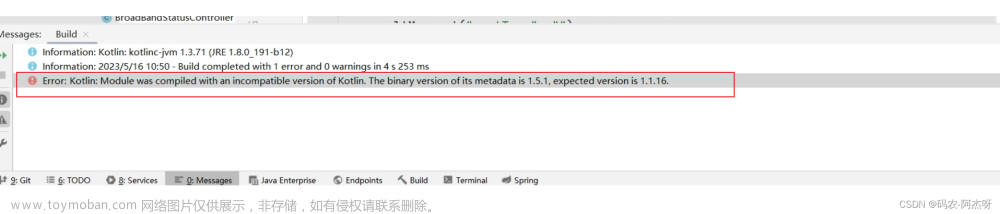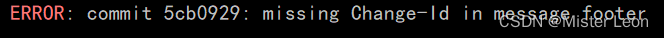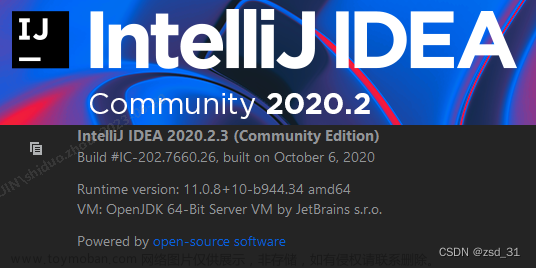在使用ubuntu22编译openwrt 19时报错:c-stack.c:55:26: error: missing binary operator before token "(" 55 | #elif HAVE_LIBSIGSEGV && SIGSTKSZ < 16384
解决办法:(使用补丁)文章来源:https://www.toymoban.com/news/detail-602035.html
在openwrt目录下:文章来源地址https://www.toymoban.com/news/detail-602035.html
cd tools/m4/patches
wget https://raw.githubusercontent.com/keyfour/openwrt/2722d51c5cf6a296b8ecf7ae09e46690403a6c3d/tools/m4/patches/011-fix-sigstksz.patch到了这里,关于编译报错:c-stack.c:55:26: error: missing binary operator before token “(“ 55 | #elif HAVE_LIBSIGSEGV &&的文章就介绍完了。如果您还想了解更多内容,请在右上角搜索TOY模板网以前的文章或继续浏览下面的相关文章,希望大家以后多多支持TOY模板网!