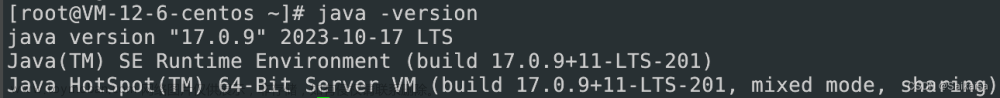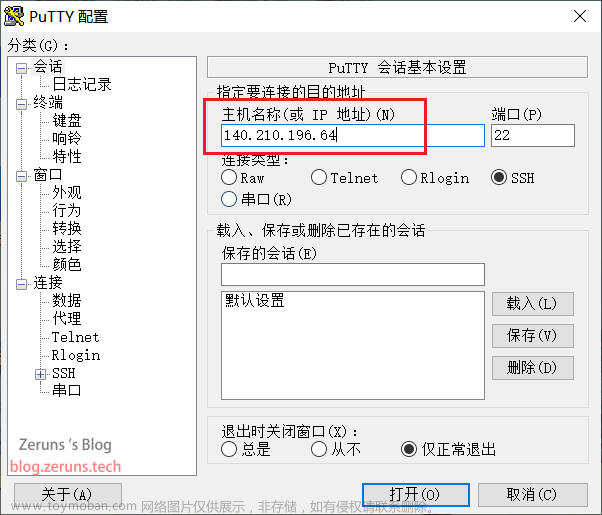我们本次来进行Minecraft 1.19.2 模组开发环境配置教程的介绍。
1.首先我们需要下载模组开发包:
1.19.2Forge MDK下载官网
找到Mdk的按钮点击并下载即可。

你也可以通过百度网盘下载该Mdk,下载链接附文末。
2.下载后解压该开发包,并用Idea打开:

之后等待系统自动构建环境:

出现Build Successful则说明项目成功构建了。
打开文件 -> 项目结构 -> 修改SDK版本为Java17 -> 应用
 文章来源:https://www.toymoban.com/news/detail-602084.html
文章来源:https://www.toymoban.com/news/detail-602084.html
打开文件 -> 设置 -> 构建,执行,部署 -> 修改Gradle JVM
 文章来源地址https://www.toymoban.com/news/detail-602084.html
文章来源地址https://www.toymoban.com/news/detail-602084.html
3.打开build.gradle文件,修改group字段和archivesBaseName字段:
plugins {
id 'eclipse'
id 'maven-publish'
id 'net.minecraftforge.gradle' version '5.1.+'
}
version = '1.0'
//修改为com.名称.你的模组名称
group = 'com.joy187.re8joymod' // http://maven.apache.org/guides/mini/guide-naming-conventions.html
//修改为你的模组名称,只允许小写
archivesBaseName = 're8joymod'
// Mojang ships Java 17 to end users in 1.18+, so your mod should target Java 17.
java.toolchain.languageVersion = JavaLanguageVersion.of(17)
println "Java: ${System.getProperty 'java.version'}, JVM: ${System.getProperty 'java.vm.version'} (${System.getProperty 'java.vendor'}), Arch: ${System.getProperty 'os.arch'}"
minecraft {
// The mappings can be changed at any time and must be in the following format.
// Channel: Version:
// official MCVersion Official field/method names from Mojang mapping files
// parchment YYYY.MM.DD-MCVersion Open community-sourced parameter names and javadocs layered on top of official
//
// You must be aware of the Mojang license when using the 'official' or 'parchment' mappings.
// See more information here: https://github.com/MinecraftForge/MCPConfig/blob/master/Mojang.md
//
// Parchment is an unofficial project maintained by ParchmentMC, separate from MinecraftForge
// Additional setup is needed to use their mappings: https://github.com/ParchmentMC/Parchment/wiki/Getting-Started
//
// Use non-default mappings at your own risk. They may not always work.
// Simply re-run your setup task after changing the mappings to update your workspace.
mappings channel: 'official', version: '1.19.2'
// accessTransformer = file('src/main/resources/META-INF/accesstransformer.cfg') // Currently, this location cannot be changed from the default.
// Default run configurations.
// These can be tweaked, removed, or duplicated as needed.
runs {
client {
workingDirectory project.file('run')
// Recommended logging data for a userdev environment
// The markers can be added/remove as needed separated by commas.
// "SCAN": For mods scan.
// "REGISTRIES": For firing of registry events.
// "REGISTRYDUMP": For getting the contents of all registries.
property 'forge.logging.markers', 'REGISTRIES'
// Recommended logging level for the console
// You can set various levels here.
// Please read: https://stackoverflow.com/questions/2031163/when-to-use-the-different-log-levels
property 'forge.logging.console.level', 'debug'
// Comma-separated list of namespaces to load gametests from. Empty = all namespaces.
property 'forge.enabledGameTestNamespaces', 're8joymod'
mods {
re8joymod {
source sourceSets.main
}
}
}
server {
workingDirectory project.file('run')
property 'forge.logging.markers', 'REGISTRIES'
property 'forge.logging.console.level', 'debug'
property 'forge.enabledGameTestNamespaces', 're8joymod'
mods {
re8joymod {
source sourceSets.main
}
}
}
// This run config launches GameTestServer and runs all registered gametests, then exits.
// By default, the server will crash when no gametests are provided.
// The gametest system is also enabled by default for other run configs under the /test command.
gameTestServer {
w到了这里,关于Minecraft 1.19.2 Forge模组开发 01.Idea开发环境配置的文章就介绍完了。如果您还想了解更多内容,请在右上角搜索TOY模板网以前的文章或继续浏览下面的相关文章,希望大家以后多多支持TOY模板网!