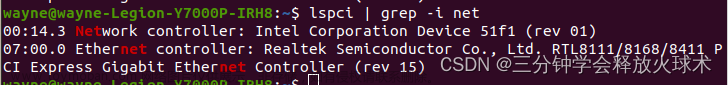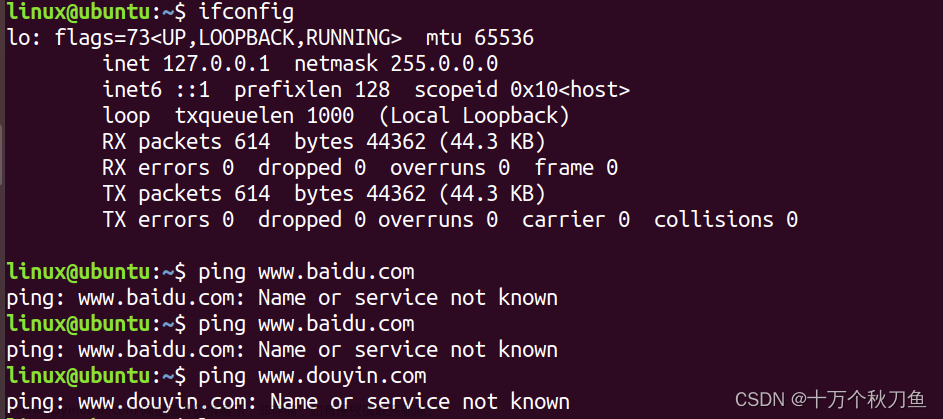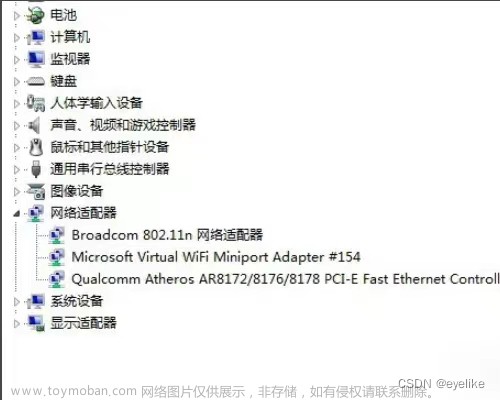刚配的新电脑,因为网卡较新ubuntu识别不到。最终确定是没有安装好驱动的问题。
首先可以查一下自己电脑用的什么网卡
我的无线网卡是英特尔AX211
一、
通过这个链接找到支持网卡的内核
2023-01-17 |
linux-firmware: Update firmware file for Intel Bluetooth AX201 |
Kiran K |
2 |
-2/+2 |
2023-01-17 |
linux-firmware: Update firmware file for Intel Bluetooth AX201 |
Kiran K |
2 |
-2/+2 |
2023-01-17 |
linux-firmware: Update firmware file for Intel Bluetooth AX211 |
Kiran K |
2 |
-2/+2 |
2023-01-17 |
linux-firmware: Update firmware file for Intel Bluetooth AX211 |
Kiran K |
2 |
-2/+2 |
2023-01-17 |
linux-firmware: Update firmware file for Intel Bluetooth AX210 |
Kiran K |
2 |
-2/+2 |
2023-01-17 |
linux-firmware: Update firmware file for Intel Bluetooth AX200 |
Kiran K |
4 |
-6/+6 |
2023-01-17 |
linux-firmware: Update firmware file for Intel Bluetooth AX201 |
Kiran K |
10 |
-18/+18 |
点击进入,找到
download |
linux-firmware-8b5ddf4d570414d0a457daf7e6f2c7fdd3abf11f.tar.gz |
|
点击下载,速度稍慢,耐心等待。
下载完成后解压进入,在文件夹终端运行以下命令
cp iwlwifi-*.ucode /lib/firmware二、
可以在英特尔官网下载驱动安装包英特尔官网
英特尔® Wi-Fi 6 AX210 160MHz |
5.10+ |
iwlwifi-ty-59.601f3a66.0.tgz |
英特尔® Wi-Fi 6 AX201 160MHz |
5.2+ |
iwlwifi-Qu-48.13675109.0.tgz |
英特尔® Wi-Fi 6 AX200 160MHz |
5.1+ |
iwlwifi-cc-46.3cfab8da.0.tgz |
下载后解压进入,在文件夹终端运行以下命令
cp * /lib/firmware
删除与驱动同名且后缀为pnvm的临时文件文章来源:https://www.toymoban.com/news/detail-602378.html
cd /usr/lib/firmware
sudo rm-r *.pnvm (http://www.js-code.com/tag/nvm/)最后reboot重启就好了。文章来源地址https://www.toymoban.com/news/detail-602378.html
到了这里,关于ubuntu系统无wifi适配器 找不到wifi问题解决的文章就介绍完了。如果您还想了解更多内容,请在右上角搜索TOY模板网以前的文章或继续浏览下面的相关文章,希望大家以后多多支持TOY模板网!