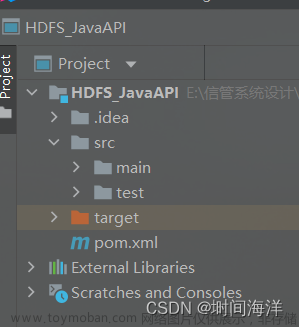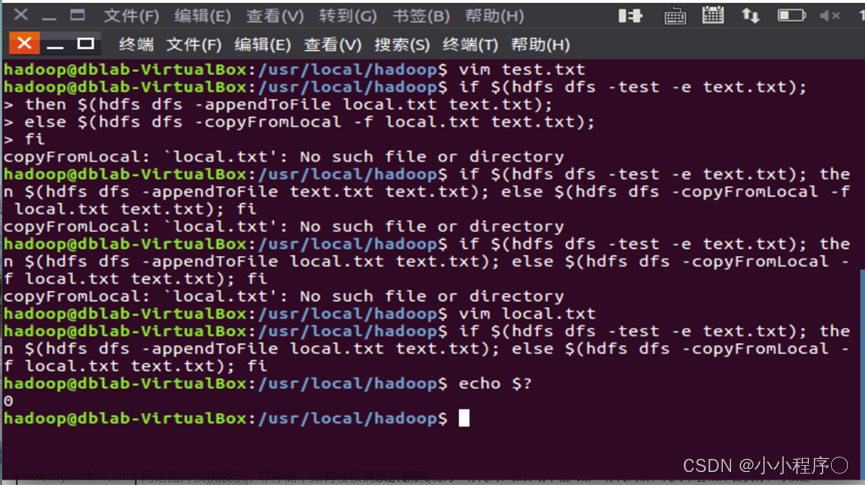查找某个文件的数据块在HDFS的DataNode位置
@Test
public void test1() throws Exception{
//指定NameNode 地址
Configuration conf = new Configuration();
conf.set("fs.defaultFS", "hdfs://192.168.157.111:9000");
FileSystem client = FileSystem.get(conf);
//得到该文件的状态
FileStatus status = client.getFileStatus(new Path("/folder1/a.tag.gz"));
//获取该文件的数据块信息
BlockLocation[] list = client.getFileBlockLocations(status, 0, status.getLen());
for(BlockLocation blk:list) {
System.out.println("数据块:主机:" + Arrays.toString(blk.getHosts()));
}
client.close();
}
查看HDFS的数据节点
@Test
public void test2() throws Exception{
//指定NameNode 地址
Configuration conf = new Configuration();
conf.set("fs.defaultFS", "hdfs://192.168.157.111:9000");
//使用FileSystem的子类
DistributedFileSystem client = (DistributedFileSystem)FileSystem.get(conf);
//获取所有的数据节点
DatanodeInfo[] list =client.getDataNodeStats();
for(DatanodeInfo data:list) {
System.out.println(data.getHostName());
}
client.close();
}
删除HDFS数据
@Test
public void test3() throws Exception{
//指定NameNode 地址
Configuration conf = new Configuration();
conf.set("fs.defaultFS", "hdfs://192.168.157.111:9000");
FileSystem client = FileSystem.get(conf);
//删除数据
//第二个参数false:是否使用递归
boolean flag = client.delete(new Path("/folder1/a.tag.gz"), false);
System.out.println(flag?"删除成功":"删除失败");
client.close();
}
文章来源地址https://www.toymoban.com/news/detail-602706.html
文章来源:https://www.toymoban.com/news/detail-602706.html
到了这里,关于【hadoop】使用Java API获取HDFS的元信息的文章就介绍完了。如果您还想了解更多内容,请在右上角搜索TOY模板网以前的文章或继续浏览下面的相关文章,希望大家以后多多支持TOY模板网!