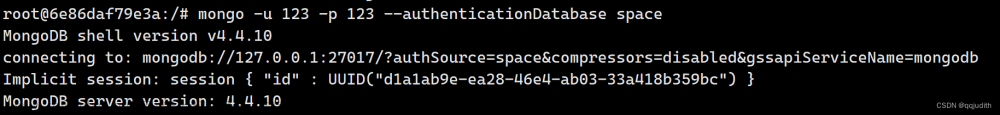# Mysql数据库用户操作
## 1.1创建用户
```shell
create user ‘nz’ identified by ‘123456’ # hzm:用户账号,123456:密码
create user ‘nz’@’%’ identified by ‘123456’ #所有ip都可用账号
create user ‘nz’@’localhost’ identified by ‘123456’ #本地可用账号
create user ‘nz’@’192.168.12.1’ identified by ‘123456’ #具体哪个IP可以使用账号
create user ‘nz’@’192.168.12.%’ identified by ‘123456’ #具体哪个网段可以使用账号
```
## 1.2修改密码
```shell
alter user 用户名 identified by '密码' password expirenever; # 修改密码之后不需要重新登录
```
## 1.3查看当前登录用户
```shell
select user() [from dual]; # 查看当前登录的用户
```
dual 虚拟表,为了让select语句完整
### 查询用户信息
```shell
select user,host from mysql.user;
```
## 1.4删除用户
```shell
drop user ‘nz’;
```
## 1.6修改用户
### 1)修改用户名
```shell
rename user ‘nz’ to ‘hzm1’ # hzm:原用户; hzm1:新用户
```
### 2)修改密码
```shell
set password for ‘hzm’ =password(‘12321’) #hzm:用户;12321:新密码
```
## 1.7授权
### 基本语法
#### grant 权限 on 数据库.表 to ‘用户’@’IP地址’
```shell
grant select on myDB to ‘hzm’@’%’;
```
#### #授予用户hzm 对于整个数据库myDB的查询(select)权限
```shell
grant select on myDB.myTable to ‘hzm’@’%’;
```
#### #授予用户hzm 对于整个数据库myDB下的表(mytable)的查询(select)权限
```shell
grant select,insert on . to ‘hzm’ @’%’;
```
#### #授予用户hzm对于所有数据库的查询,新增权限
```shell
grant all privileges on . to ‘hzm’@’%’;
```
#### \# 任意ip可以访问
```shell
GRANT ALL PRIVILEGES ON *.* TO '用户名'@'%';
update mysql.user set host='%' where user='txsy;
```
#### #授予用户hzm 对于所有数据库的所有权限,除创建用户权限外文章来源:https://www.toymoban.com/news/detail-602739.html
> 注:
> 1)创建与授权联合使用
>
> ```shell
> grant all privileges on . to “hzm”@”%” identified by ‘123456’ with grant option;
> ```
>
> 2)每次授权完,刷新授权
>
> ```shell
> flush privileges;
> ```文章来源地址https://www.toymoban.com/news/detail-602739.html
到了这里,关于Mysql数据库用户操作的文章就介绍完了。如果您还想了解更多内容,请在右上角搜索TOY模板网以前的文章或继续浏览下面的相关文章,希望大家以后多多支持TOY模板网!