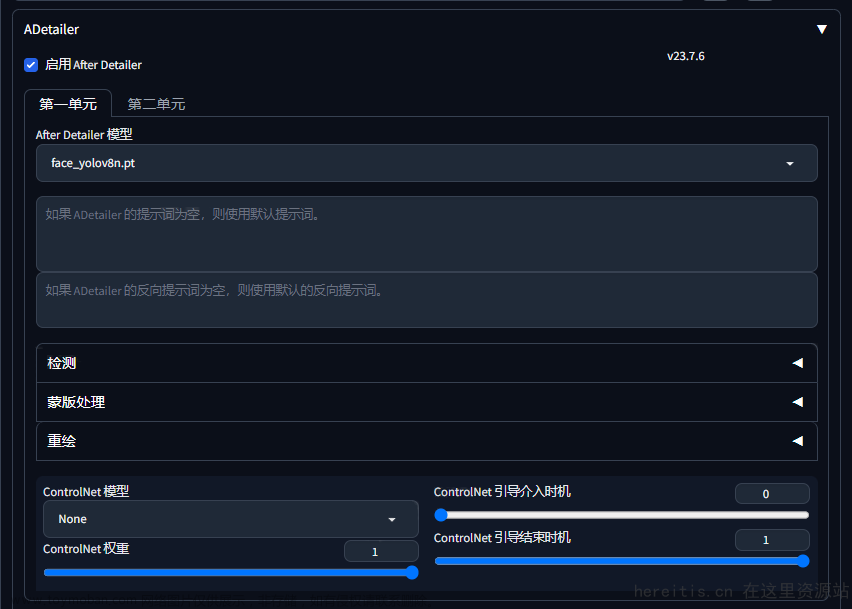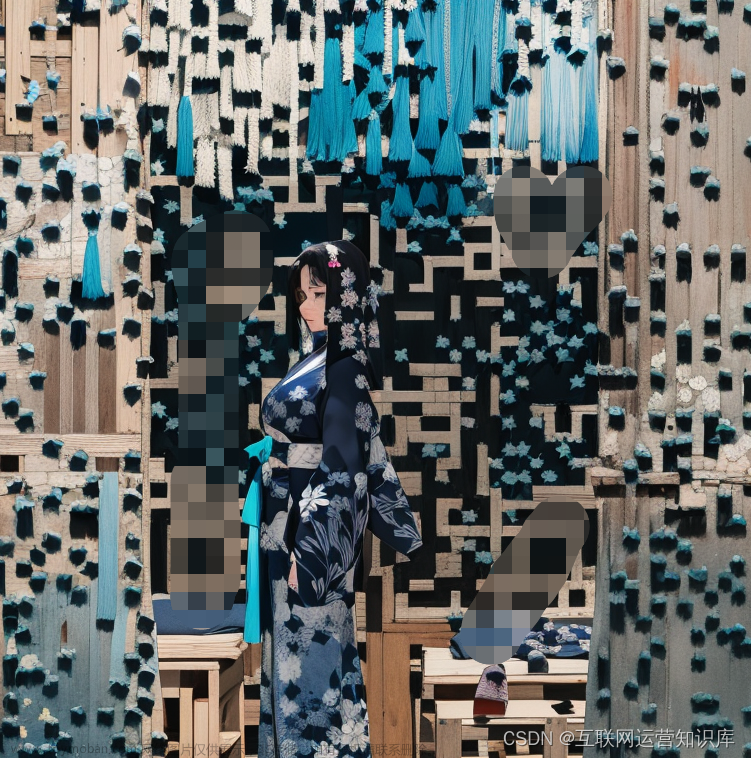Stable Diffusion生成艺术二维码
文章会有浏览问题,点击此处查看原文
首先需要一个Stable Diffusion服务环境,《Stable Diffusion服务环境搭建(远程服务版)》如果你已经有了那就忽略
一、准备一个比较好的二维码底图
首先解析二维码链接,这里用草料二维码来实现
链接https://cli.im/
这里点击解码,来生成二维码链接,接着上传二维码图片,复制二维码



改为一个好看的二维码底图,二维码底图也决定了二维码的美观
插件地址:https://github.com/antfu/sd-webui-qrcode-toolkit.git
安装教程:将上面的插件地址放入扩展仓库地址安装就好了,安装成功之后页面会多出一个这个如下图:

打开之后是这样的:
这个也有在线地址https://qrcode.antfu.me/这是他自己的网站,不过安东尼大佬已经把这个整合到了sd,直接用就好,这个插件现在做的码已经非常强,特别适合我们进行二次创作
下面讲解一下这个插件的用法:
-
Error Correction:二维码的容错率(二维码容错率越高,信息点越多,制作出来的二维码越容易扫描),L指7%,M指15%,Q指25%,H指30%。容错率太低了就基本扫不出来所以建议使用Q挡
-
Mask Pattern:就是改样子,修改码的分布
-
Rotate:旋转,建议旋转180
-
Pixel:液化,也是修改样子 修改码里面的
-
Marker:修改定位点的样式
-
Marker Shape:修改最外层的样式,这个的话越不容易察觉到那个圈,出来的图效果就越好
-
Inner Marker:点的形状
-
Invert:反转黑白,可以自己试试那种效果好
-
Margin:对二维码进行扩展
这是我使用的:可以参考

然后下载二维码就好了Download
二、下载模型
https://civitai.com/models/4468?modelVersionId=57618(需要科学上网)

下载后上传到阿里云盘上操作。《Stable Diffusion服务环境搭建(远程服务版)》
三、参数设置
基础参数

ADetailer
如果你做人像的话可以使用sd插件ADetailer: 用于脸部,手部修复等,不需要的话忽略此步骤,新手建议先不使用
插件安装:扩展直接搜索ADetailer

下载安装即可
或者:使用从网址安装即可 链接https://github.com/Bing-su/adetailer.git


ControlNet
下载模型:QR Code Monster
模型下载:https://huggingface.co/monster-labs/control_v1p_sd15_qrcode_monster/tree/main

这个yaml也要下哈

导入模型请参考吴东子ControlNet的教程可以看这篇文章: 目《ControlNet终极攻略》

四、生成
设置完成后点击生成就可以了

一些Prompt和做的图
这个分享出来,希望大家多多尝试,各种模型,尝试起来,找到更好的模型,做出更棒的图。
Prompt
1girl,solo,long hair,messy hair,colorful hair,yellow off shoulder,hair flower,greenery,flower,(Masterpiece, bestquality),4k
Negative Prompt
bad-hands-5, (worst quality:2), (low quality:2), (normal quality:2), lowres, bad anatomy, bad hands, normal quality, ((monochrome)), ((grayscale)), bad proportions, render, 3d, 2d, sketch, painting, digital art, drawing, (deformed, distorted, disfigured:1.3), poorly drawn, wrong anatomy, extra limb, missing limb, floating limbs, (mutated hands and fingers:1.4), disconnected limbs, mutation, mutated, ugly, disgusting, blurry, amputation, bad art, low details, incomplete, undetailed, fused body parts, poorly drawn face, out of focus, smudgy, glossy, glitchy, bad human anatomy, more than two legs
模型:CounterfeitV30
模型的VAE/SD VAE
vae-ft-mse-840000-ema-pruned.safetensors文章来源:https://www.toymoban.com/news/detail-603033.html
最喜欢的一组Prompt
可以在各种模型上使用
Prompt
1girl, wedding dress, solo,full body, from side, (white ribbon:1.3), (dark background:1.3),4k
Negative Prompt
bad-hands-5, (worst quality:2), (low quality:2), (normal quality:2), lowres, bad anatomy, bad hands, normal quality, ((monochrome)), ((grayscale)), bad proportions, render, 3d, 2d, sketch, painting, digital art, drawing, (deformed, distorted, disfigured:1.3), poorly drawn, wrong anatomy, extra limb, missing limb, floating limbs, (mutated hands and fingers:1.4), disconnected limbs, mutation, mutated, ugly, disgusting, blurry, amputation, bad art, low details, incomplete, undetailed, fused body parts, poorly drawn face, out of focus, smudgy, glossy, glitchy, bad human anatomy, more than two legs
模型:GhostMix
模型的VAE/SD VAE
vae-ft-mse-840000-ema-pruned.safetensors
c.这个色调真的喜欢
Prompt
1girl, cloud, sky, water, ocean, cloudy sky, blue eyes, blue sky, beautiful hair,4k
Negative Prompt
bad-hands-5, (worst quality:2), (low quality:2), (normal quality:2), lowres, bad anatomy, bad hands, normal quality, ((monochrome)), ((grayscale)), bad proportions, render, 3d, 2d, sketch, painting, digital art, drawing, (deformed, distorted, disfigured:1.3), poorly drawn, wrong anatomy, extra limb, missing limb, floating limbs, (mutated hands and fingers:1.4), disconnected limbs, mutation, mutated, ugly, disgusting, blurry, amputation, bad art, low details, incomplete, undetailed, fused body parts, poorly drawn face, out of focus, smudgy, glossy, glitchy, bad human anatomy, more than two legs
模型:CounterfeitV30
模型的VAE/SD VAE
vae-ft-mse-840000-ema-pruned.safetensors
文章会有浏览问题,点击此处查看原文文章来源地址https://www.toymoban.com/news/detail-603033.html
到了这里,关于Stable Diffusion生成艺术二维码的文章就介绍完了。如果您还想了解更多内容,请在右上角搜索TOY模板网以前的文章或继续浏览下面的相关文章,希望大家以后多多支持TOY模板网!

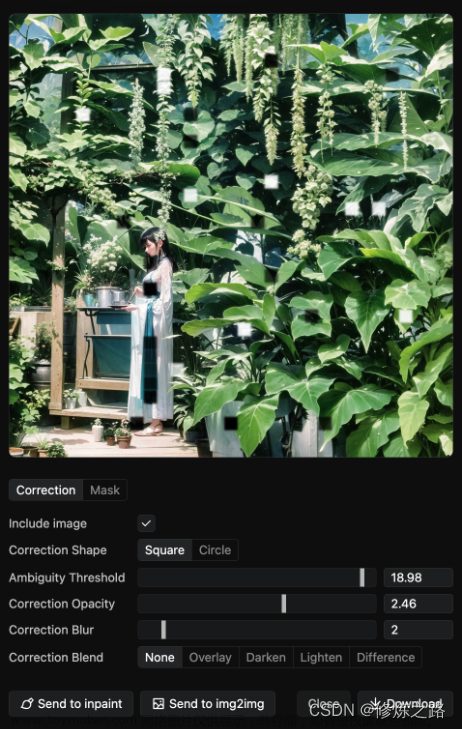
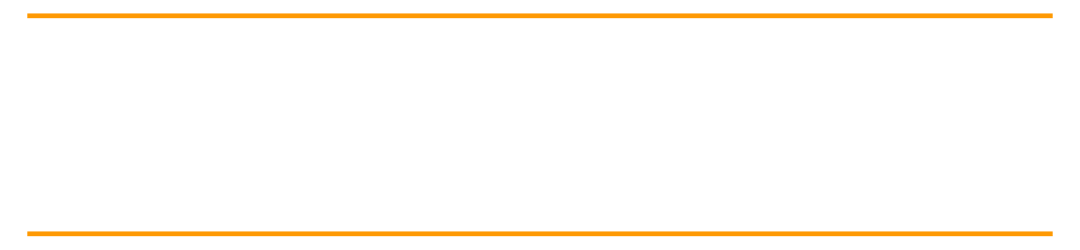
![这二维码也太美了吧!利用AI绘画[Stable Diffusion的 ControlNet]生成爆火的艺术风格二维码](https://imgs.yssmx.com/Uploads/2024/02/695127-1.png)