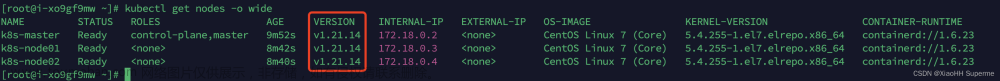目录
kubesphere安装mysql
kubesphere安装redis
kubesphere安装elasticsearch
kubesphere安装nacos
kubesphere安装mysql
创建configMap



docker run -p 3306:3306 --name mysql-01 \
-v /mydata/mysql/log:/var/log/mysql \
-v /mydata/mysql/data:/var/lib/mysql \
-v /mydata/mysql/conf:/etc/mysql/conf.d \
-e MYSQL_ROOT_PASSWORD=root \
--restart=always \
-d mysql:5.7 [client]
default-character-set=utf8mb4
[mysql]
default-character-set=utf8mb4
[mysqld]
init_connect='SET collation_connection = utf8mb4_unicode_ci'
init_connect='SET NAMES utf8mb4'
character-set-server=utf8mb4
collation-server=utf8mb4_unicode_ci
skip-character-set-client-handshake
skip-name-resolvekubesphere安装redis
#创建配置文件
## 1、准备redis配置文件内容
mkdir -p /mydata/redis/conf && vim /mydata/redis/conf/redis.conf
##配置示例
appendonly yes
port 6379
bind 0.0.0.0
#docker启动redis
docker run -d -p 6379:6379 --restart=always \
-v /mydata/redis/conf/redis.conf:/etc/redis/redis.conf \
-v /mydata/redis-01/data:/data \
--name redis-01 redis:6.2.5 \
redis-server /etc/redis/redis.conf
kubesphere安装elasticsearch
# 创建数据目录
mkdir -p /mydata/es-01 && chmod 777 -R /mydata/es-01
# 容器启动
docker run --restart=always -d -p 9200:9200 -p 9300:9300 \
-e "discovery.type=single-node" \
-e ES_JAVA_OPTS="-Xms512m -Xmx512m" \
-v es-config:/usr/share/elasticsearch/config \
-v /mydata/es-01/data:/usr/share/elasticsearch/data \
--name es-01 \
elasticsearch:7.13.4
elasticsearch.yml
cluster.name: "docker-cluster"
network.host: 0.0.0.0jvm.options
################################################################
##
## JVM configuration
##
################################################################
##
## WARNING: DO NOT EDIT THIS FILE. If you want to override the
## JVM options in this file, or set any additional options, you
## should create one or more files in the jvm.options.d
## directory containing your adjustments.
##
## See https://www.elastic.co/guide/en/elasticsearch/reference/current/jvm-options.html
## for more information.
##
################################################################
################################################################
## IMPORTANT: JVM heap size
################################################################
##
## The heap size is automatically configured by Elasticsearch
## based on the available memory in your system and the roles
## each node is configured to fulfill. If specifying heap is
## required, it should be done through a file in jvm.options.d,
## and the min and max should be set to the same value. For
## example, to set the heap to 4 GB, create a new file in the
## jvm.options.d directory containing these lines:
##
## -Xms4g
## -Xmx4g
##
## See https://www.elastic.co/guide/en/elasticsearch/reference/current/heap-size.html
## for more information
##
################################################################
################################################################
## Expert settings
################################################################
##
## All settings below here are considered expert settings. Do
## not adjust them unless you understand what you are doing. Do
## not edit them in this file; instead, create a new file in the
## jvm.options.d directory containing your adjustments.
##
################################################################
## GC configuration
8-13:-XX:+UseConcMarkSweepGC
8-13:-XX:CMSInitiatingOccupancyFraction=75
8-13:-XX:+UseCMSInitiatingOccupancyOnly
## G1GC Configuration
# NOTE: G1 GC is only supported on JDK version 10 or later
# to use G1GC, uncomment the next two lines and update the version on the
# following three lines to your version of the JDK
# 10-13:-XX:-UseConcMarkSweepGC
# 10-13:-XX:-UseCMSInitiatingOccupancyOnly
14-:-XX:+UseG1GC
## JVM temporary directory
-Djava.io.tmpdir=${ES_TMPDIR}
## heap dumps
# generate a heap dump when an allocation from the Java heap fails; heap dumps
# are created in the working directory of the JVM unless an alternative path is
# specified
-XX:+HeapDumpOnOutOfMemoryError
# specify an alternative path for heap dumps; ensure the directory exists and
# has sufficient space
-XX:HeapDumpPath=data
# specify an alternative path for JVM fatal error logs
-XX:ErrorFile=logs/hs_err_pid%p.log
## JDK 8 GC logging
8:-XX:+PrintGCDetails
8:-XX:+PrintGCDateStamps
8:-XX:+PrintTenuringDistribution
8:-XX:+PrintGCApplicationStoppedTime
8:-Xloggc:logs/gc.log
8:-XX:+UseGCLogFileRotation
8:-XX:NumberOfGCLogFiles=32
8:-XX:GCLogFileSize=64m
# JDK 9+ GC logging
9-:-Xlog:gc*,gc+age=trace,safepoint:file=logs/gc.log:utctime,pid,tags:filecount=32,filesize=64mkubesphere安装nacos
创建配置字典(涉及application.properties和cluster.conf)
项目--配置--配置字典(需要添加两个数据,分别是application.properties和cluster.conf)
在mysql中创建库nacos,并且导入nacos的sql脚本
#application.properties //如下配置需要解除注释或者修改
----------------------------
spring.datasource.platform=mysql
### Count of DB:
db.num=1
### Connect URL of DB:
db.url.0=jdbc:mysql://his-mysql.his:3306/nacos?characterEncoding=utf8&connectTimeout=1000&socketTimeout=3000&autoReconnect=true&useUnicode=true&useSSL=false&serverTimezone=UTC
db.user.0=root
db.password.0=root
==============================================
cluster.conf
----------------------------
his-nacos-v1-0.his-nacos.his.svc.cluster.local:8848
his-nacos-v1-1.his-nacos.his.svc.cluster.local:8848
his-nacos-v1-2.his-nacos.his.svc.cluster.local:8848




其中 application.properties 挂载到:/home/nacos/conf/application.properties
cluster.conf 挂载到:/home/nacos/conf/cluster.conf
 文章来源:https://www.toymoban.com/news/detail-603114.html
文章来源:https://www.toymoban.com/news/detail-603114.html
 文章来源地址https://www.toymoban.com/news/detail-603114.html
文章来源地址https://www.toymoban.com/news/detail-603114.html
到了这里,关于kubesphere安装中间件的文章就介绍完了。如果您还想了解更多内容,请在右上角搜索TOY模板网以前的文章或继续浏览下面的相关文章,希望大家以后多多支持TOY模板网!