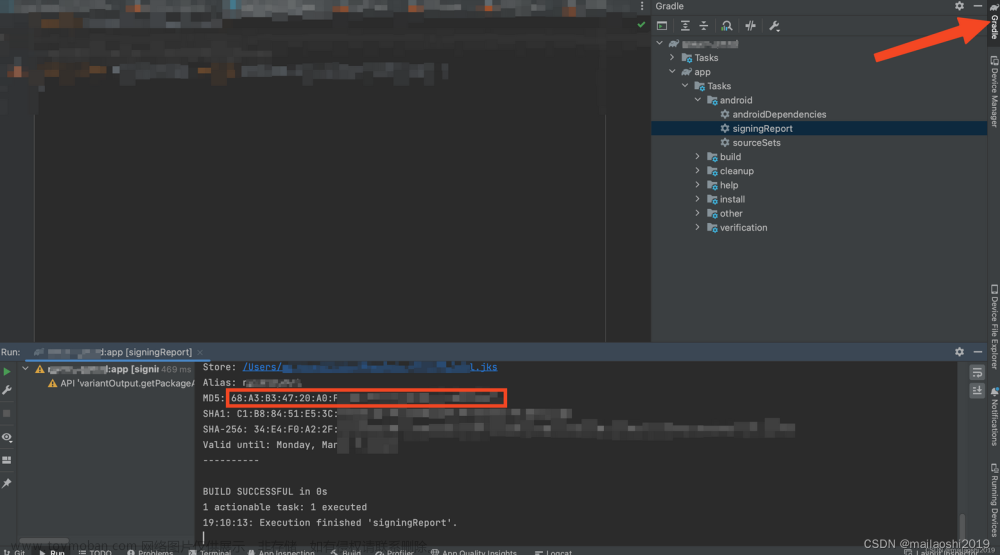先贴出报错信息
Execution failed for task ':examplecases:packageRelease'.
> A failure occurred while executing com.android.build.gradle.tasks.PackageAndroidArtifact$IncrementalSplitterRunnable
> com.android.ide.common.signing.KeytoolException: Failed to read key aaa from store "C:\Users\a\Desktop\NewProject\aaa.jks": Invalid keystore format
* Try:
Run with --stacktrace option to get the stack trace. Run with --info or --debug option to get more log output. Run with --scan to get full insights.

报错信息显示我们要使用的key格式错误,首先先排除输错密码或者路径问题(自行反省低级错误),这种情况多半是发生在刚升级过as版本或者jdk版本的时候,jdk的版本过高或者过低都会发生此类问题。
解决方案:
打开file->settings。
将jdk版本设置为11,重新打包,问题解决。
 文章来源:https://www.toymoban.com/news/detail-603558.html
文章来源:https://www.toymoban.com/news/detail-603558.html
文章来源地址https://www.toymoban.com/news/detail-603558.html
到了这里,关于AndroidStudio打包 Invalid keystore format 报错的文章就介绍完了。如果您还想了解更多内容,请在右上角搜索TOY模板网以前的文章或继续浏览下面的相关文章,希望大家以后多多支持TOY模板网!


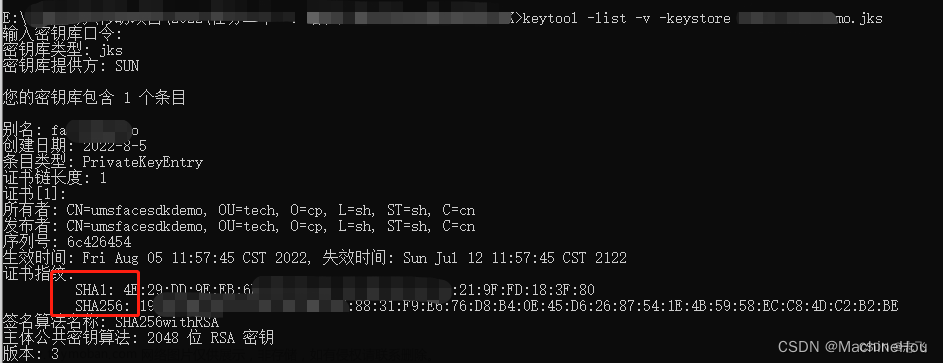

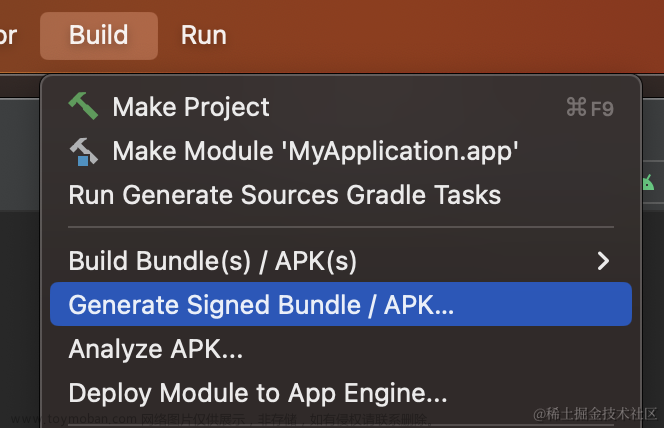
![区块链报错7 | invalid address | Error: [ethjs-query] while formatting outputs from RPC: “message“](https://imgs.yssmx.com/Uploads/2024/01/400926-1.png)