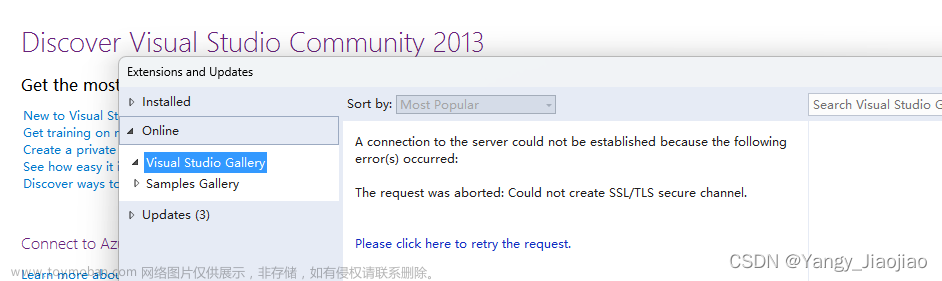报错截图:
The AMQP operation was interrupted: AMQP close-reason, initiated by Peer, code=403, text='AccessDeniedByRamPolicy, ReqId:639816A74146313600B7647E', classId=10, methodId=40

处理方法:
AMQP协议返回码:

文章来源:https://www.toymoban.com/news/detail-603976.html
打开RAM控制台。选择“用户”,单击对应的用户名,在“权限管理”添加“AliyunAMQPFullAccess”权限。(管理消息队列 RabbitMQ 版的权限)。文章来源地址https://www.toymoban.com/news/detail-603976.html
到了这里,关于阿里云MQ报错:The AMQP operation was interrupted: AMQP close-reason, initiated by Peer, code=403的文章就介绍完了。如果您还想了解更多内容,请在右上角搜索TOY模板网以前的文章或继续浏览下面的相关文章,希望大家以后多多支持TOY模板网!