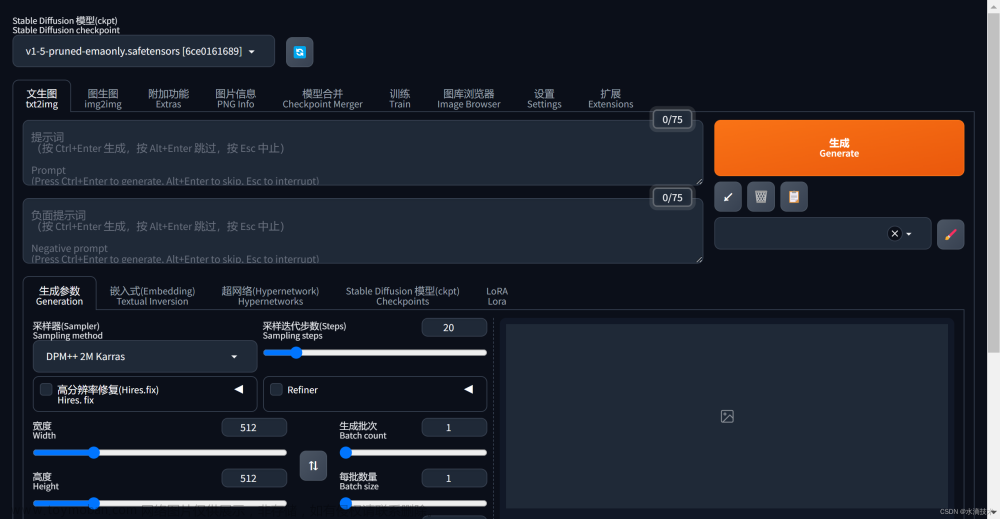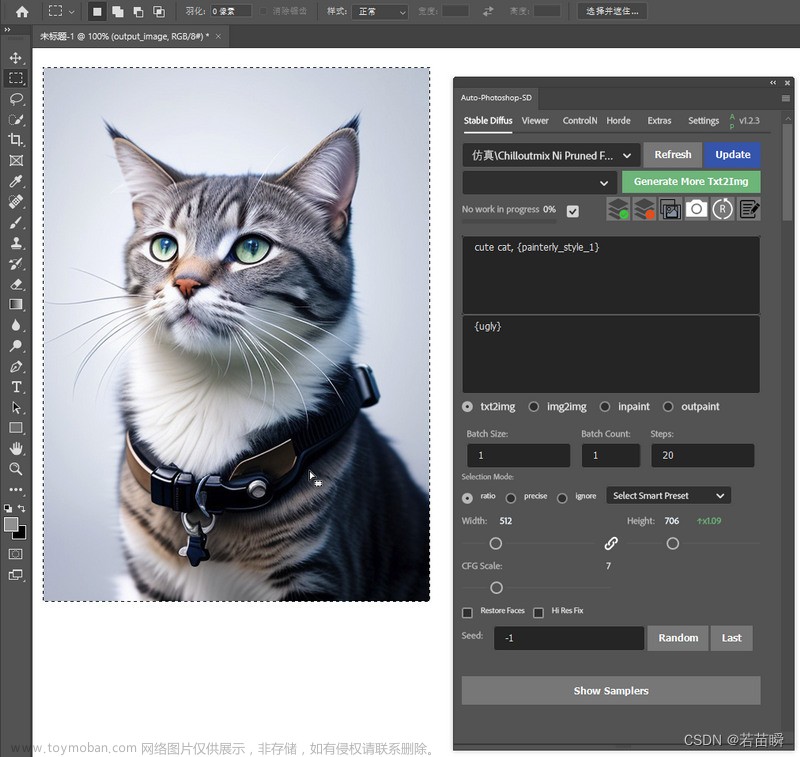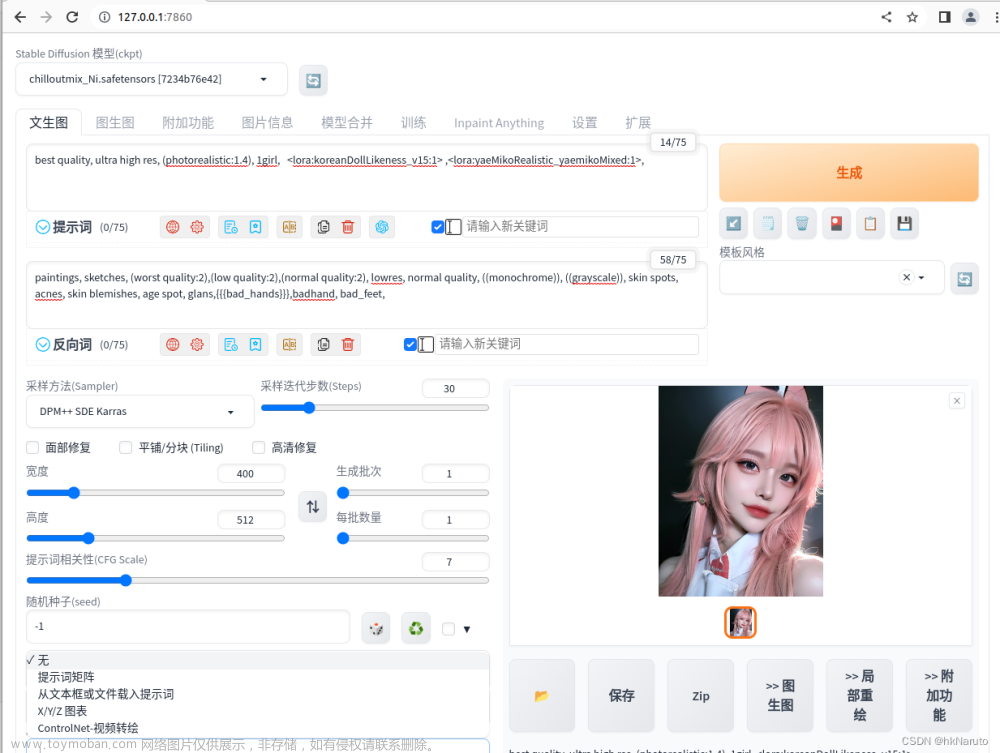下载插件
sd-webui-segment-anything
cd /home/yeqiang/Downloads/ai/stable-diffusion-webui/extensions
git clone https://github.com/continue-revolution/sd-webui-segment-anything.git
下载分割模型(segmentation models):
显存只有6G,选择l版本
cd /home/yeqiang/Downloads/ai/stable-diffusion-webui/
mkdir models/sam
cd models/sam
# wget https://dl.fbaipublicfiles.com/segment_anything/sam_vit_b_01ec64.pth
wget https://dl.fbaipublicfiles.com/segment_anything/sam_vit_l_0b3195.pth
# wget https://dl.fbaipublicfiles.com/segment_anything/sam_vit_h_4b8939.pthsd-webui-inpaint-anything
cd /home/yeqiang/Downloads/ai/stable-diffusion-webui/extensions
git clone https://github.com/Uminosachi/sd-webui-inpaint-anything.git
sd-webui-controlnet
cd /home/yeqiang/Downloads/ai/stable-diffusion-webui/extensions
git clone https://github.com/Mikubill/sd-webui-controlnet.git
lllyasviel/ControlNet-v1-1 at main
下载14个.pth模型文件,yaml文件已经在models目录下了


今天下载的新鲜文件,放阿里云盘了
ControlNet-v1-1-20230706
https://www.aliyundrive.com/s/LtpNFP8stg5
cp ~/Downloads/ai/ControlNet-v1-1/control*.pth extensions/sd-webui-controlnet/models/启动后又开始安装各种Python依赖。网络环境不行气死人

漫长时间等待后文章来源:https://www.toymoban.com/news/detail-604092.html
yeqiang@yeqiang-MS-7B23:~/Downloads/ai/stable-diffusion-webui$ ./webui.sh
################################################################
Install script for stable-diffusion + Web UI
Tested on Debian 11 (Bullseye)
################################################################
################################################################
Running on yeqiang user
################################################################
################################################################
Repo already cloned, using it as install directory
################################################################
################################################################
Create and activate python venv
################################################################
################################################################
Launching launch.py...
################################################################
Using TCMalloc: libtcmalloc_minimal.so.4
Python 3.10.6 | packaged by conda-forge | (main, Aug 22 2022, 20:36:39) [GCC 10.4.0]
Version: v1.4.0
Commit hash: 394ffa7b0a7fff3ec484bcd084e673a8b301ccc8
Installing requirements
Installing sd-webui-segment-anything requirement: segment_anything
Installing sd-webui-segment-anything requirement: supervision
Installing requirements for diffusers
Installing requirements for lama_cleaner
Installing requirements for ultralytics
Installing sd-webui-controlnet requirement: mediapipe
Installing sd-webui-controlnet requirement: svglib
Installing sd-webui-controlnet requirement: fvcore
Launching Web UI with arguments:
No module 'xformers'. Proceeding without it.
2023-07-06 14:01:44,629 - ControlNet - INFO - ControlNet v1.1.231
ControlNet preprocessor location: /home/yeqiang/Downloads/ai/stable-diffusion-webui/extensions/sd-webui-controlnet/annotator/downloads
2023-07-06 14:01:44,834 - ControlNet - INFO - ControlNet v1.1.231
Loading weights [6ce0161689] from /home/yeqiang/Downloads/ai/stable-diffusion-webui/models/Stable-diffusion/v1-5-pruned-emaonly.safetensors
preload_extensions_git_metadata for 11 extensions took 1.00s
Running on local URL: http://127.0.0.1:7860
To create a public link, set `share=True` in `launch()`.
Startup time: 16.1s (import torch: 3.6s, import gradio: 1.3s, import ldm: 0.4s, other imports: 1.5s, load scripts: 6.4s, create ui: 1.7s, gradio launch: 0.9s).
Creating model from config: /home/yeqiang/Downloads/ai/stable-diffusion-webui/configs/v1-inference.yaml
LatentDiffusion: Running in eps-prediction mode
DiffusionWrapper has 859.52 M params.
Applying attention optimization: Doggettx... done.
Textual inversion embeddings loaded(0):
Model loaded in 99.6s (load weights from disk: 5.3s, create model: 1.2s, apply weights to model: 83.6s, apply half(): 8.6s, move model to device: 0.4s, load textual inversion embeddings: 0.2s, calculate empty prompt: 0.3s).
 文章来源地址https://www.toymoban.com/news/detail-604092.html
文章来源地址https://www.toymoban.com/news/detail-604092.html
到了这里,关于Stable Diffusion WebUI 集成 sd-webui-segment-anything sd-webui-inpaint-anything Ubuntu22.04 rtx2060 6G的文章就介绍完了。如果您还想了解更多内容,请在右上角搜索TOY模板网以前的文章或继续浏览下面的相关文章,希望大家以后多多支持TOY模板网!