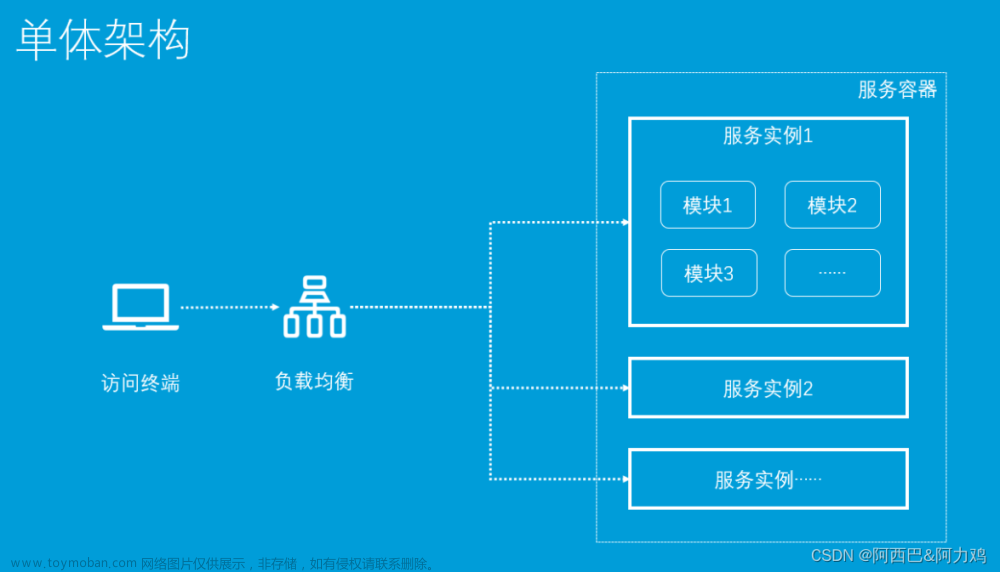一、下载安装运行
http://localhost:8080进行访问
登录账号和密码均为sentinel
二、创建工程,并注册到nacos服务中心
- 依赖spring-cloud-starter-alibaba-nacos-discovery,spring-cloud-starter-alibaba-sentinel
sentine-datasource-nacos (持久化)
<dependency>
<groupId>com.alibaba.cloud</groupId>
<artifactId>spring-cloud-starter-alibaba-sentinel</artifactId>
</dependency>
- 配置文件
server:
port: 8401
spring:
application:
name: cloudalibaba-sentinel-service
cloud:
nacos:
discovery:
server-addr: localhost:8848
sentinel:
transport:
dashboard: localhost:8080 # 8080监控8401
port: 8719 # 假如被占用会自动从8719开始依此+1扫描,直至找到未被占用的端口
management:
endpoints:
web:
exposure:
include: '*'
- 启动类
@EnableDiscoveryClient
@SpringBootApplication
public class MainApp8401{
public static void main(String[] args){
SpringApplication.run(MainApp8401.class,args);
}
}
- 业务类
@RestController
public class FlowlimitController{
@GetMapping("/testA")
public String testA(){
return "------testA";
}
@GetMapping("/testB")
public String testB(){
return "-------testB";
}
}
三、启动sentinel java -jar sentinel-dashboard-1.7.0.jar 启动微服务8401,查看sentinel控制台
①、首先需要获取 Sentinel 控制台,支持直接下载和源码构建两种方式。
下载:sentinel-dashboard.jar
源码构建:进入 Sentinel Github 项目页面,将代码 git clone 到本地自行编译打包
②、启动控制台,执行 java -jar sentinel-dashboard.jar完成 Sentinel 控制台的启动, 控制台默认的监听端口为 8080。
============================================================================
Sentinel 提供了两种配置限流规则的方式:代码配置 和 控制台配置。
代码规则
List<FlowRule> rules = new ArrayList<FlowRule>();
FlowRule rule = new FlowRule();
rule.setResource(str);
rule.setCount(10);
rule.setGrade(RuleConstant.FLOW_GRADE_QPS);
rule.setLimitApp("default");
rules.add(rule);
FlowRuleManager.loadRules(rules);
以下为控制台规则:
Sentinel流控规则

QPS:每秒钟请求数量达到阈值进行限流,连续多次刷新请求即可。
线程数:调用该请求的线程数达到阈值进行限流,再代码中添加thread.sleep(3),然后多次刷新请求即可模拟出来

关联资源,当关联资源/testB的QPS阈值超过1,就限流/testA的Rest访问地址
利用postman进行模拟
Sentinel流控效果

严格控制请求通过的间隔时间,就是让请求匀速通过,对应的是漏桶算法。
降级规则

RT:平均响应时间,秒级。
- 平均响应时间超出阈值且在时间窗口内通过的请求>=5,两个条件同时满足触发降级
- 窗口期过后关闭断路器
- RT最大4900(更大需要通过-Dcsp.sentinel.statistic.max.rt=XXXX才能生效)

@GetMapping("/testD")
public String testD(){
try{
TimeUnit.SECONDS.sleep(1);
}catch(InterruptedException e){
e.printStackTrace();
}
log.info("testD测试RT");
return "testD"
}

异常比例:秒级
- QPS>=5且异常比例(秒级统计)超过阈值触发降级,时间窗口结束,关闭降级

@GetMapping("/testD")
public String testD(){
log.info("testD异常比例");
int age = 10/0;
return "testD"
}

异常数:分钟级
- 异常数(分钟统计)超过阈值时,触发降级,时间窗口结束后,关闭降级

@GetMapping("/testE")
public String testE(){
log.info("testE测试异常数");
int age = 10/0;
return "testE 测试异常数";
}
热点Key限流
商品ID为参数,统计一段时间内最常购买的商品ID并进行限制
用户ID为参数,统计一段时间内频繁访问的用户ID进行限制
@GetMapping("/testHotKey")
@sentinelResource(value = "testHotKey",blockHandler = "deal_testHotKey")
public String testHotKey(@RequeestParam(value = "p1",required = false) String p1,
@RequeestParam(value = "p2",required = false) String p2){
return "--------testE 测试异常数";
}
public String deal_testHotKey(String p1,String p2,BlockException exception){
return "--------deal_testHotKey 测试异常数";
}
对第0个参数p1,进行阈值限定。

参数例外项,对参数指定的值进行阈值设定,如下所示:当参数为5,限流阈值改为200
系统规则

====================================================================
HTTP埋点
Sentinel starter 默认为所有的 HTTP 服务提供了限流埋点,如果只想对 HTTP 服务进行限流,那么只需要引入依赖,无需修改代码。
自定义埋点
如果需要对某个特定的方法进行限流或降级,可以通过 @SentinelResource 注解来完成限流的埋点
自定义限流处理逻辑
默认处理逻辑
public class CustomUrlBlockHandler implements UrlBlockHandler{
@Override
public void blocked(HttpServletRequest httpServletRequest,HttpServletResponse httpServletResponse) throws IOException {
}
}
WebCallbackManager.setUrlBlockHandler(new CustomUrlBlockHandler());
使用注解@SentinelResource处理逻辑
blockHandler 属性(针对所有类型的 BlockException,需自行判断)或 fallback 属性(针对熔断降级异常)注意对应方法的签名和位置有限制。Sentinel注解支持文档
@GetMapping("/rateLimit/customerBlockHandler")
@SentinelResource(value = "customerBlockHandler",blockHandlerClass = CustomerBlockHandler.class,
blockHandler = "handlerException2") //指定处理限流的类以及方法
public CommonResult customerBlockHandler(){
return new CommonResult(200,"按客户自定义",new Payment(2020L,"serial002"));
}
/**
另外创建一个handler包
创建CustomerBlockHandler类自定义限流处理逻辑
可以定义多个方法
*/
public class CustomerBlockHandler{
public static CommonResult handlerException(BlockException exception){
return new CommonResult(444,"按客户自定义自定义处理",new Payment(2020L,"serial002"));
}
public static CommonResult handlerException2(BlockException exception){
return new CommonResult(444,"按客户自定义自定义处理",new Payment(2020L,"serial002"));
}
}
@SentinelResource注解的属性
Controller中
@SentinelResource(value = "fallback",fallback = "handlerFallback") //只负责业务异常
@SentinelResource(value = "fallback",blockHandler = "blockHandler") //赋值sentinel控制台的设置出现异常
若blockHandler和fallback都进行了配置,则被限流降级而抛出BlockException时只会进入blockHandler处理逻辑
远程调用接口@FeignClinet进行Sentinel组合
Sentinel规则持久化
将限流配置规则持久化到Nacos保存,只要刷新rest地址,sentinel控制台就能显示出流控规则。
一、工程中引入依赖
sentinel-datasource-nacos
二、配置文件中
三、nacos中添加配置列表,添加json配置规则
四、sentinel控制台就可以查到流控规则
Endpoint信息查看
Spring Boot 应用支持通过 Endpoint 来暴露相关信息,Sentinel Starter 也支持这一点。
Maven 中添加 spring-boot-starter-actuator依赖,并在配置中允许 Endpoints 的访问
- Spring Boot 1.x 中添加配置 management.security.enabled=false
- Spring Boot 2.x 中添加配置 management.endpoints.web.exposure.include=*
Spring Boot 1.x 可以通过访问 http://127.0.0.1:18083/sentinel
Spring Boot 2.x 可以通过访问 http://127.0.0.1:18083/actuator/sentinel 来访问
查看实时监控文章来源:https://www.toymoban.com/news/detail-604118.html
支持实时监控查看,您可以通过 Sentinel 控制台查看各链路的请求的通过数和被限流数等信息。
其中 p_qps 为通过(pass) 流控的 QPS,b_qps 为被限流 (block) 的 QPS 文章来源地址https://www.toymoban.com/news/detail-604118.html
文章来源地址https://www.toymoban.com/news/detail-604118.html
到了这里,关于SpringCloud-Alibaba之Sentinel熔断与限流的文章就介绍完了。如果您还想了解更多内容,请在右上角搜索TOY模板网以前的文章或继续浏览下面的相关文章,希望大家以后多多支持TOY模板网!