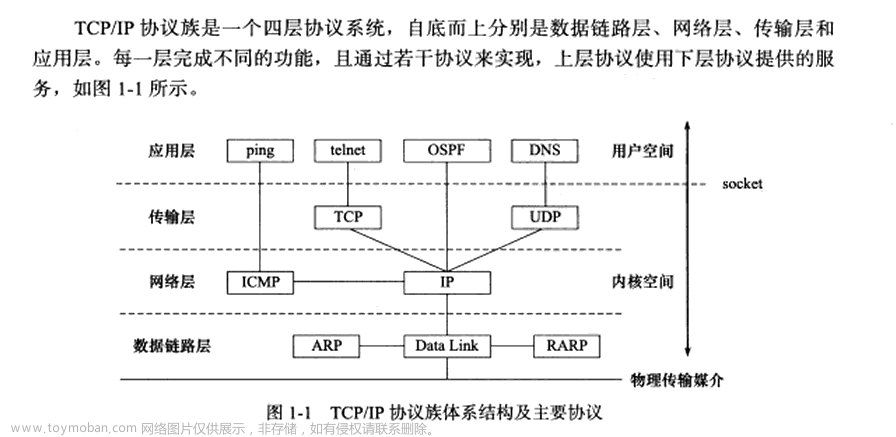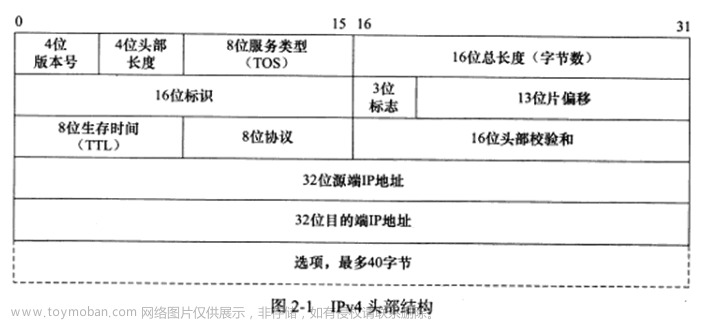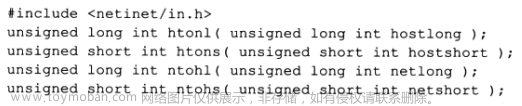1 颜色平衡
目标文章来源地址https://www.toymoban.com/news/detail-604406.html
- 如何查看可用的颜色平衡通道(
gst_color_balance_list_channels()) - 如何修改它们(
gst_color_balance_get_value()和gst_color_balance_set_value())
2 函数与知识点
-
struct GList {gpointer data; GList* next; GList* prev;}介绍:GLib内置的双向链表,有data,next,prev成员。其中data可以是任何类型的指针,用强制类型转换宏来控制数据类型。 -
const GList *gst_color_balance_list_channels (GstColorBalance * balance)功能:获取可用通道的列表。 -
GstColorBalanceChannel介绍:有parent,label(通道的名称),min_value(最小值),max_value(最大值)成员。 -
gint gst_color_balance_get_value (GstColorBalance * balance, GstColorBalanceChannel * channel)功能:获取指定通道的当前值,在min_value和max_value之间。 -
gchar *g_strrstr (const gchar* haystack, const gchar* needle)功能:在字符串haystack中搜索字符串needle的最后一次出现的位置。返回:指向找到的字符串的指针,如果未找到则为NULL。 -
gst_color_balance_set_value (GstColorBalance * balance, GstColorBalanceChannel * channel, gint value)功能:将通道的当前值设置为传递的值,该值必须在min_value和max_value之间。
文章来源:https://www.toymoban.com/news/detail-604406.html
到了这里,关于GStreamer Playback tutorial 学习笔记(五)的文章就介绍完了。如果您还想了解更多内容,请在右上角搜索TOY模板网以前的文章或继续浏览下面的相关文章,希望大家以后多多支持TOY模板网!