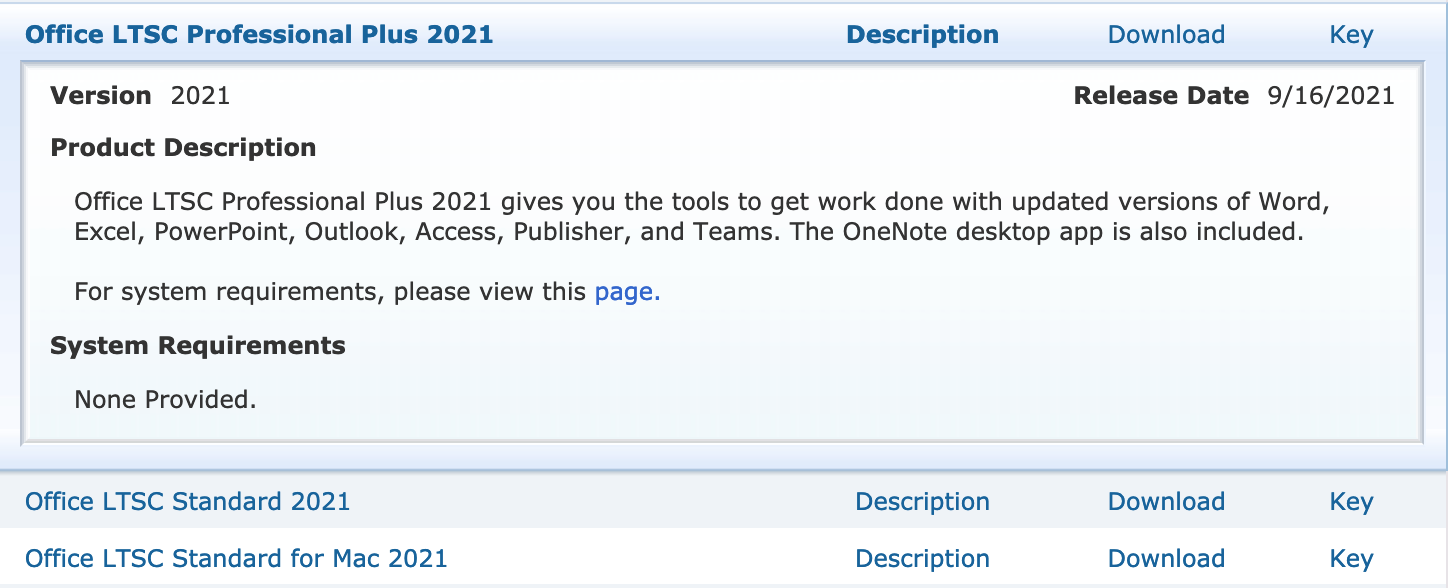在工作中发现一台Windows 机器在不断的自动关机。刚开始以为是机器的原因,但是换了机器之后,仍然继续关机,后来发现是Windows Server License 到期导致的。要激活windows Server 就需要将评估版本转换为正式版本,不想重新安装环境,也真的找到了不用重新安装机器的方法。
参考的文章:
Windows Server 2016从Evaluation评估版转换成正式版
Converting an 2019 Server evaluation version to a retail version - Microsoft Community Hub
解决步骤 :
1. 在“开始 -- 运行 -- CMD(管理员模式)”执行下面命令,实现评估版本转换为正式版
DISM /online /Set-Edition:XXXXXX /ProductKey:XXXXX-XXXXX-XXXXX-XXXXX-XXXXX /AcceptEula- Set-Edition参数的值,可以通过下面命令得到
DISM /online /Get-CurrentEdition命令执行结果如下,主要看“Current Edition”, 评估版本结尾会有Eval字段,Set-Edition的值 就需要去掉Eval,即Set-Edition:ServerStandard(不同Windows Server 的Editon时不同的 需要根据自己的系统进行匹配)
 文章来源:https://www.toymoban.com/news/detail-604789.html
文章来源:https://www.toymoban.com/news/detail-604789.html
- ProductKey可以下面链接中找到,找到需要的版本就可以了
Key Management Services (KMS) client activation and product keys for Windows Server and Windows | Microsoft Learn - 执行命令过程中,会提示是否需要重启,输入‘Y’ 选择重启
举个例子:
将Windows Server 2022 Standard 评估版转为Windows Server 2022 Standard正式版的的命令为文章来源地址https://www.toymoban.com/news/detail-604789.html
Dism /online /Set-Edition:ServerStandard /ProductKey:VDYBN-27WPP-V4HQT-9VMD4-VMK7H /AcceptEula到了这里,关于windows Server 有评估版转换为正式版的文章就介绍完了。如果您还想了解更多内容,请在右上角搜索TOY模板网以前的文章或继续浏览下面的相关文章,希望大家以后多多支持TOY模板网!