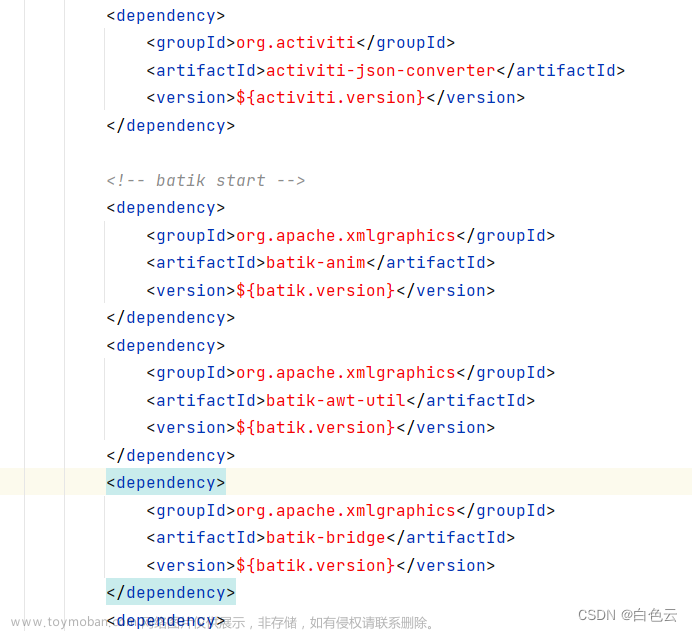1:首先maven仓库settings.xml加入阿里云配置
<mirror>
<id>aliyunmaven</id>
<mirrorOf>*</mirrorOf>
<name>阿里云公共仓库</name>
<url>https://maven.aliyun.com/repository/public</url>
</mirror>
2:在加入项目的时候报错maven Could not find artifact org.apache.maven.pluginsmaven-compiler-pluginpom这个问题的时候,一般需要在idea中配置我们的证书
3:打开file - settings - Build,Execution,Deployment - Build Tools - Maven;分别在下面两个里面加入证书:-Dmaven.wagon.http.ssl.insecure=true -Dmaven.wagon.http.ssl.allowall=true

文章来源地址https://www.toymoban.com/news/detail-604974.html

4:最后Apply --> ok 即可文章来源:https://www.toymoban.com/news/detail-604974.html
到了这里,关于解决maven仓库导入项目报错问题:maven Could not find artifact org.apache.maven.pluginsmaven-compiler-pluginpom报错问题的文章就介绍完了。如果您还想了解更多内容,请在右上角搜索TOY模板网以前的文章或继续浏览下面的相关文章,希望大家以后多多支持TOY模板网!