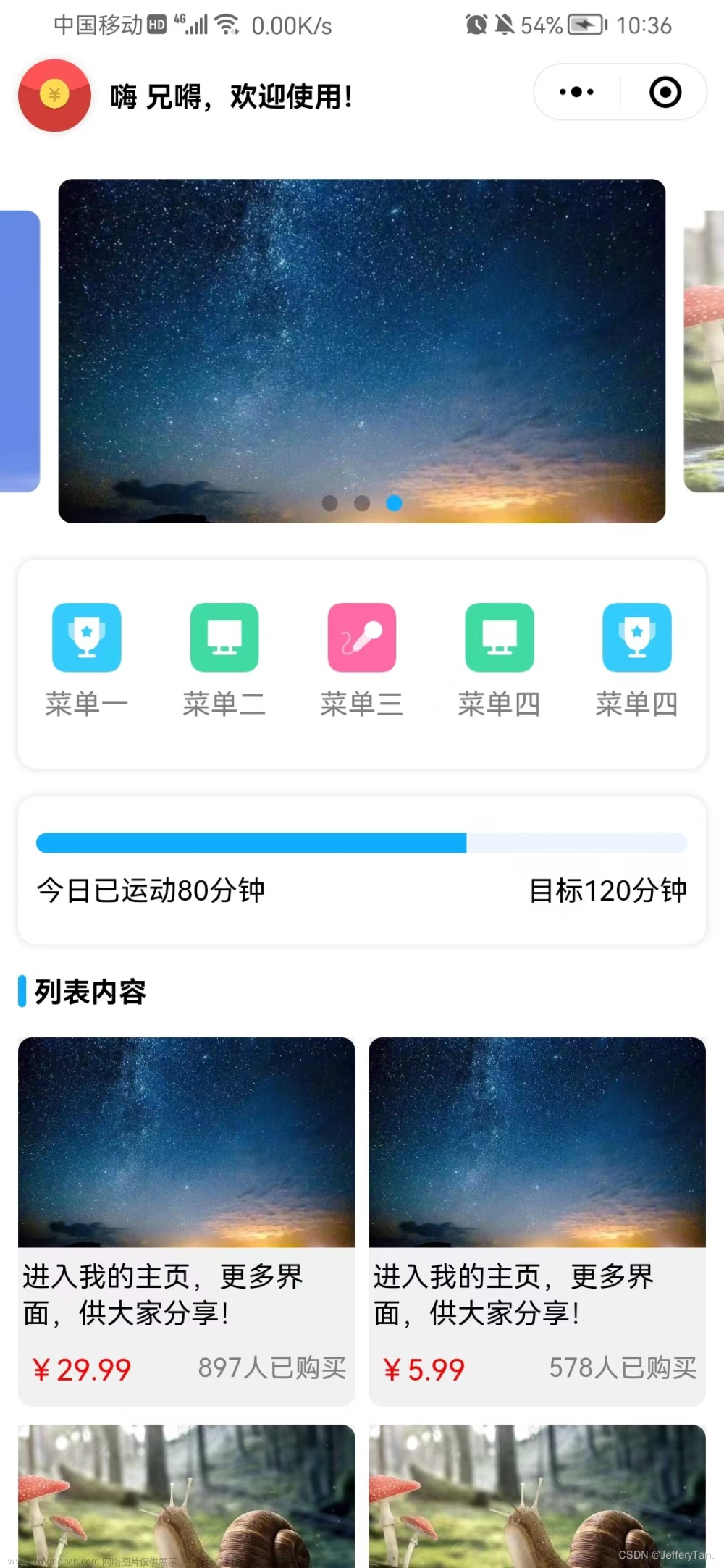使用uniapp 中的 swiper组件实现一个3D轮播图
关键属性:
1. circular: 采用衔接滑动
2.previous-margin: 前边距,用于露出前一项的一小部分
3.next-margin: 后边距,用于露出后一项的一小部分文章来源:https://www.toymoban.com/news/detail-605354.html
效果图:
 文章来源地址https://www.toymoban.com/news/detail-605354.html
文章来源地址https://www.toymoban.com/news/detail-605354.html
实现代码:(vue3)
<template>
<view>
<swiper
class="header"
circular
previous-margin="37%"
next-margin="200rpx"
:current="current"
@change="changeIndex"
>
<swiper-item v-for="(item, index) in 3" :key="index">
<!-- 当前所在滑块的 index == index 放大 -->
<view :class=" current === index ? 'slide-image active' : 'slide-image quiet'">
{{ index + 1}}
<image src="https://img2.baidu.com/it/u=4009897966,3530127318&fm=253&app=138&size=w931&n=0&f=JPEG&fmt=auto?sec=1680714000&t=824d94b54acd7bc56f67ebca3347cabb"> </image>
</view>
</swiper-item>
</swiper>
</view>
</template>
<script setup>
import { ref } from 'vue';
// 滑动索引
const current = ref(0)
const changeIndex = (e) => {
current.value = e.detail.current
}
</script>
<style lang='scss' >
.header {
box-sizing: border-box;
width: 96%;
height: 300rpx;
margin: 50% auto;
background-color: #2a425f;
box-shadow: 3px 7px 10px 0px rgb(66, 89, 104,1);
color: #fff;
border-radius: 10rpx;
.slide-image {
width: 200rpx;
height: 180rpx;
margin-top: 10%;
image{
width: 100%;
height: 100%;
border-radius: 50%;
}
}
.active {
// 中间放大动画
transform: none;
transition: all 0.2s ease-in 0s;
}
.quiet {
// 两边缩小动画
transform: scale(0.7);
opacity: 0.4;
transition: all 0.5s ease-in 0s;
}
}
</style>到了这里,关于uniapp使用swiper组件实现3D轮播效果的文章就介绍完了。如果您还想了解更多内容,请在右上角搜索TOY模板网以前的文章或继续浏览下面的相关文章,希望大家以后多多支持TOY模板网!