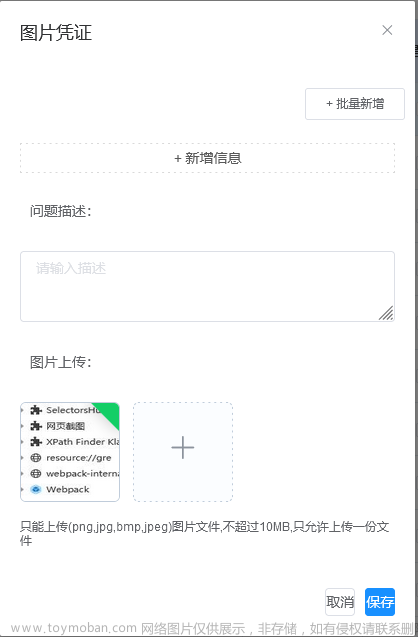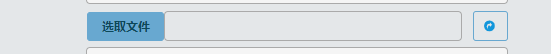element upload 图片上传 回显 及删除
目标需求
- 图片上传
- 图片回显
- 可以删除图片
- 效果图

实现
模板
<el-form-item :label="$t('station.img')" prop="images">
<el-upload
:limit="3"
action=""
accept=".png, .jpg"
show-file-list
:on-change="handleChange"
:on-remove="handleRemove"
list-type="picture-card"
:file-list="fileList"
:auto-upload="false"
multiple
>
<i slot="default" class="el-icon-plus" />
</el-upload>
</el-form-item>
js
data() {
return {
fileList: [],//这个必须要有,用来同步组件中的fileList
form:{
images:[] //表单中的图片列表
}
}
methods: {
// 删除图片时候同步到表单删除
handleRemove(file, fileList) {
const index = this.fileList.findIndex((item) => {
return item.uid === file.uid
})
this.form.images.splice(index, 1)
this.fileList.splice(index, 1)
},
// 上传
handleChange(file, fileList) {
const isImg = (file.raw.type === 'image/png' || file.raw.type === 'image/jpeg')
const isLt1M = file.size / 1024 / 1024 < 1
if (!isImg) {
this.$message.error(this.$t('common.uploadTip8'))
this.fileList.splice(this.fileList.length, 1)
return false
}
if (!isLt1M) {
this.$message.error(this.$t('common.uploadTip3'))
this.fileList.splice(this.fileList.length, 1)
return false
}
// 同步组件中的fileList
this.fileList = JSON.parse(JSON.stringify(fileList))
const formData = new FormData()
formData.append('file', file.raw)
// 调用上传接口获取对应的http图片地址
uploadFile(formData).then((res) => {
this.form.images.push(res.data.fileList[0].path)
})
},
// 超出图片数量时候的提示
handleExceed(files, fileList) {
this.$message.warning(this.$t('common.uploadTip9'))
},
// 回显
getDetail() {
getStationInfo(this.$route.query.id).then((res) => {
this.form = res.data
// 这一步是回显必要的,赋值给fileList
if (this.form.images) {
this.form.images.forEach(item => {
this.fileList.push({
url: item
})
})
}
})
}
}
难点
理解 upload 中的 fileList 这个参数,需要将这个参数存起来回显,以及删除的时候找到对应删除的图片下标文章来源地址https://www.toymoban.com/news/detail-605565.html
文章来源:https://www.toymoban.com/news/detail-605565.html
到了这里,关于element upload 图片上传 回显 及删除的文章就介绍完了。如果您还想了解更多内容,请在右上角搜索TOY模板网以前的文章或继续浏览下面的相关文章,希望大家以后多多支持TOY模板网!