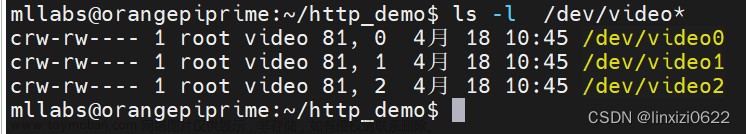- EglBase是什么?
它提供了一个接口,用于在Android平台上创建和管理EGL(嵌入式系统图形库)上下文,以便在WebRTC中进行图像和视频的处理和渲染。文章来源地址https://www.toymoban.com/news/detail-605708.html
- Capturer, Source, Track, Sink分别是什么?
- Capturer(采集器)是指用于采集音频或视频数据的设备或软件。它可以是麦克风、摄像头或其他采集设备。
- Source(源)是指从采集器获取的原始音频或视频数据。它是数据的起点,并可能包含噪音、干扰或其他不必要的信息。
- Track(跟踪器)是指对源数据进行处理和分析的组件。它可以包括音频或视频的编码、滤波、分割、特征提取等算法和技术。
- Sink(接收器)是指从跟踪器输出的经过处理的音频或视频数据的目标或目的地。它可以是扬声器、显示器或其他接收设备。
- activity_rtc.xml
<?xml version="1.0" encoding="utf-8"?>
<androidx.constraintlayout.widget.ConstraintLayout xmlns:android="http://schemas.android.com/apk/res/android"
xmlns:app="http://schemas.android.com/apk/res-auto"
xmlns:tools="http://schemas.android.com/tools"
android:layout_width="match_parent"
android:layout_height="match_parent"
android:padding="@dimen/dp_20"
>
<org.webrtc.SurfaceViewRenderer
android:id="@+id/localView"
android:layout_width="match_parent"
android:layout_height="0dp"
app:layout_constraintHeight_percent="0.5"
app:layout_constraintLeft_toLeftOf="parent"
app:layout_constraintTop_toTopOf="parent" />
</androidx.constraintlayout.widget.ConstraintLayout>
- RtcActivity.java
import android.app.Activity;
import android.os.Bundle;
import android.util.Log;
import androidx.annotation.Nullable;
import org.webrtc.Camera1Enumerator;
import org.webrtc.EglBase;
import org.webrtc.PeerConnectionFactory;
import org.webrtc.SurfaceTextureHelper;
import org.webrtc.SurfaceViewRenderer;
import org.webrtc.VideoCapturer;
import org.webrtc.VideoSource;
import org.webrtc.VideoTrack;
public class RtcActivity extends Activity {
private static final String TAG = "RtcRemoteActivity";
@Override
protected void onCreate(@Nullable Bundle savedInstanceState) {
super.onCreate(savedInstanceState);
setContentView(R.layout.activity_rtc);
// factory static init
PeerConnectionFactory.initialize(PeerConnectionFactory.InitializationOptions
.builder(this)
.createInitializationOptions());
PeerConnectionFactory.Options options = new PeerConnectionFactory.Options();
// factory create
PeerConnectionFactory peerConnectionFactory = PeerConnectionFactory.builder()
.setOptions(options).createPeerConnectionFactory();
// create videoCapturer
Camera1Enumerator camera1Enumerator = new Camera1Enumerator(false);// false输出到surface
String[] deviceNames = camera1Enumerator.getDeviceNames();
VideoCapturer videoCapturer = null;
for (String deviceName : deviceNames) {
if (camera1Enumerator.isFrontFacing(deviceName)) {
VideoCapturer capturer = camera1Enumerator.createCapturer(deviceName, null);
if (capturer != null) {
videoCapturer = capturer;
break;
}
Log.e(TAG, "onCreate: create capturer fail");
return;
}
}
if (videoCapturer == null) {
return;
}
// create videoSource
VideoSource videoSource = peerConnectionFactory.createVideoSource(videoCapturer.isScreencast());
// init videoCapturer
EglBase.Context eglBaseContext = EglBase.create().getEglBaseContext();
SurfaceTextureHelper surfaceTextureHelper = SurfaceTextureHelper.create("surfaceTexture", eglBaseContext);
videoCapturer.initialize(surfaceTextureHelper, this, videoSource.getCapturerObserver());
videoCapturer.startCapture(480, 640, 30);// width, height, frame
// create videoTrack
VideoTrack videoTrack = peerConnectionFactory.createVideoTrack("videoTrack-1", videoSource);
// get show view
SurfaceViewRenderer localView = findViewById(R.id.localView);
localView.setMirror(true);// 镜像
localView.init(eglBaseContext, null);
// link track to view so that data show in view
videoTrack.addSink(localView);
}
}
文章来源:https://www.toymoban.com/news/detail-605708.html
到了这里,关于Android-WebRTC-实现摄像头显示的文章就介绍完了。如果您还想了解更多内容,请在右上角搜索TOY模板网以前的文章或继续浏览下面的相关文章,希望大家以后多多支持TOY模板网!





![[Python] pyqt6+opencv实现摄像头图像的实时读取并显示(完整源代码)](https://imgs.yssmx.com/Uploads/2024/01/820356-1.png)