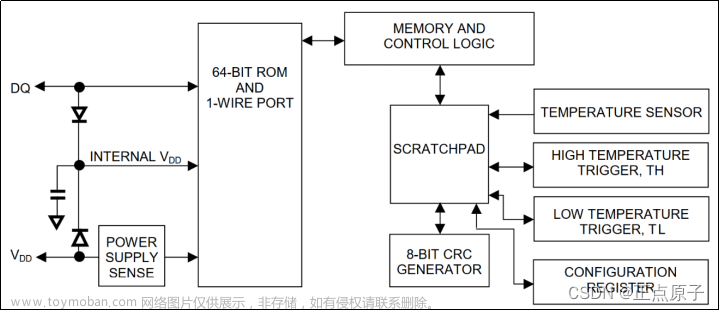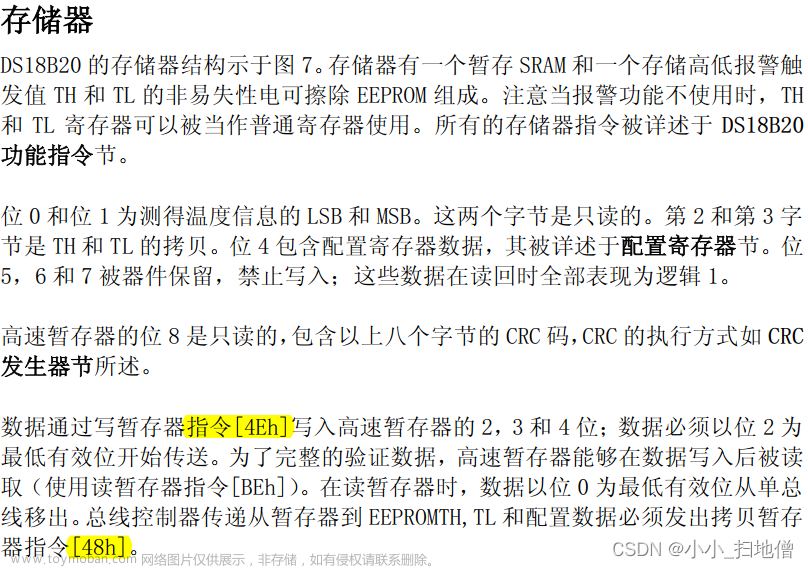部分代码来源于网络,侵权删
本文使用硬件:STM32F103C8T6最小系统板、IIC协议0.96寸OLED屏幕显示、DS18B20传感器
实现功能:在OLED上显示出DS18B20采集到的温度,精确到小数点后一位。
DS18B20.c
#include "ds18b20.h"
#include "delay.h"
void DS18B20_IO_IN(void)
{
GPIO_InitTypeDef GPIO_InitStructure;
GPIO_InitStructure.GPIO_Pin=DS18B20_PIN;
GPIO_InitStructure.GPIO_Mode=GPIO_Mode_IPU;
GPIO_Init(DS18B20_PORT,&GPIO_InitStructure);
}
void DS18B20_IO_OUT(void)
{
GPIO_InitTypeDef GPIO_InitStructure;
GPIO_InitStructure.GPIO_Pin=DS18B20_PIN;
GPIO_InitStructure.GPIO_Speed=GPIO_Speed_50MHz;
GPIO_InitStructure.GPIO_Mode=GPIO_Mode_Out_PP;
GPIO_Init(DS18B20_PORT,&GPIO_InitStructure);
}
void DS18B20_Reset(void)
{
DS18B20_IO_OUT(); //SET PG11 OUTPUT
DS18B20_DQ_OUT=0; //拉低DQ
Delay_us(750); //拉低750us
DS18B20_DQ_OUT=1; //DQ=1
Delay_us(15); //15US
}
u8 DS18B20_Check(void)
{
u8 retry=0;
DS18B20_IO_IN();//SET PG11 INPUT
while (DS18B20_DQ_IN&&retry<200)
{
retry++;
Delay_us(1);
};
if(retry>=200)return 1;
else retry=0;
while (!DS18B20_DQ_IN&&retry<240)
{
retry++;
Delay_us(1);
};
if(retry>=240)return 1;
return 0;
}
u8 DS18B20_Read_Bit(void) // read one bit
{
u8 data;
DS18B20_IO_OUT();//SET PG11 OUTPUT
DS18B20_DQ_OUT=0;
Delay_us(2);
DS18B20_DQ_OUT=1;
DS18B20_IO_IN();//SET PG11 INPUT
Delay_us(12);
if(DS18B20_DQ_IN)data=1;
else data=0;
Delay_us(50);
return data;
}
u8 DS18B20_Read_Byte(void) // read one byte
{
u8 i,j,dat;
dat=0;
for (i=1;i<=8;i++)
{
j=DS18B20_Read_Bit();
dat=(j<<7)|(dat>>1);
}
return dat;
}
void DS18B20_Write_Byte(u8 dat)
{
u8 j;
u8 testb;
DS18B20_IO_OUT();//SET PG11 OUTPUT;
for (j=1;j<=8;j++)
{
testb=dat&0x01;
dat=dat>>1;
if (testb)
{
DS18B20_DQ_OUT=0;// Write 1
Delay_us(2);
DS18B20_DQ_OUT=1;
Delay_us(60);
}
else
{
DS18B20_DQ_OUT=0;// Write 0
Delay_us(60);
DS18B20_DQ_OUT=1;
Delay_us(2);
}
}
}
void DS18B20_Start(void)// ds1820 start convert
{
DS18B20_Reset();
DS18B20_Check();
DS18B20_Write_Byte(0xcc);// skip rom
DS18B20_Write_Byte(0x44);// convert
}
u8 DS18B20_Init(void)
{
GPIO_InitTypeDef GPIO_InitStructure;
RCC_APB2PeriphClockCmd(DS18B20_PORT_RCC,ENABLE);
GPIO_InitStructure.GPIO_Pin=DS18B20_PIN;
GPIO_InitStructure.GPIO_Speed=GPIO_Speed_50MHz;
GPIO_InitStructure.GPIO_Mode=GPIO_Mode_Out_PP;
GPIO_Init(DS18B20_PORT,&GPIO_InitStructure);
DS18B20_Reset();
return DS18B20_Check();
}
float DS18B20_GetTemperture(void)
{
u16 temp;
u8 a,b;
float value;
DS18B20_Start(); // ds1820 start convert
DS18B20_Reset();
DS18B20_Check();
DS18B20_Write_Byte(0xcc);// skip rom
DS18B20_Write_Byte(0xbe);// convert
a=DS18B20_Read_Byte(); // LSB
b=DS18B20_Read_Byte(); // MSB
//temp=b;
temp=(b<<8)|a;
if((temp&0xf800)==0xf800)
{
temp=(~temp)+1;
value=temp*(-0.0625);
}
else
{
value=temp*0.0625;
}
return value;
}
DS18B20.h
#ifndef _ds18b20_H
#define _ds18b20_H
#include "sys.h"
/* DS18B20时钟端口、引脚定义 */
#define DS18B20_PORT GPIOB
#define DS18B20_PIN (GPIO_Pin_6)
#define DS18B20_PORT_RCC RCC_APB2Periph_GPIOG
IO操作函数
#define DS18B20_DQ_OUT PBout(6) //数据端口 PG11
#define DS18B20_DQ_IN PBin(6) //数据端口 PG11
u8 DS18B20_Init(void); //初始化DS18B20
float DS18B20_GetTemperture(void); //获取温度
void DS18B20_Start(void); //开始温度转换
void DS18B20_Write_Byte(u8 dat);//写入一个字节
u8 DS18B20_Read_Byte(void); //读出一个字节
u8 DS18B20_Read_Bit(void); //读出一个位
u8 DS18B20_Check(void); //检测是否存在DS18B20
void DS18B20_Reset(void); //复位DS18B20
#endif
main.c
#include "stm32f10x.h"
#include "Delay.h"
#include "OLED.h"
#include "DS18B20.h"
#include "sys.h"
int main()
{
float temper;
Delay_ms(1500);
OLED_Init();
DS18B20_Init();
OLED_Clear();
OLED_ShowString(1, 1, "T:");
OLED_ShowString(1, 6, ".");
while(1)
{
temper=DS18B20_GetTemperture();
if(temper<0)
{
OLED_ShowString(1,3,"-");
temper = -temper;
}else OLED_ShowString(1,3,"+");
OLED_ShowNum(1,4,temper,2); //显示温度整数部分
OLED_ShowNum(1,7,(unsigned long)(temper*10)%10,1); //显示温度小数部分
Delay_ms(10);
}
}
实物效果图:
 文章来源:https://www.toymoban.com/news/detail-605967.html
文章来源:https://www.toymoban.com/news/detail-605967.html
工程文件百度网盘链接:链接:https://pan.baidu.com/s/17QLXeaq2mFMwrAaxpWRvRA
提取码:1234文章来源地址https://www.toymoban.com/news/detail-605967.html
到了这里,关于STM32读取DS18B20温度,并在OLED上显示的文章就介绍完了。如果您还想了解更多内容,请在右上角搜索TOY模板网以前的文章或继续浏览下面的相关文章,希望大家以后多多支持TOY模板网!