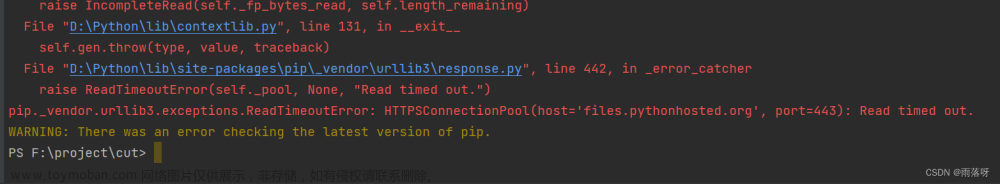一、在pycharm中,用python3.11时,在Debug调试时出现 pydev debugger: CRITICAL WARNING: 报错
pydev debugger: CRITICAL WARNING: This version of python seems to be incorrectly compiled (internal generated filenames are not absolute)
pydev debugger: The debugger may still function, but it will work slower and may miss breakpoints.
pydev debugger: Related bug: http://bugs.python.org/issue1666807
-------------------------------------------------------------------------------
已连接到 pydev 调试器(内部版本号 222.4459.20)pydev debugger: Unable to find real location for: <frozen codecs>
pydev debugger: Unable to find real location for: <frozen importlib._bootstrap>
pydev debugger: Unable to find real location for: <frozen importlib._bootstrap_external>
pydev debugger: Unable to find real location for: <frozen zipimport>
pydev debugger: Unable to find real location for: <string>
pydev debugger: Unable to find real location for: <frozen abc>
pydev debugger: Unable to find real location for: <frozen ntpath>
pydev debugger: Unable to find real location for: <frozen _collections_abc>
pydev debugger: Unable to find real location for: <frozen os>
pydev debugger: Unable to find real location for: <frozen genericpath>
1、修改文件的配置参数
2、在 2中填入 -Xfrozen_modules=off 
另外升级pycharm到 2022.3版本 即可消除该问题。文章来源:https://www.toymoban.com/news/detail-607482.html
二、调试中出现中文乱码
参考链接文章来源地址https://www.toymoban.com/news/detail-607482.html
到了这里,关于pycharm 中 pydev debugger: CRITICAL WARNING: This version of python seems to be incorrectly compiled的文章就介绍完了。如果您还想了解更多内容,请在右上角搜索TOY模板网以前的文章或继续浏览下面的相关文章,希望大家以后多多支持TOY模板网!