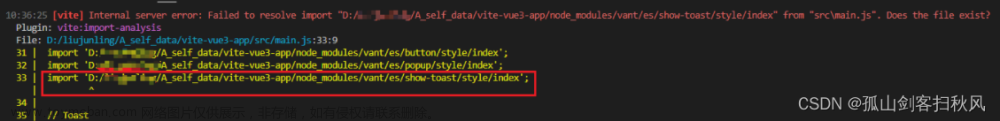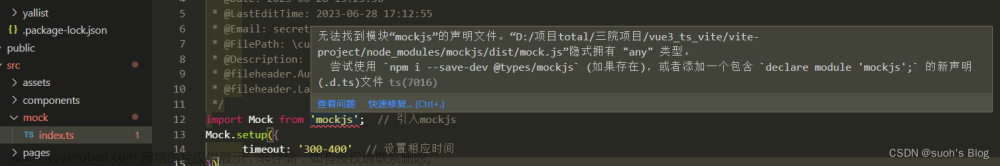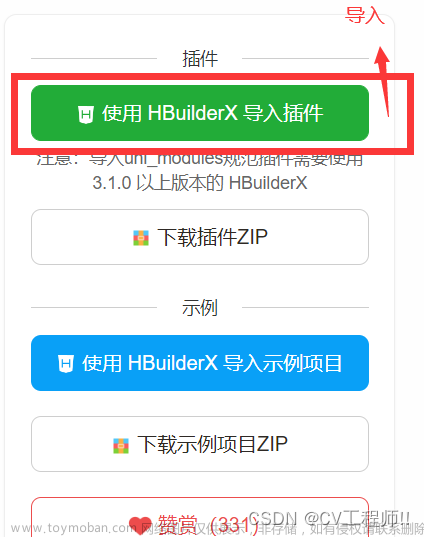1、/public/ep.js
window.endpoints={
api:'http://localhost:8080/api/v1'
}2、页面入口index.html
在head中引入js文件文章来源:https://www.toymoban.com/news/detail-607732.html
<head>
....
<script type="module" src="/ep.js"></script>
....
</head>3、其他页面使用文章来源地址https://www.toymoban.com/news/detail-607732.html
<script setup>
const api = window.endpoints.api
</script>到了这里,关于vue3+vite+js 引用public文件夹中js文件的文章就介绍完了。如果您还想了解更多内容,请在右上角搜索TOY模板网以前的文章或继续浏览下面的相关文章,希望大家以后多多支持TOY模板网!