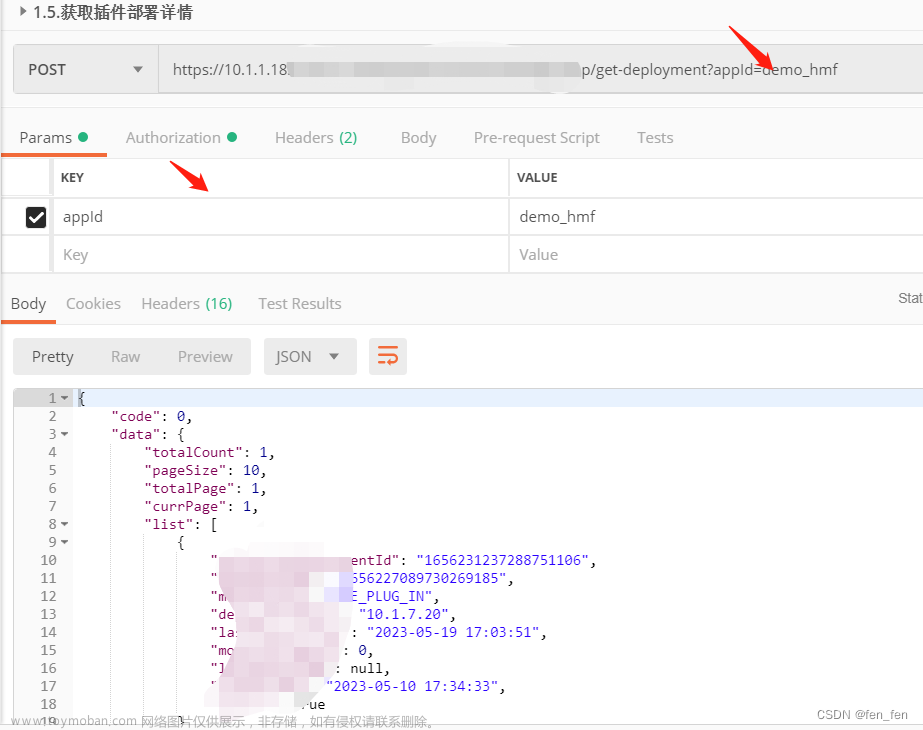简述:使用shell脚本发送http请求,解析请求获取token再次发起请求
系统:ubuntu系统
工具:cURL(发送http请求),jq(解析json),没有需要安装文章来源:https://www.toymoban.com/news/detail-608070.html
host="192.168.1.199"
post="8888"
pre="/api/v1"
url_pre="http://${host}:${post}${pre}"
get_token="curl --location --request GET ${url_pre}/token?access_id=admin&access_secret=123456&="
echo $get_token
token=$($get_token)
echo $token
token=$(echo $token | jq ".data.token")
token=${token:1:-1}
echo $token
curl --location --request POST ${url_pre}/device/runtime_data?token=${token} --header 'Content-Type: application/json' --data-raw '{"id_device": "d2217a3b-dfc0-4301-86f3-78fbb4cb58e4","data_type": ""}'
 文章来源地址https://www.toymoban.com/news/detail-608070.html
文章来源地址https://www.toymoban.com/news/detail-608070.html
到了这里,关于shell脚本发送http请求的文章就介绍完了。如果您还想了解更多内容,请在右上角搜索TOY模板网以前的文章或继续浏览下面的相关文章,希望大家以后多多支持TOY模板网!