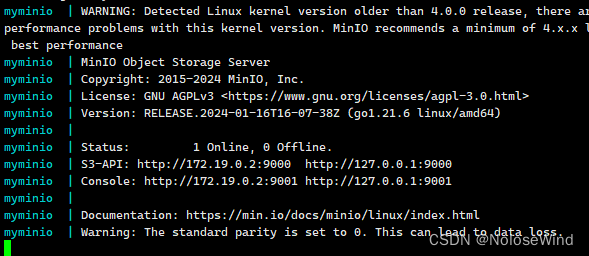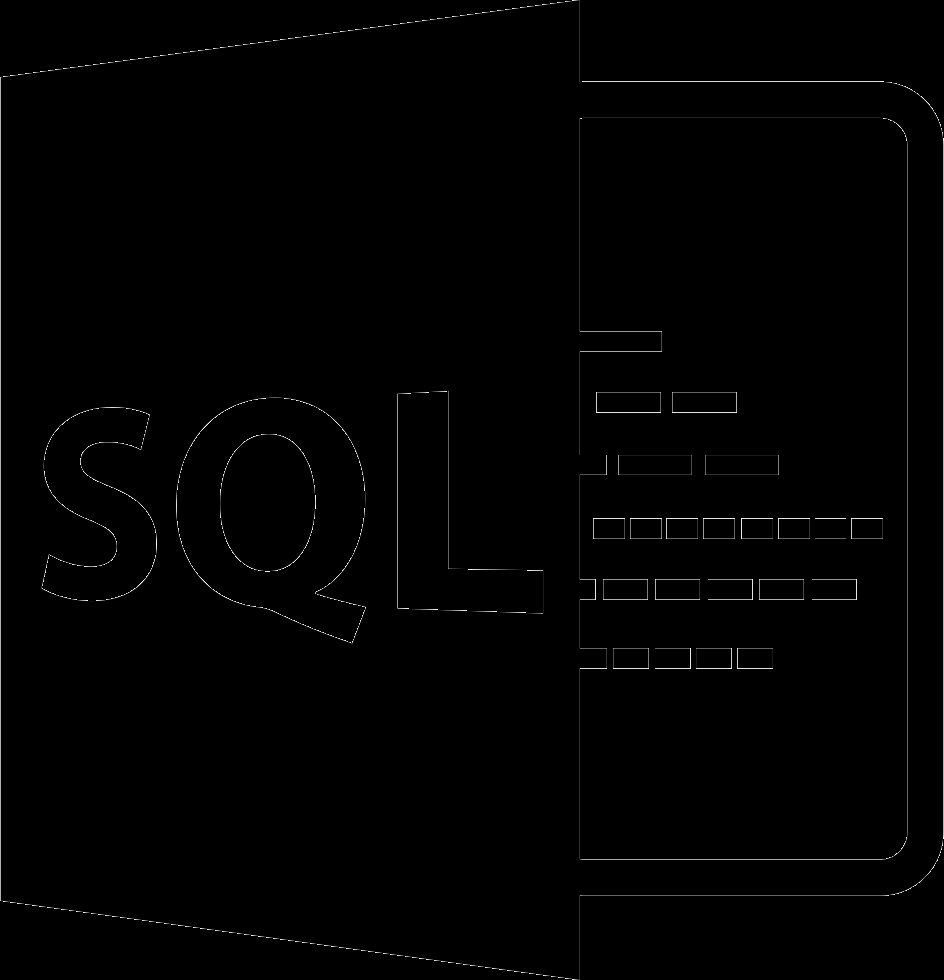一、官方包管理网站
https://pypi.org/![python软件包检索办法--[推荐],python个人使用代码,python实战代码集合,python软件包,pip安装包,pip](https://imgs.yssmx.com/Uploads/2023/07/608344-1.png)
二、官网地址
官方源地址: https://pypi.org/simple
中文:
https://pypi.com.cn/PyPI中文网
可以参考,偏慢!![python软件包检索办法--[推荐],python个人使用代码,python实战代码集合,python软件包,pip安装包,pip](https://imgs.yssmx.com/Uploads/2023/07/608344-2.png)
三、国内源头
# 清华源 pip config set global.index-url https://pypi.tuna.tsinghua.edu.cn/simple # 阿里源 pip config set global.index-url https://mirrors.aliyun.com/pypi/simple/ # 腾讯源 pip config set global.index-url http://mirrors.cloud.tencent.com/pypi/simple # 豆瓣源 pip config set global.index-url http://pypi.douban.com/simple/
四、python安装后需要更换为国内的源【常用】
python -m pip install --upgrade pip
pip config set global.index-url https://pypi.tuna.tsinghua.edu.cn/simple可以选择自己喜欢的国内的镜像或者默认上面这个也行
下面的是清华大学的配置说明文章来源:https://www.toymoban.com/news/detail-608344.html
https://mirrors.tuna.tsinghua.edu.cn/help/pypi/五、检索软件包的办法,例如pandas
![python软件包检索办法--[推荐],python个人使用代码,python实战代码集合,python软件包,pip安装包,pip](https://imgs.yssmx.com/Uploads/2023/07/608344-3.png) 文章来源地址https://www.toymoban.com/news/detail-608344.html
文章来源地址https://www.toymoban.com/news/detail-608344.html
到了这里,关于python软件包检索办法--[推荐]的文章就介绍完了。如果您还想了解更多内容,请在右上角搜索TOY模板网以前的文章或继续浏览下面的相关文章,希望大家以后多多支持TOY模板网!