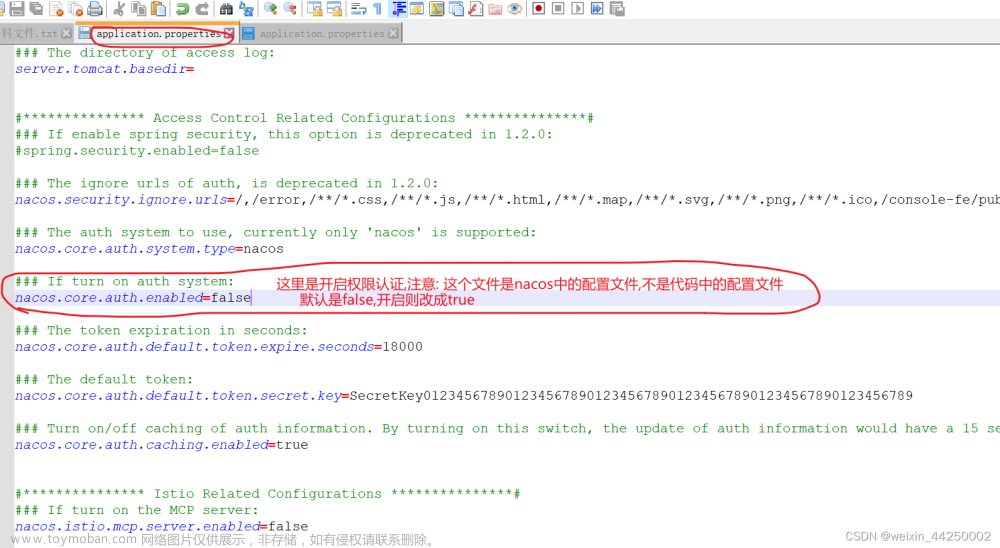1.Nacos单机启动报错
java.lang.IllegalStateException: failed to req API:/nacos/v1/ns/instance after all servers([localhost:8848]) tried: failed to req API:localhost:8848/nacos/v1/ns/instance. code:500 msg: java.net.ConnectException: Connection refused: connect
at com.alibaba.nacos.client.naming.net.NamingProxy.reqAPI(NamingProxy.java:464) ~[nacos-client-1.1.1.jar:na]
at com.alibaba.nacos.client.naming.net.NamingProxy.reqAPI(NamingProxy.java:386) ~[nacos-client-1.1.1.jar:na]
at com.alibaba.nacos.client.naming.net.NamingProxy.registerService(NamingProxy.java:188) ~[nacos-client-1.1.1.jar:na]
at com.alibaba.nacos.client.naming.NacosNamingService.registerInstance(NacosNamingService.java:205) ~[nacos-client-1.1.1.jar:na]
at com.alibaba.nacos.client.naming.NacosNamingService.registerInstance(NacosNamingService.java:184) ~[nacos-client-1.1.1.jar:na]
at com.alibaba.cloud.nacos.registry.NacosServiceRegistry.register(NacosServiceRegistry.java:61) ~[spring-cloud-alibaba-nacos-discovery-2.1.0.RELEASE.jar:2.1.0.RELEASE]
at org.springframework.cloud.client.serviceregistry.AbstractAutoServiceRegistration.register(AbstractAutoServiceRegistration.java:239) [spring-cloud-commons-2.2.1.RELEASE.jar:2.2.1.RELEASE]
at com.alibaba.cloud.nacos.registry.NacosAutoServiceRegistration.register(NacosAutoServiceRegistration.java:74) [spring-cloud-alibaba-nacos-discovery-2.1.0.RELEASE.jar:2.1.0.RELEASE]
at org.springframework.cloud.client.serviceregistry.AbstractAutoServiceRegistration.start(AbstractAutoServiceRegistration.java:138) [spring-cloud-commons-2.2.1.RELEASE.jar:2.2.1.RELEASE]
at org.springframework.cloud.client.serviceregistry.AbstractAutoServiceRegistration.bind(AbstractAutoServiceRegistration.java:101) [spring-cloud-commons-2.2.1.RELEASE.jar:2.2.1.RELEASE]
at org.springframework.cloud.client.serviceregistry.AbstractAutoServiceRegistration.onApplicationEvent(AbstractAutoServiceRegistration.java:88) [spring-cloud-commons-2.2.1.RELEASE.jar:2.2.1.RELEASE]
at org.springframework.cloud.client.serviceregistry.AbstractAutoServiceRegistration.onApplicationEvent(AbstractAutoServiceRegistration.java:47) [spring-cloud-commons-2.2.1.RELEASE.jar:2.2.1.RELEASE]
at org.springframework.context.event.SimpleApplicationEventMulticaster.doInvokeListener(SimpleApplicationEventMulticaster.java:172) [spring-context-5.2.2.RELEASE.jar:5.2.2.RELEASE]
at org.springframework.context.event.SimpleApplicationEventMulticaster.invokeListener(SimpleApplicationEventMulticaster.java:165) [spring-context-5.2.2.RELEASE.jar:5.2.2.RELEASE]
at org.springframework.context.event.SimpleApplicationEventMulticaster.multicastEvent(SimpleApplicationEventMulticaster.java:139) [spring-context-5.2.2.RELEASE.jar:5.2.2.RELEASE]
at org.springframework.context.support.AbstractApplicationContext.publishEvent(AbstractApplicationContext.java:403) [spring-context-5.2.2.RELEASE.jar:5.2.2.RELEASE]
at org.springframework.context.support.AbstractApplicationContext.publishEvent(AbstractApplicationContext.java:360) [spring-context-5.2.2.RELEASE.jar:5.2.2.RELEASE]
at org.springframework.boot.web.servlet.context.ServletWebServerApplicationContext.finishRefresh(ServletWebServerApplicationContext.java:165) [spring-boot-2.2.2.RELEASE.jar:2.2.2.RELEASE]
at org.springframework.context.support.AbstractApplicationContext.refresh(AbstractApplicationContext.java:553) [spring-context-5.2.2.RELEASE.jar:5.2.2.RELEASE]
at org.springframework.boot.web.servlet.context.ServletWebServerApplicationContext.refresh(ServletWebServerApplicationContext.java:141) [spring-boot-2.2.2.RELEASE.jar:2.2.2.RELEASE]
at org.springframework.boot.SpringApplication.refresh(SpringApplication.java:747) [spring-boot-2.2.2.RELEASE.jar:2.2.2.RELEASE]
at org.springframework.boot.SpringApplication.refreshContext(SpringApplication.java:397) [spring-boot-2.2.2.RELEASE.jar:2.2.2.RELEASE]
at org.springframework.boot.SpringApplication.run(SpringApplication.java:315) [spring-boot-2.2.2.RELEASE.jar:2.2.2.RELEASE]
at org.springframework.boot.SpringApplication.run(SpringApplication.java:1226) [spring-boot-2.2.2.RELEASE.jar:2.2.2.RELEASE]
at org.springframework.boot.SpringApplication.run(SpringApplication.java:1215) [spring-boot-2.2.2.RELEASE.jar:2.2.2.RELEASE]
at com.apple.springcloud.PaymentMain9003.main(PaymentMain9003.java:12) [classes/:na]
2.前提配置
- 引入依赖
<!-- nacos-discovery -->
<dependency>
<groupId>com.alibaba.cloud</groupId>
<artifactId>spring-cloud-starter-alibaba-nacos-discovery</artifactId>
</dependency>
<dependency>
<groupId>org.springframework.boot</groupId>
<artifactId>spring-boot-starter-web</artifactId>
</dependency>
<dependency>
<groupId>org.springframework.boot</groupId>
<artifactId>spring-boot-starter-actuator</artifactId>
</dependency>
- application.yml
server:
port: 9003
spring:
application:
name: nacos-payment-provider
cloud:
nacos:
discovery:
server-addr: localhost:8848 #配置Nacos地址
management:
endpoints:
web:
exposure:
include: '*'
- 主启动类加上@EnableDiscoveryClient注解
3.我的解决
- 开启Nacos服务
- 再次检查yml文件配置,注意缩进
- 我查询了很多网上的文章,最后都没有解决,后来我决定先访问 http://localhost:8848/nacos/#/login 试一下,发现Nacos报错,是跟数据库相关的,“No DataSource set”,然后我想起来之前配置了Nacos持久化,所以访问的是mysql,于是——>开启mysql服务——>重启Nacos——>大功告成
文章来源地址https://www.toymoban.com/news/detail-608703.html
文章来源:https://www.toymoban.com/news/detail-608703.html
到了这里,关于Nacos报错,failed to req API:/nacos/v1/ns/instance after all servers([localhost:8848]) tried: failed to的文章就介绍完了。如果您还想了解更多内容,请在右上角搜索TOY模板网以前的文章或继续浏览下面的相关文章,希望大家以后多多支持TOY模板网!



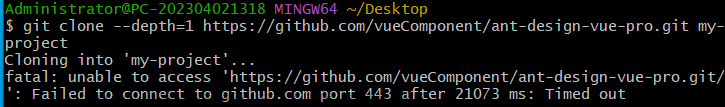

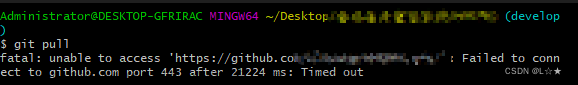
![[报错解决] Failed to connect to github.com port 443 after ***** ms: Couldn‘t connect to server](https://imgs.yssmx.com/Uploads/2024/02/503585-1.png)