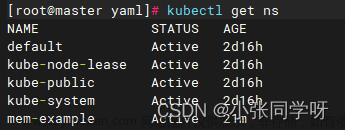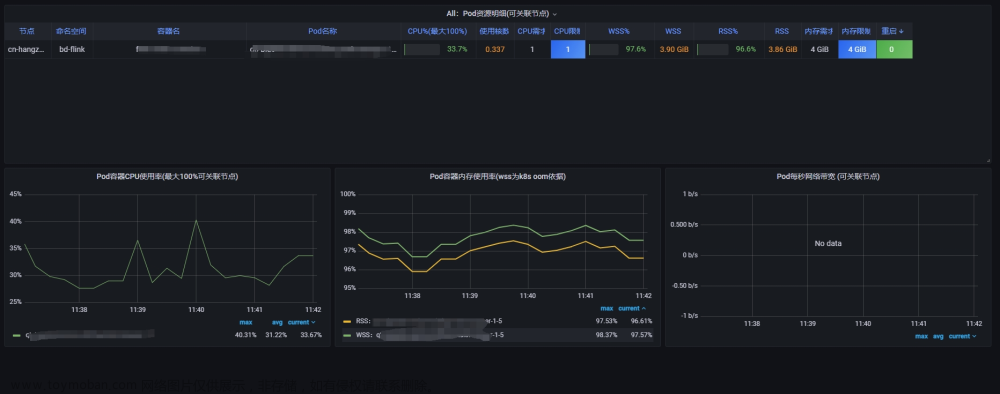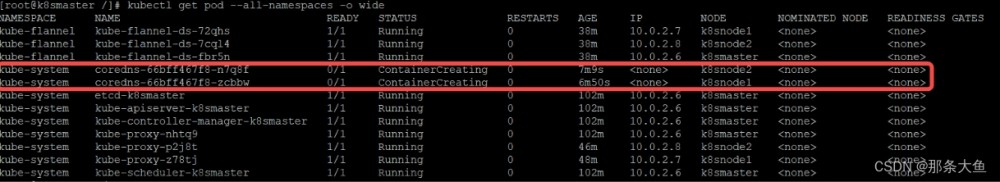一、问题描述
我司平台研发的devops平台底层采用k8s实现,k8s自带cadvisor进行集群指标收集,根据官网,我们选用了container_memory_working_set_bytes(容器的工作集使用量)作为内存使用量的观察项,但随着后续使用过程中发现该指标上升到一定大小后就会维持不变,并不像应用实际内存使用量,没出现波动;
来自kubernetes对该问题的讨论(讨论了5年多了):https://github.com/kubernetes/kubernetes/issues/43916
二、原因分析
⚠️以下是建立在关闭swap交换分区的前提下分析
经过一系列分析发现使用container_memory_working_set_bytes不合理,应该使用container_memory_rss来表示应用实际内存使用量;
我最开始受cadvisor git问题栏中描述的影响,里面描述说:k8s kill pod时是根据该指标使用情况来判断的,所以下意识认为该指标表示pod实际内存使用量;官网说的没有问题,container_memory_working_set_bytes指标就是k8s来控制pod是否被kill的依据参考,但不代表container_memory_working_set_bytes接近pod limit后就一定会被kill,这里涉及到下面要详细分析的pod内存分布情况;
-
获取pod内存记录信息
在cadvisor中,采集应用内存信息具体实现实际是获取docker cgroup中memory.stat中的内容,下面是通过cat /sys/fs/cgroup/memory/memory.stat获取到的pod内存数据:
cache 118784
rss 767553536
rss_huge 0
mapped_file 32768
swap 0
pgpgin 215484
pgpgout 28064
pgfault 388710
pgmajfault 0
inactive_anon 0
active_anon 767496192
inactive_file 32768
active_file 86016
unevictable 0
hierarchical_memory_limit 1073741824
hierarchical_memsw_limit 1073741824
total_cache 118784
total_rss 767553536
total_rss_huge 0
total_mapped_file 32768
total_swap 0
total_pgpgin 215484
total_pgpgout 28064
total_pgfault 388710
total_pgmajfault 0
total_inactive_anon 0
total_active_anon 767496192
total_inactive_file 32768
total_active_file 86016
total_unevictable 0
-
pod内存记录说明
上面获取内存记录,主要关心total_cache、total_rss、total_inactive_anon、total_active_anon、total_inactive_file、total_active_file
-
total_cache:表示当前pod缓存内存量 -
total_rss:表示当前应用进程实际使用内存量 -
total_inactive_anon:表示匿名不活跃内存使用量 -
total_active_anon:表示匿名活跃内存使用量,jvm堆内存使用量会被计算在此处 -
total_inactive_file:表示不活跃文件内存使用量 -
total_active_file:表示活跃文件内存使用量
- container_memory_working_set_bytes、container_memory_rss指标的详细分析
⚠️ 建议先查看最后附录内容,了解cadvisor中每个指标的意义,有助于帮助下面内容理解。
- 容器当前使用内存量:
container_memory_usage_bytes=total_cache+total_rss - 容器当前使用缓存内存:
total_cache=total_inactive_file+total_active_file - container_memory_working_set_bytes=container_memory_usage_bytes - total_inactive_file为官方源代码提供,带入上面两个公式,容器的工作集的等式可以拆解为:
container_memory_working_set_bytes
= container_memory_usage_bytes - total_inactive_file
= total_cache + total_rss - total_inactive_file
= total_inactive_file + total_active_file + total_rss - total_inactive_file
= total_active_file + total_rss
即:container_memory_working_set_bytes = total_active_file+ total_rss,其中total_rss为应用真实使用内存量,正常情况下该指标数值稳定,那为何该指标会持续上升而且一直维持很高呢?其实问题就出现在total_active_file上;
Linux系统为了提高文件读取速率,会划分出来一部分缓存内存,即cache内存,这部分内存有个特点,当应用需要进行io操作时,会向Linux申请一部分内存,这部分内存归属于操作系统,当应用io操作完毕后,操作系统不会立即回收;
当操作系统认为系统剩余内存不足时(判断依据未深究),才会主动回收这部分内存。
这部分内存属于操作系统,jvm无任何管理权限,故也不会把这部分内存计算到JVM中。container_memory_working_set_bytes指标升高一部分是应用本身JVM内存使用量增加,另一部分就是进行了io操作,total_active_file升高;该指标异常一般都是应用进行了io相关操作。
模拟io操作
你可以在pod中创建一个大一点的日志文件,通过 cat 文件名 > /dev/null 将其加载到缓存内存中,你会发现total_active_file升高并且不会被释放;
删除加载后的日志文件,模拟系统回收内存操作,你会发现total_active_file降低;
或者执行echo 3 > /proc/sys/vm/drop_caches命令,前提是用户有足够权限文章来源:https://www.toymoban.com/news/detail-608720.html
三、合理监控
关心应用使用内存大小用container_memory_rss;
排查pod为何被kill,关注container_memory_working_set_bytes、total_active_file、total_inactive_file文章来源地址https://www.toymoban.com/news/detail-608720.html
附录 k8s pod container内存指标说明
container_memory_cache表示容器使用的缓存内存。
container_memory_mapped_file表示容器使用的映射文件内存。
container_memory_rss表示容器的常驻内存集(Resident Set Size),即实际使用的物理内存量。
container_memory_swap表示容器使用的交换内存量。
container_memory_usage_bytes表示容器当前使用的内存量,包括常驻内存和缓存,**缓存部分往往会有很多处于空闲**。
container_memory_working_set_bytes表示容器的工作集,即容器当前活跃使用的内存量,不包括缓存。
container_memory_max_usage_bytes表示容器历史上使用过的最大内存量。
container_memory_failcnt表示容器内存失败计数,即无法分配所需内存的次数。
container_memory_failures_total表示容器内存分配失败的总次数。
到了这里,关于【k8s pod container内存指标说明】的文章就介绍完了。如果您还想了解更多内容,请在右上角搜索TOY模板网以前的文章或继续浏览下面的相关文章,希望大家以后多多支持TOY模板网!