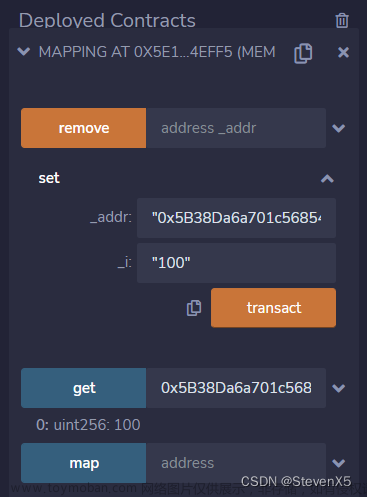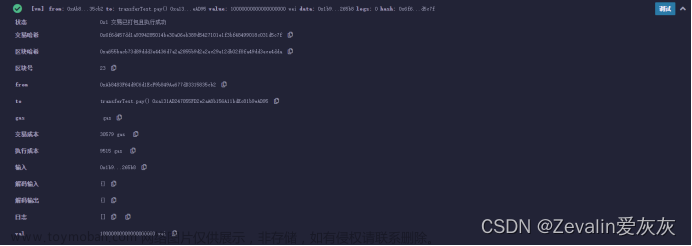熟悉一门语言得从Hello World! 开始,因为这是最简单的一个输出形式。
我们先在contracts目录下建立一个helloworld.sol文件
进入编辑
// SPDX-License-Identifier: MIT
pragma solidity >=0.4.22 <0.9.0;
contract helloworld {
uint public balance;
/********** Begin **********/
// 函数名:sayHelloWorld
function sayHelloWorld() public pure returns (string memory){
return ("Hello World!");
}
/********** End **********/
}
保存退出
在migrations下新建一个部署合约的js文件:3_initial_migration.js
名字可以变动
//const Migrations = artifacts.require("Migrations");
var helloworld = artifacts.require("helloworld"); //这里是你要部署的合约
module.exports = function (deployer) {
deployer.deploy(helloworld);
};
接下来在test中使用js调用智能合约
var helloworld=artifacts.require("helloworld")
contract('helloworld',function(accounts){
it("first",function(){
return helloworld.deployed().then(function(instance){
console.log(instance.address) //输出合约地址
instance.sayHelloWorld().then(function(result) {
console.log(result); //输出hello world
})
})
})
/*这里理论上不需要,但是我这不再输出一行无法显示前一行,有解决方案可以评论区留言*/
it("sencode",function(){
return helloworld.deployed().then(function(instance){
console.log(instance.address)
})
})
})
在另一个窗口打开ganache
ganache-cli
运行智能合约并调用文章来源:https://www.toymoban.com/news/detail-608798.html
truffle compile
truffle migrate
truffle test ./test/helloworld.js
就可以在控制台看到运行结果了 文章来源地址https://www.toymoban.com/news/detail-608798.html
文章来源地址https://www.toymoban.com/news/detail-608798.html
到了这里,关于【区块链】以太坊Solidity编写一个简单的Hello World合约的文章就介绍完了。如果您还想了解更多内容,请在右上角搜索TOY模板网以前的文章或继续浏览下面的相关文章,希望大家以后多多支持TOY模板网!