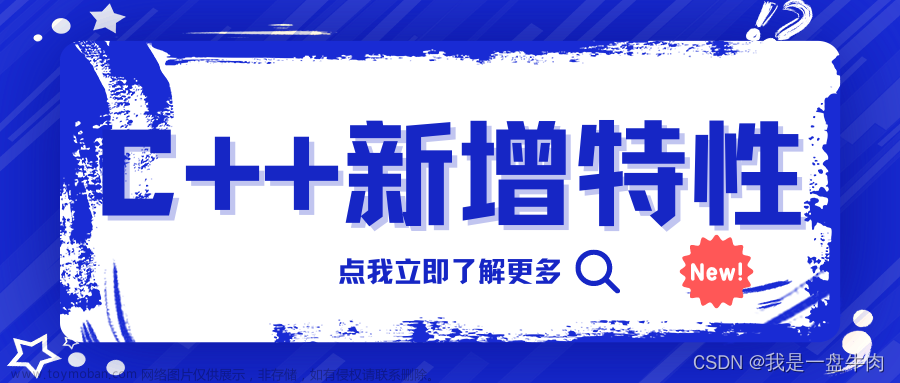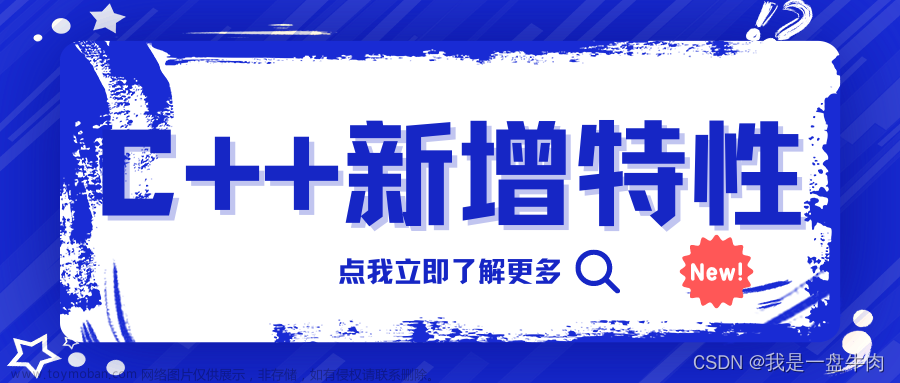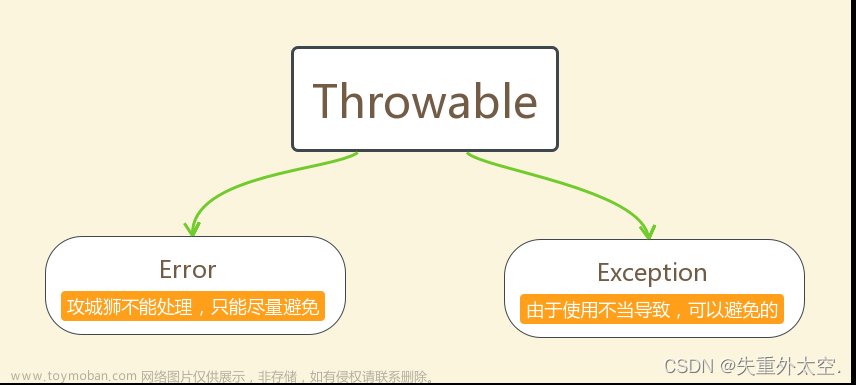目录
前言:
MATH:
Math类中的常用方法:
总结:
前言:
本篇往后我们会详细介绍一些常用的API,今天我们介绍的是Math的常用方法。但是其实我们不需要记住所有的方法,在日常工作中自己学会查询API文档就可以了。
MATH:
Math类是Java中提供的一个标准类,它包含了许多常用的数学运算和常量,使用这些API可以方便地进行数学计算。
Math类中的常用方法:
1. abs函数:返回一个数的绝对值。它有两个版本,一个用于整数,另一个用于浮点数。
public class MathDemo {
public static void main(String[] args) {
int x = -5;
double y = -2.75;
int abs_x = Math.abs(x);
double abs_y = Math.abs(y);
System.out.println("abs(" + x + ") = " + abs_x);
System.out.println("abs(" + y + ") = " + abs_y);
}
}
输出:
abs(-5) = 5
abs(-2.75) = 2.75
2. pow函数:返回一个数的指定幂。它有两个参数,第一个是底数,第二个是指数。
public class MathDemo {
public static void main(String[] args) {
double x = 2.0;
int y = 3;
double result = Math.pow(x, y);
System.out.println(x + "^" + y + " = " + result);
}
}
输出:
2.0^3 = 8.0
3. sqrt函数:返回一个数的平方根。
public class MathDemo {
public static void main(String[] args) {
double x = 16.0;
double result = Math.sqrt(x);
System.out.println("sqrt(" + x + ") = " + result);
}
}
输出:
sqrt(16.0) = 4.0
4. sin,cos,tan函数:分别返回一个角的正弦、余弦和正切值。
public class MathDemo {
public static void main(String[] args) {
double x = 45.0 * Math.PI / 180.0;
double sin_x = Math.sin(x);
double cos_x = Math.cos(x);
double tan_x = Math.tan(x);
System.out.println("sin(" + x + ") = " + sin_x);
System.out.println("cos(" + x + ") = " + cos_x);
System.out.println("tan(" + x + ") = " + tan_x);
}
}
输出:
sin(0.7853981633974483) = 0.7071067811865475
cos(0.7853981633974483) = 0.7071067811865476
tan(0.7853981633974483) = 0.9999999999999999
5. max,min函数:分别返回两个数的最大值和最小值。
public class MathDemo {
public static void main(String[] args) {
int x = 5;
int y = 3;
int max_xy = Math.max(x, y);
int min_xy = Math.min(x, y);
System.out.println("max(" + x + "," + y + ") = " + max_xy);
System.out.println("min(" + x + "," + y + ") = " + min_xy);
}
}
输出:
max(5,3) = 5
min(5,3) = 3
6. ceil,floor,round函数:分别向上取整、向下取整和四舍五入。
public class MathDemo {
public static void main(String[] args) {
double x = 2.75;
double ceil_x = Math.ceil(x);
double floor_x = Math.floor(x);
long round_x = Math.round(x);
System.out.println("ceil(" + x + ") = " + ceil_x);
System.out.println("floor(" + x + ") = " + floor_x);
System.out.println("round(" + x + ") = " + round_x);
}
}
输出:
ceil(2.75) = 3.0
floor(2.75) = 2.0
round(2.75) = 3
7. exp函数:返回常数e的指数函数。
public class MathDemo {
public static void main(String[] args) {
double x = 2.0;
double result = Math.exp(x);
System.out.println("exp(" + x + ") = " + result);
}
}
输出:
exp(2.0) = 7.3890560989306495
8. log函数:返回一个数的自然对数。
public class MathDemo {
public static void main(String[] args) {
double x = 2.0;
double result = Math.log(x);
System.out.println("log(" + x + ") = " + result);
}
}
输出:
log(2.0) = 0.6931471805599453
9. ceil函数:它是将一个数字向上取整,返回结果最小的整数,可以理解为“取天花板”操作。
语法:public static double ceil(double a)
举例:如果输入的参数是2.5,则输出的结果为3.0。如果输入的参数是-2.5,则输出的结果为-2.0。
public class CeilDemo {
public static void main(String[] args) {
double d1 = 2.5;
double d2 = -2.5;
double d3 = 2.0;
System.out.println(Math.ceil(d1));
System.out.println(Math.ceil(d2));
System.out.println(Math.ceil(d3));
}
}
输出:
3.0
-2.0
2.0
10. floor函数:与ceil函数相对,它是将一个数字向下取整,返回结果最大的整数,可以理解为“取地板”操作。
语法:public static double floor(double a)
举例:如果输入的参数是2.5,则输出的结果为2.0。如果输入的参数是-2.5,则输出的结果为-3.0。
public class FloorDemo {
public static void main(String[] args) {
double d1 = 2.5;
double d2 = -2.5;
double d3 = 2.0;
System.out.println(Math.floor(d1));
System.out.println(Math.floor(d2));
System.out.println(Math.floor(d3));
}
}
输出:
2.0
-3.0
2.0
11. round函数:它是对一个数字进行四舍五入,返回结果最接近原始数字的整数, 如果距离两侧的整数一样,则返回距离较大的那个整数(例如,对1.5进行四舍五入,输出的结果是2.0)。
语法:public static long round(double a)
举例:如果输入的参数是2.4,则输出的结果是2。如果输入的参数是2.6,则输出的结果是3。
public class RoundDemo {
public static void main(String[] args) {
double d1 = 2.4;
double d2 = 2.6;
System.out.println(Math.round(d1));
System.out.println(Math.round(d2));
}
}
输出:
2
3
总结:
本篇我们详细的介绍了math类中的几个常见的方法,各位只需要大概知道就好了,在实际生活中我们如果有需要可以查阅API文档。
如果我的内容对你有帮助,请点赞,评论,收藏。创作不易,大家的支持就是我坚持下去的动力!文章来源:https://www.toymoban.com/news/detail-609116.html
 文章来源地址https://www.toymoban.com/news/detail-609116.html
文章来源地址https://www.toymoban.com/news/detail-609116.html
到了这里,关于【从零开始学习JAVA | 第二十篇】常见API介绍 Math的文章就介绍完了。如果您还想了解更多内容,请在右上角搜索TOY模板网以前的文章或继续浏览下面的相关文章,希望大家以后多多支持TOY模板网!