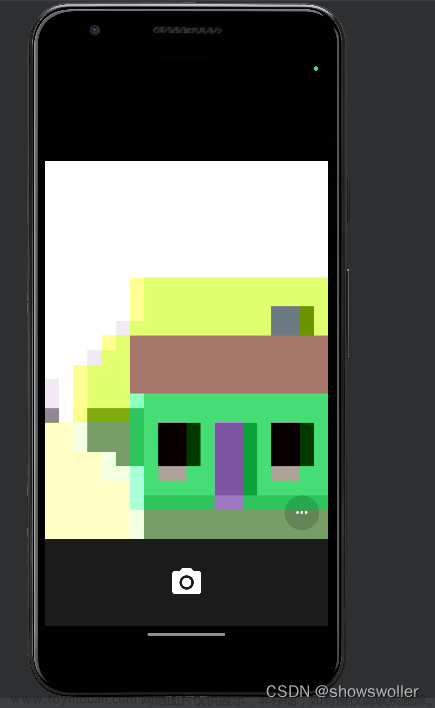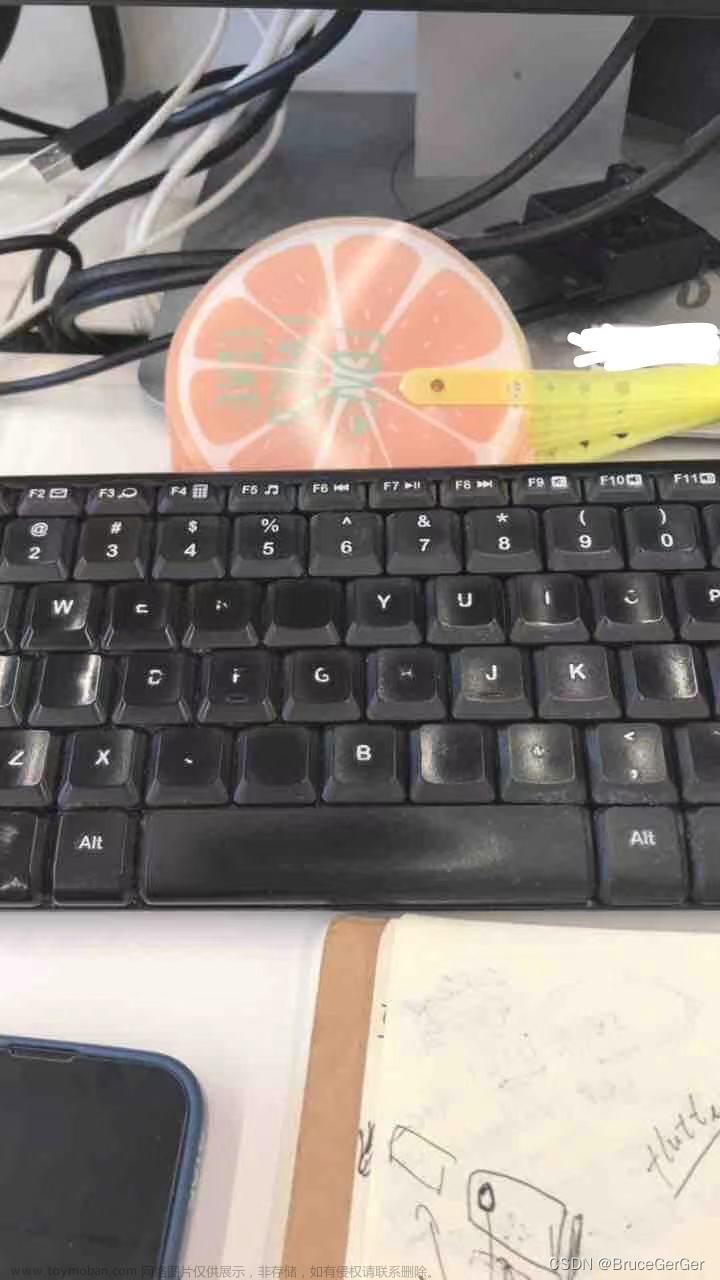flutter开发实战-图片保存到相册。保存相册使用的是image_gallery_saver插件
一、引入image_gallery_saver插件
在pubspec.yaml中引入插件
# 保存图片到相册
image_gallery_saver: ^1.7.1
# 权限
permission_handler: ^10.0.0
二、保存到相册的代码
使用image_gallery_saver将图片保存到相册
// 保存到相册的UTil
class SaveToAlbumUtil {
static Future<dynamic> saveLocalImage(String imagePath) async {
var image = await ImageUtil.loadImageByFile(imagePath);
ByteData? byteData =
await (image.toByteData(format: ui.ImageByteFormat.png));
if (byteData != null) {
final result =
await ImageGallerySaver.saveImage(byteData.buffer.asUint8List());
print("SaveToAlbumUtil result:${result}");
return result;
} else {
throw StateError("saveLocalImage error imagePath:${imagePath}");
}
}
static void saveNetworkImage(String imageUrl) async {
var response = await Dio().get(
imageUrl,
options: Options(responseType: ResponseType.bytes));
final result = await ImageGallerySaver.saveImage(
Uint8List.fromList(response.data),
quality: 60,
name: "hello");
print(result);
}
}
三、小结
flutter开发实战-图片保存到相册。保存相册使用的是image_gallery_saver插件。文章来源:https://www.toymoban.com/news/detail-609362.html
学习记录,每天不停进步。文章来源地址https://www.toymoban.com/news/detail-609362.html
到了这里,关于flutter开发实战-图片保存到相册的文章就介绍完了。如果您还想了解更多内容,请在右上角搜索TOY模板网以前的文章或继续浏览下面的相关文章,希望大家以后多多支持TOY模板网!