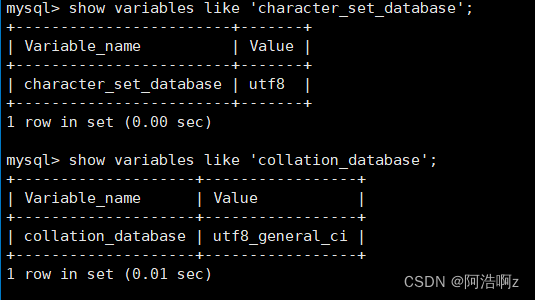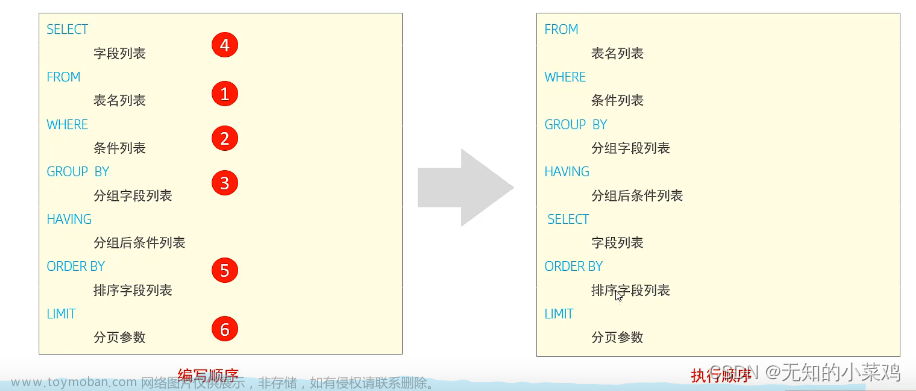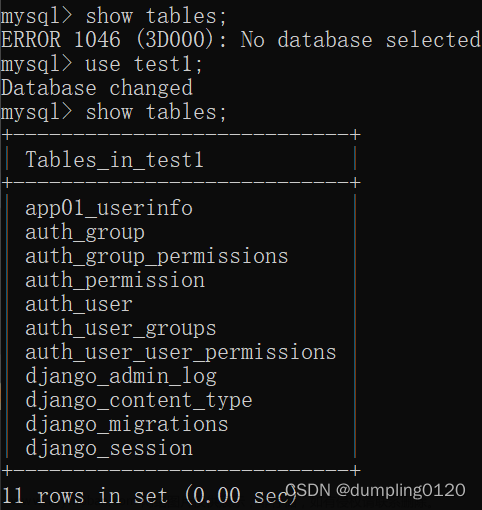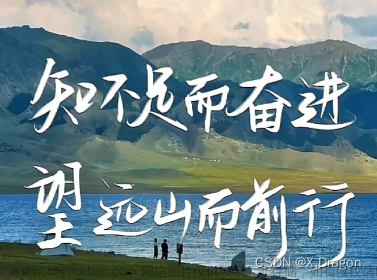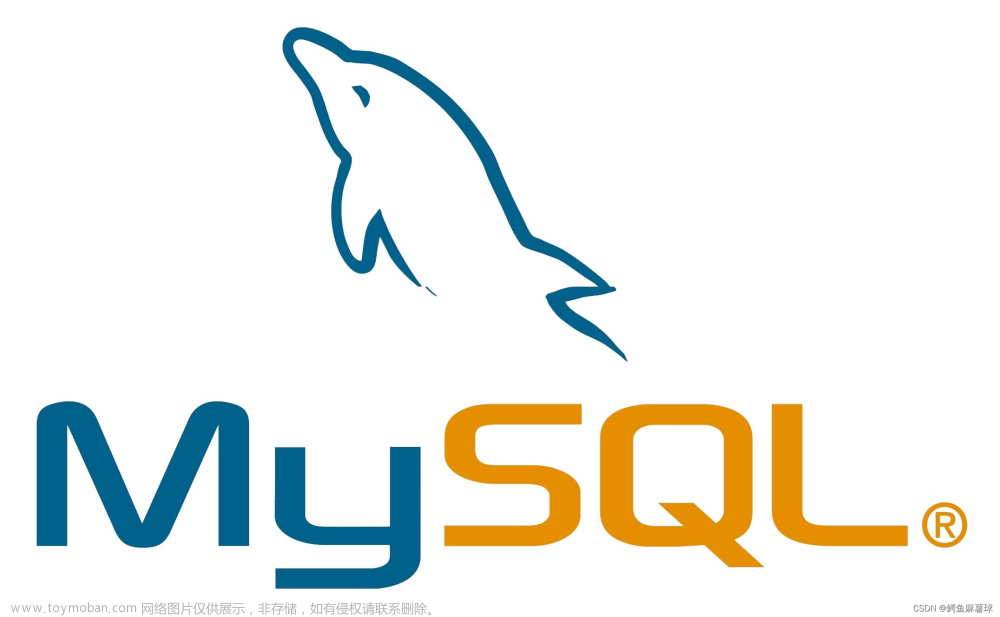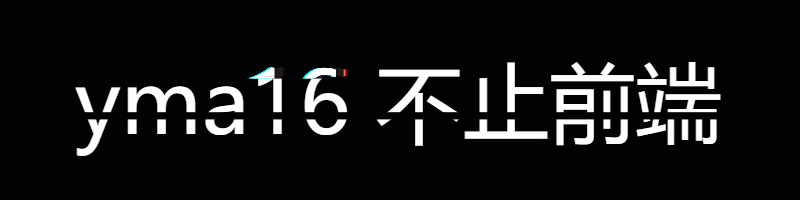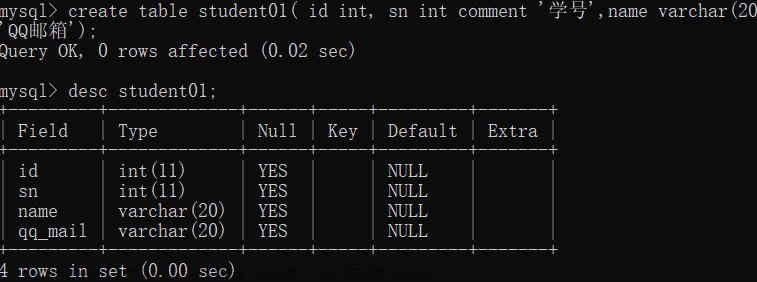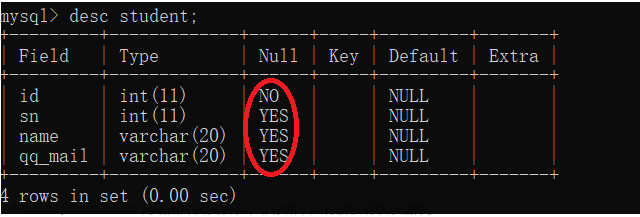一.增加数据(insert)
insert into 表名(列名1,列名2,列名3,.....列名n)values(值,值,值,....值)
insert into userinfo(id,name,age) values("0101","zhangsan","18")增加数据还有一种写法为:
insert into 表名 set 列=值,set 列=值...set 列=值
#Integer类型,赋值的时候可以加引号也可以不加引号
insert into userinfo set id=0101,set name="zhangsan",set age=18二.删除数据(delete)
delete from 表名
delete from userinfodelete from 表名 where 列=值
delete from userinfo where id=13
三.更新数据(update)
update 表名 set 列=值,列=值,,,列=值 where 列=值
注意:这里只有一个set,update对应的set只有一个,逗号后边直接跟下一个要更新的属性。
update userinfo set username="1212",password="123" where username="zhangsan1"四.查找数据(select)
普通查询
select 列 from 表名
select * from userinfo
#给列起别名
select id as userid from userinfo
#方法二
select id userid from userinfo条件查询
select 列 from 表名 where 列=值
select id from userinfo where username="zhangsan"
select id from userinfo where username="zhangsan" and password="123"排序order by
select 列 from 表名 where 列=值 order by 列
select * from userinfo where username="lisi" order by id模糊查询 like %/_
select 列 from 表名 where 列 like %zhang%
注:这里的 % 和通配符一样的意思,就是只要含有中间的因素就会查到。要加上双引号。
select * from userinfo where username like "zhang%"分组 group by
select 列 from 表名 where 列=值 group by 列
select *
from userinfo
where username="lisi"
group by photo查询前多少行 limit
select 列 from 表名 limit n
#查询前2行
select *
from userinfo
limit 2
#查询2之后的5行
select *
from userinfo
limit 2,5去重 distinct
select distinct 列名1,列名2 …… from 表名;
注意:distinct后面的字段完全一致,才是重复的文章来源:https://www.toymoban.com/news/detail-609724.html
select distinct username,password from userinfo聚合查询
count() :记录查询列有多少行
SUM() :求数值序列的和
AVG() :求平均数
MAX() :求最大值
MIN() :求最小值文章来源地址https://www.toymoban.com/news/detail-609724.html
到了这里,关于Mysql的增删改查的文章就介绍完了。如果您还想了解更多内容,请在右上角搜索TOY模板网以前的文章或继续浏览下面的相关文章,希望大家以后多多支持TOY模板网!