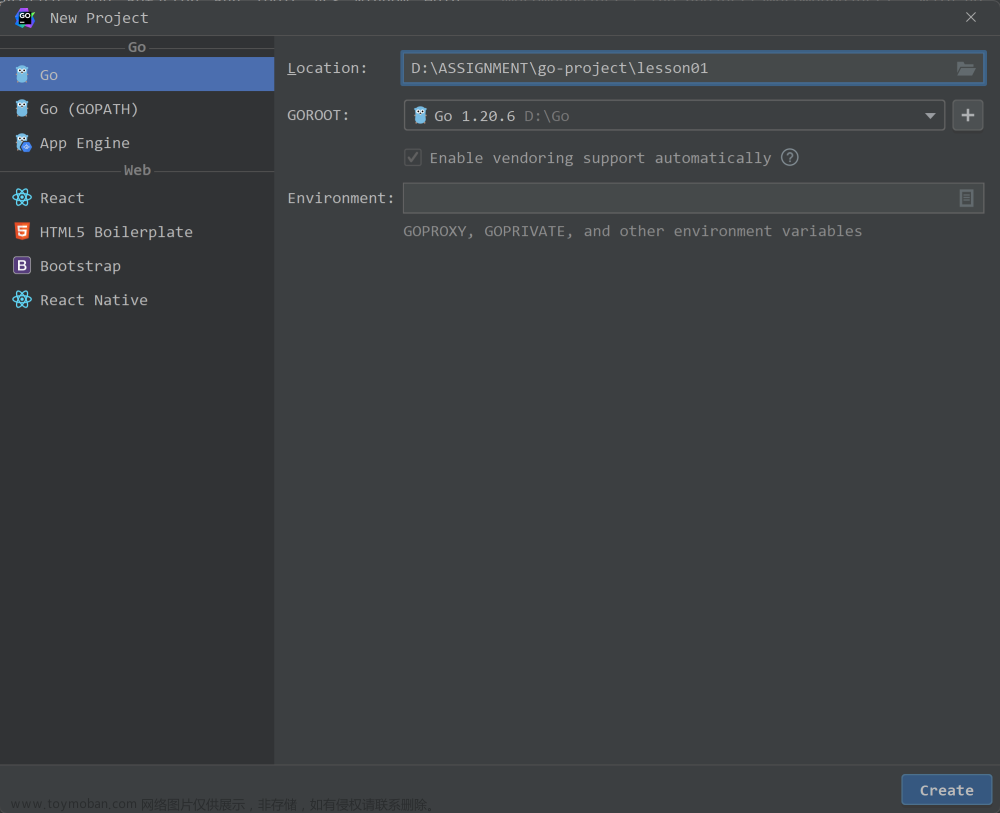题图来自 Golang vs Rust - The Race to Better and Ultimate Programming Language
161. Multiply all the elements of a list
Multiply all the elements of the list elements by a constant c
将list中的每个元素都乘以一个数
package main
import (
"fmt"
)
func main() {
const c = 5.5
elements := []float64{2, 4, 9, 30}
fmt.Println(elements)
for i := range elements {
elements[i] *= c
}
fmt.Println(elements)
}
[2 4 9 30]
[11 22 49.5 165]
fn main() {
let elements: Vec<f32> = vec![2.0, 3.5, 4.0];
let c = 2.0;
let elements = elements.into_iter().map(|x| c * x).collect::<Vec<_>>();
println!("{:?}", elements);
}
[4.0, 7.0, 8.0]
162. Execute procedures depending on options
execute bat if b is a program option and fox if f is a program option.
根据选项执行程序
package main
import (
"flag"
"fmt"
"os"
)
func init() {
// Just for testing in the Playground, let's simulate
// the user called this program with command line
// flags -f and -b
os.Args = []string{"program", "-f", "-b"}
}
var b = flag.Bool("b", false, "Do bat")
var f = flag.Bool("f", false, "Do fox")
func main() {
flag.Parse()
if *b {
bar()
}
if *f {
fox()
}
fmt.Println("The end.")
}
func bar() {
fmt.Println("BAR")
}
func fox() {
fmt.Println("FOX")
}
BAR
FOX
The end.
if let Some(arg) = ::std::env::args().nth(1) {
if &arg == "f" {
fox();
} else if &arg = "b" {
bat();
} else {
eprintln!("invalid argument: {}", arg),
}
} else {
eprintln!("missing argument");
}
or
if let Some(arg) = ::std::env::args().nth(1) {
match arg.as_str() {
"f" => fox(),
"b" => box(),
_ => eprintln!("invalid argument: {}", arg),
};
} else {
eprintln!("missing argument");
}
163. Print list elements by group of 2
Print all the list elements, two by two, assuming list length is even.
两个一组打印数组元素
package main
import (
"fmt"
)
func main() {
list := []string{"a", "b", "c", "d", "e", "f"}
for i := 0; i+1 < len(list); i += 2 {
fmt.Println(list[i], list[i+1])
}
}
a b
c d
e f
fn main() {
let list = [1,2,3,4,5,6];
for pair in list.chunks(2) {
println!("({}, {})", pair[0], pair[1]);
}
}
(1, 2)
(3, 4)
(5, 6)
164. Open URL in default browser
Open the URL s in the default browser. Set boolean b to indicate whether the operation was successful.
在默认浏览器中打开链接
import "github.com/skratchdot/open-golang/open"
b := open.Start(s) == nil
or
func openbrowser(url string) {
var err error
switch runtime.GOOS {
case "linux":
err = exec.Command("xdg-open", url).Start()
case "windows":
err = exec.Command("rundll32", "url.dll,FileProtocolHandler", url).Start()
case "darwin":
err = exec.Command("open", url).Start()
default:
err = fmt.Errorf("unsupported platform")
}
if err != nil {
log.Fatal(err)
}
}
use webbrowser;
webbrowser::open(s).expect("failed to open URL");
165. Last element of list
Assign to variable x the last element of list items.
列表中的最后一个元素
package main
import (
"fmt"
)
func main() {
items := []string{ "what", "a", "mess" }
x := items[len(items)-1]
fmt.Println(x)
}
mess
fn main() {
let items = vec![5, 6, 8, -20, 9, 42];
let x = items[items.len()-1];
println!("{:?}", x);
}
42
or
fn main() {
let items = [5, 6, 8, -20, 9, 42];
let x = items.last().unwrap();
println!("{:?}", x);
}
42
166. Concatenate two lists
Create list ab containing all the elements of list a, followed by all elements of list b.
连接两个列表
package main
import (
"fmt"
)
func main() {
a := []string{"The ", "quick "}
b := []string{"brown ", "fox "}
ab := append(a, b...)
fmt.Printf("%q", ab)
}
["The " "quick " "brown " "fox "]
or
package main
import (
"fmt"
)
func main() {
type T string
a := []T{"The ", "quick "}
b := []T{"brown ", "fox "}
var ab []T
ab = append(append(ab, a...), b...)
fmt.Printf("%q", ab)
}
["The " "quick " "brown " "fox "]
or
package main
import (
"fmt"
)
func main() {
type T string
a := []T{"The ", "quick "}
b := []T{"brown ", "fox "}
ab := make([]T, len(a)+len(b))
copy(ab, a)
copy(ab[len(a):], b)
fmt.Printf("%q", ab)
}
["The " "quick " "brown " "fox "]
fn main() {
let a = vec![1, 2];
let b = vec![3, 4];
let ab = [a, b].concat();
println!("{:?}", ab);
}
[1, 2, 3, 4]
167. Trim prefix
Create string t consisting of string s with its prefix p removed (if s starts with p).
移除前缀
package main
import (
"fmt"
"strings"
)
func main() {
s := "café-society"
p := "café"
t := strings.TrimPrefix(s, p)
fmt.Println(t)
}
-society
fn main() {
{
let s = "pre_thing";
let p = "pre_";
let t = s.trim_start_matches(p);
println!("{}", t);
}
{
// Warning: trim_start_matches removes several leading occurrences of p, if present.
let s = "pre_pre_thing";
let p = "pre_";
let t = s.trim_start_matches(p);
println!("{}", t);
}
}
thing
thing
or
fn main() {
let s = "pre_pre_thing";
let p = "pre_";
let t = if s.starts_with(p) { &s[p.len()..] } else { s };
println!("{}", t);
}
pre_thing
or
fn main() {
{
let s = "pre_thing";
let p = "pre_";
let t = s.strip_prefix(p).unwrap_or_else(|| s);
println!("{}", t);
}
{
// If prefix p is repeated in s, it is removed only once by strip_prefix
let s = "pre_pre_thing";
let p = "pre_";
let t = s.strip_prefix(p).unwrap_or_else(|| s);
println!("{}", t);
}
}
thing
pre_thing
168. Trim suffix
Create string t consisting of string s with its suffix w removed (if s ends with w).
移除后缀
package main
import (
"fmt"
"strings"
)
func main() {
s := "café-society"
w := "society"
t := strings.TrimSuffix(s, w)
fmt.Println(t)
}
café-
fn main() {
let s = "thing_suf";
let w = "_suf";
let t = s.trim_end_matches(w);
println!("{}", t);
let s = "thing";
let w = "_suf";
let t = s.trim_end_matches(w); // s does not end with w, it is left intact
println!("{}", t);
let s = "thing_suf_suf";
let w = "_suf";
let t = s.trim_end_matches(w); // removes several occurrences of w
println!("{}", t);
}
thing
thing
thing
or
fn main() {
let s = "thing_suf";
let w = "_suf";
let t = s.strip_suffix(w).unwrap_or(s);
println!("{}", t);
let s = "thing";
let w = "_suf";
let t = s.strip_suffix(w).unwrap_or(s); // s does not end with w, it is left intact
println!("{}", t);
let s = "thing_suf_suf";
let w = "_suf";
let t = s.strip_suffix(w).unwrap_or(s); // only 1 occurrence of w is removed
println!("{}", t);
}
thing
thing
thing_suf
169. String length
Assign to integer n the number of characters of string s. Make sure that multibyte characters are properly handled. n can be different from the number of bytes of s.
字符串长度
package main
import "fmt"
import "unicode/utf8"
func main() {
s := "Hello, 世界"
n := utf8.RuneCountInString(s)
fmt.Println(n)
}
9
fn main() {
let s = "世界";
let n = s.chars().count();
println!("{} characters", n);
}
2 characters
170. Get map size
Set n to the number of elements stored in mymap.
This is not always equal to the map capacity.
获取map的大小
package main
import "fmt"
func main() {
mymap := map[string]int{"a": 1, "b": 2, "c": 3}
n := len(mymap)
fmt.Println(n)
}
3
use std::collections::HashMap;
fn main() {
let mut mymap: HashMap<&str, i32> = [("one", 1), ("two", 2)].iter().cloned().collect();
mymap.insert("three", 3);
let n = mymap.len();
println!("mymap has {:?} entries", n);
}
mymap has 3 entries
171. Add an element at the end of a list
Append element x to the list s.
在list尾部添加元素
package main
import "fmt"
func main() {
s := []int{1, 1, 2, 3, 5, 8, 13}
x := 21
s = append(s, x)
fmt.Println(s)
}
[1 1 2 3 5 8 13 21]
fn main() {
let mut s = vec![1, 2, 3];
let x = 99;
s.push(x);
println!("{:?}", s);
}
[1, 2, 3, 99]
172. Insert entry in map
Insert value v for key k in map m.
向map中写入元素
package main
import "fmt"
func main() {
m := map[string]int{"one": 1, "two": 2}
k := "three"
v := 3
m[k] = v
fmt.Println(m)
}
map[one:1 three:3 two:2]
use std::collections::HashMap;
fn main() {
let mut m: HashMap<&str, i32> = [("one", 1), ("two", 2)].iter().cloned().collect();
let (k, v) = ("three", 3);
m.insert(k, v);
println!("{:?}", m);
}
{"three": 3, "one": 1, "two": 2}
173. Format a number with grouped thousands
Number will be formatted with a comma separator between every group of thousands.
按千位格式化数字
package main
import (
"fmt"
"golang.org/x/text/language"
"golang.org/x/text/message"
)
// The Playground doesn't work with import of external packages.
// However, you may copy this source and test it on your workstation.
func main() {
p := message.NewPrinter(language.English)
s := p.Sprintf("%d\n", 1000)
fmt.Println(s)
// Output:
// 1,000
}
1,000
or
package main
import (
"fmt"
"github.com/floscodes/golang-thousands"
"strconv"
)
// The Playground takes more time when importing external packages.
// However, you may want to copy this source and test it on your workstation.
func main() {
n := strconv.Itoa(23489)
s := thousands.Separate(n, "en")
fmt.Println(s)
// Output:
// 23,489
}
23,489
use separator::Separatable;
println!("{}", 1000.separated_string());
174. Make HTTP POST request
Make a HTTP request with method POST to URL u
发起http POST请求
package main
import (
"fmt"
"io"
"io/ioutil"
"net"
"net/http"
)
func main() {
contentType := "text/plain"
var body io.Reader
u := "http://" + localhost + "/hello"
response, err := http.Post(u, contentType, body)
check(err)
buffer, err := ioutil.ReadAll(response.Body)
check(err)
fmt.Println("POST response:", response.StatusCode, string(buffer))
response, err = http.Get(u)
check(err)
buffer, err = ioutil.ReadAll(response.Body)
check(err)
fmt.Println("GET response:", response.StatusCode, string(buffer))
}
const localhost = "127.0.0.1:3000"
func init() {
http.HandleFunc("/hello", myHandler)
startServer()
}
func myHandler(w http.ResponseWriter, r *http.Request) {
if r.Method != "POST" {
w.WriteHeader(http.StatusBadRequest)
fmt.Fprintf(w, "Refusing request verb %q", r.Method)
return
}
fmt.Fprintf(w, "Hello POST :)")
}
func startServer() {
listener, err := net.Listen("tcp", localhost)
check(err)
go http.Serve(listener, nil)
}
func check(err error) {
if err != nil {
panic(err)
}
}
POST response: 200 Hello Alice (POST)
GET response: 400 Refusing request verb "GET"
or
package main
import (
"fmt"
"io/ioutil"
"net"
"net/http"
"net/url"
)
func main() {
formValues := url.Values{
"who": []string{"Alice"},
}
u := "http://" + localhost + "/hello"
response, err := http.PostForm(u, formValues)
check(err)
buffer, err := ioutil.ReadAll(response.Body)
check(err)
fmt.Println("POST response:", response.StatusCode, string(buffer))
response, err = http.Get(u)
check(err)
buffer, err = ioutil.ReadAll(response.Body)
check(err)
fmt.Println("GET response:", response.StatusCode, string(buffer))
}
const localhost = "127.0.0.1:3000"
func init() {
http.HandleFunc("/hello", myHandler)
startServer()
}
func myHandler(w http.ResponseWriter, r *http.Request) {
if r.Method != "POST" {
w.WriteHeader(http.StatusBadRequest)
fmt.Fprintf(w, "Refusing request verb %q", r.Method)
return
}
fmt.Fprintf(w, "Hello %s (POST)", r.FormValue("who"))
}
func startServer() {
listener, err := net.Listen("tcp", localhost)
check(err)
go http.Serve(listener, nil)
}
func check(err error) {
if err != nil {
panic(err)
}
}
[dependencies]
error-chain = "0.12.4"
reqwest = { version = "0.11.2", features = ["blocking"] }
use error_chain::error_chain;
use std::io::Read;
let client = reqwest::blocking::Client::new();
let mut response = client.post(u).body("abc").send()?;
175. Bytes to hex string
From array a of n bytes, build the equivalent hex string s of 2n digits. Each byte (256 possible values) is encoded as two hexadecimal characters (16 possible values per digit).
字节转十六进制字符串
package main
import (
"encoding/hex"
"fmt"
)
func main() {
a := []byte("Hello")
s := hex.EncodeToString(a)
fmt.Println(s)
}
48656c6c6f
use core::fmt::Write;
fn main() -> core::fmt::Result {
let a = vec![22, 4, 127, 193];
let n = a.len();
let mut s = String::with_capacity(2 * n);
for byte in a {
write!(s, "{:02X}", byte)?;
}
dbg!(s);
Ok(())
}
[src/main.rs:12] s = "16047FC1"
176. Hex string to byte array
From hex string s of 2n digits, build the equivalent array a of n bytes. Each pair of hexadecimal characters (16 possible values per digit) is decoded into one byte (256 possible values).
十六进制字符串转字节数组
package main
import (
"encoding/hex"
"fmt"
"log"
)
func main() {
s := "48656c6c6f"
a, err := hex.DecodeString(s)
if err != nil {
log.Fatal(err)
}
fmt.Println(a)
fmt.Println(string(a))
}
[72 101 108 108 111]
Hello
use hex::FromHex
let a: Vec<u8> = Vec::from_hex(s).expect("Invalid Hex String");
178. Check if point is inside rectangle
Set boolean b to true if if the point with coordinates (x,y) is inside the rectangle with coordinates (x1,y1,x2,y2) , or to false otherwise. Describe if the edges are considered to be inside the rectangle.
检查点是否在矩形内
package main
import (
"fmt"
"image"
)
func main() {
x1, y1, x2, y2 := 1, 1, 50, 100
r := image.Rect(x1, y1, x2, y2)
x, y := 10, 10
p := image.Pt(x, y)
b := p.In(r)
fmt.Println(b)
x, y = 100, 100
p = image.Pt(x, y)
b = p.In(r)
fmt.Println(b)
}
true
false
struct Rect {
x1: i32,
x2: i32,
y1: i32,
y2: i32,
}
impl Rect {
fn contains(&self, x: i32, y: i32) -> bool {
return self.x1 < x && x < self.x2 && self.y1 < y && y < self.y2;
}
}
179. Get center of a rectangle
Return the center c of the rectangle with coördinates(x1,y1,x2,y2)
获取矩形的中心
import "image"
c := image.Pt((x1+x2)/2, (y1+y2)/2)
struct Rectangle {
x1: f64,
y1: f64,
x2: f64,
y2: f64,
}
impl Rectangle {
pub fn center(&self) -> (f64, f64) {
((self.x1 + self.x2) / 2.0, (self.y1 + self.y2) / 2.0)
}
}
fn main() {
let r = Rectangle {
x1: 5.,
y1: 5.,
x2: 10.,
y2: 10.,
};
println!("{:?}", r.center());
}
(7.5, 7.5)
180. List files in directory
Create list x containing the contents of directory d.
x may contain files and subfolders.
No recursive subfolder listing.
列出目录中的文件
package main
import (
"fmt"
"io/ioutil"
"log"
)
func main() {
d := "/"
x, err := ioutil.ReadDir(d)
if err != nil {
log.Fatal(err)
}
for _, f := range x {
fmt.Println(f.Name())
}
}
.dockerenv
bin
dev
etc
home
lib
lib64
proc
root
sys
tmp
tmpfs
usr
var
use std::fs;
fn main() {
let d = "/etc";
let x = fs::read_dir(d).unwrap();
for entry in x {
let entry = entry.unwrap();
println!("{:?}", entry.path());
}
}
or文章来源:https://www.toymoban.com/news/detail-610374.html
fn main() {
let d = "/etc";
let x = std::fs::read_dir(d)
.unwrap()
.collect::<Result<Vec<_>, _>>()
.unwrap();
for entry in x {
println!("{:?}", entry.path());
}
}
"/etc/issue.net"
"/etc/bindresvport.blacklist"
"/etc/rc1.d"
"/etc/hostname"
"/etc/xattr.conf"
"/etc/resolv.conf"
"/etc/pam.conf"
"/etc/mke2fs.conf"
"/etc/e2scrub.conf"
"/etc/update-motd.d"
"/etc/terminfo"
"/etc/alternatives"
"/etc/ld.so.cache"
"/etc/networks"
"/etc/profile"
"/etc/debconf.conf"
"/etc/security"
"/etc/.pwd.lock"
"/etc/gai.conf"
"/etc/dpkg"
"/etc/rc3.d"
"/etc/fstab"
"/etc/gshadow"
"/etc/sysctl.conf"
"/etc/rc2.d"
"/etc/selinux"
"/etc/ld.so.conf.d"
"/etc/os-release"
"/etc/libaudit.conf"
"/etc/login.defs"
"/etc/skel"
"/etc/shells"
"/etc/rc4.d"
"/etc/cron.d"
"/etc/default"
"/etc/lsb-release"
"/etc/apt"
"/etc/debian_version"
"/etc/machine-id"
"/etc/deluser.conf"
"/etc/group"
"/etc/legal"
"/etc/rc6.d"
"/etc/init.d"
"/etc/sysctl.d"
"/etc/pam.d"
"/etc/passwd"
"/etc/rc5.d"
"/etc/bash.bashrc"
"/etc/hosts"
"/etc/rc0.d"
"/etc/environment"
"/etc/cron.daily"
"/etc/shadow"
"/etc/ld.so.conf"
"/etc/subgid"
"/etc/opt"
"/etc/logrotate.d"
"/etc/subuid"
"/etc/profile.d"
"/etc/adduser.conf"
"/etc/issue"
"/etc/rmt"
"/etc/host.conf"
"/etc/rcS.d"
"/etc/nsswitch.conf"
"/etc/systemd"
"/etc/kernel"
"/etc/mtab"
"/etc/shadow-"
"/etc/passwd-"
"/etc/subuid-"
"/etc/gshadow-"
"/etc/subgid-"
"/etc/group-"
"/etc/ethertypes"
"/etc/logcheck"
"/etc/gss"
"/etc/bash_completion.d"
"/etc/X11"
"/etc/perl"
"/etc/ca-certificates"
"/etc/protocols"
"/etc/ca-certificates.conf"
"/etc/python2.7"
"/etc/localtime"
"/etc/xdg"
"/etc/timezone"
"/etc/mailcap.order"
"/etc/emacs"
"/etc/ssh"
"/etc/magic.mime"
"/etc/services"
"/etc/ssl"
"/etc/ldap"
"/etc/rpc"
"/etc/mime.types"
"/etc/magic"
"/etc/mailcap"
"/etc/inputrc"
本文由 mdnice 多平台发布文章来源地址https://www.toymoban.com/news/detail-610374.html
到了这里,关于Rust vs Go:常用语法对比(九)的文章就介绍完了。如果您还想了解更多内容,请在右上角搜索TOY模板网以前的文章或继续浏览下面的相关文章,希望大家以后多多支持TOY模板网!