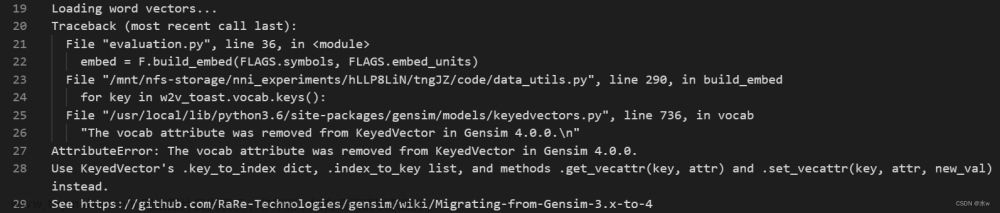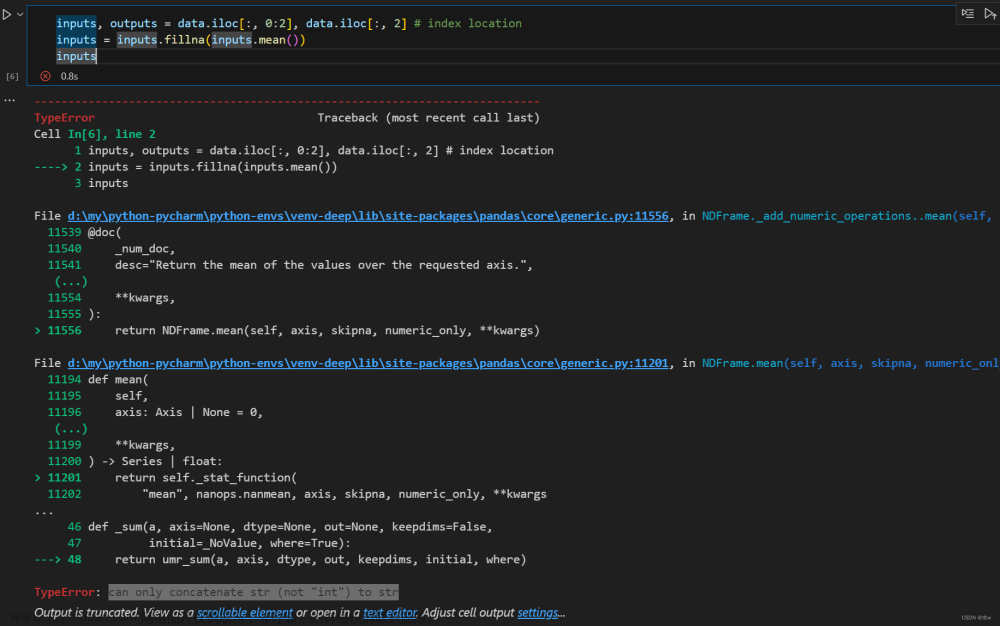1、Linux如何修改只读文件(以设置自动连网为例)
vim /etc/sysconfig/network-scripts/ifcfg-ens33
然后提示
E45:已设定选项“readonly”(请加!强制执行)

如果需要强制修改,可以使用,注意空格
:w !sudo tee %

2、安装报错
已加载插件:fastestmirror, langpacks
Loading mirror speeds from cached hostfile
* base: mirrors.cmich.edu
* extras: nocix.mm.fcix.net
* updates: mirrors.ocf.berkeley.edu
没有可用软件包 nginx。
错误:无须任何处理

//安装epel-release软件包
sudo yum install epel-release
//再次安装即正常 sudo yum install nginx
3、nginx启动报错
nginx: [emerg] bind() to 0.0.0.0:80 failed (98: Address already in use)nginx: [emerg] bind() to 0.0.0.0:80 failed (98: Address already in use)

查看端口
lsof -i:80
关闭:
sudo fuser -k 80/tcp
4、访问不到端口
查看防火墙
systemctl status firewalld

1、启用:
systemctl start firewalld
2、关闭:systemctl stop firewalld
查看ip
ip addr
连接文章来源:https://www.toymoban.com/news/detail-611038.html
 文章来源地址https://www.toymoban.com/news/detail-611038.html
文章来源地址https://www.toymoban.com/news/detail-611038.html
到了这里,关于linux安装nginx遇到的报错的文章就介绍完了。如果您还想了解更多内容,请在右上角搜索TOY模板网以前的文章或继续浏览下面的相关文章,希望大家以后多多支持TOY模板网!