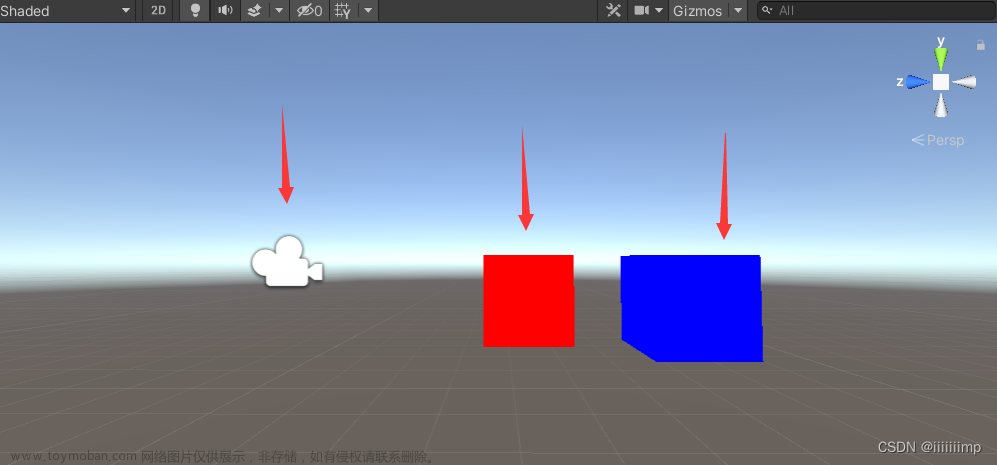在Unity开发中,特效的透明度无法直接使用代码或者动画直接控制很不方便,便制作了一个一个脚本,专用来控制一个节点下的所有子节点的透明度。
using System;
using System.Collections;
using System.Collections.Generic;
using System.Threading;
using UnityEngine;
public class UIParticleSystemTweenHelper : MonoBehaviour
{
// Start is called before the first frame update
[Range(0,1)]
public float alpha = 0f;
//¼ϴõ
private float lastAlpha = -1f;
private List<ParticleSystemAlpha> colorList = null;
void Start()
{
Init();
}
private void Init()
{
colorList = new List<ParticleSystemAlpha>();
AddColorData();
}
public void ForceInit()
{
Init();
}
void AddColorData()
{
ParticleSystemAlpha psa = new ParticleSystemAlpha();
if (psa.psr == null)
{
psa.psr = GetComponentsInChildren<ParticleSystemRenderer>(true);
float[] tempAlpha_1 = new float[psa.psr.Length];
float[] tempAlpha_2 = new float[psa.psr.Length];
for (int i = 0; i < psa.psr.Length; i++)
{
if (psa.psr[i].gameObject != null || psa.psr[i].enabled)
{
float temp_alpha = 0;
if (psa.psr[i].sharedMaterial && psa.psr[i].sharedMaterial.HasColor("_Color_Water"))
{
temp_alpha = psa.psr[i].sharedMaterial.GetColor("_Color_Water").a;
tempAlpha_2[i] = temp_alpha;
}
if (psa.psr[i].sharedMaterial && psa.psr[i].sharedMaterial.HasColor("_TintColor"))
{
temp_alpha = psa.psr[i].sharedMaterial.GetColor("_TintColor").a;
}
else if (psa.psr[i].sharedMaterial && psa.psr[i].sharedMaterial.HasColor("_Color"))
{
temp_alpha = psa.psr[i].sharedMaterial.GetColor("_Color").a;
}
if (temp_alpha >= 1)
{
temp_alpha = 1;
}
tempAlpha_1[i] = temp_alpha;
}
}
if (psa.alphas_1 == null)
{
psa.alphas_1 = tempAlpha_1;
}
if (psa.alphas_2 == null)
{
psa.alphas_2 = tempAlpha_2;
}
}
colorList.Add(psa);
}
private void OnEnable(){Update();}
// Update is called once per frame
void Update()
{
if (alpha <= 0 || colorList.Count == 0 || Mathf.Approximately(lastAlpha, alpha)) return;
foreach (ParticleSystemAlpha psa in colorList)
{
ParticleSystemRenderer[] psr = psa.psr;
float[] alphas_1 = psa.alphas_1;
float[] alphas_2 = psa.alphas_2;
for (int i = 0; i < psr.Length; i++)
{
if(psr[i].gameObject != null || psr[i].enabled)
{
if (psa.psr[i].sharedMaterial && psa.psr[i].sharedMaterial.HasColor("_Color_Water"))
{
Color c = psr[i].sharedMaterial.GetColor("_Color_Water");
psr[i].sharedMaterial.SetColor("_Color_Water", new Color(c.r, c.g, c.b, alphas_2[i] * alpha));
}
if (psr[i].sharedMaterial && psr[i].sharedMaterial.HasColor("_TintColor"))
{
Color c = psr[i].sharedMaterial.GetColor("_TintColor");
psr[i].sharedMaterial.SetColor("_TintColor", new Color(c.r, c.g, c.b, alphas_1[i] * alpha));
}
else if (psr[i].sharedMaterial && psr[i].sharedMaterial.HasColor("_Color"))
{
Color c = psr[i].sharedMaterial.GetColor("_Color");
psr[i].sharedMaterial.SetColor("_Color", new Color(c.r, c.g, c.b, alphas_1[i] * alpha));
}
}
}
}
lastAlpha = alpha;
}
private void OnDestroy()
{
colorList.Clear();
colorList = null;
}
}
public class ParticleSystemAlpha
{
public ParticleSystemRenderer[] psr = null;
public float[] alphas_1 = null;
public float[] alphas_2 = null;
}
在其父节点添加即可
 文章来源:https://www.toymoban.com/news/detail-611353.html
文章来源:https://www.toymoban.com/news/detail-611353.html
文章来源地址https://www.toymoban.com/news/detail-611353.html
到了这里,关于Unity中特效透明度动态设置的文章就介绍完了。如果您还想了解更多内容,请在右上角搜索TOY模板网以前的文章或继续浏览下面的相关文章,希望大家以后多多支持TOY模板网!