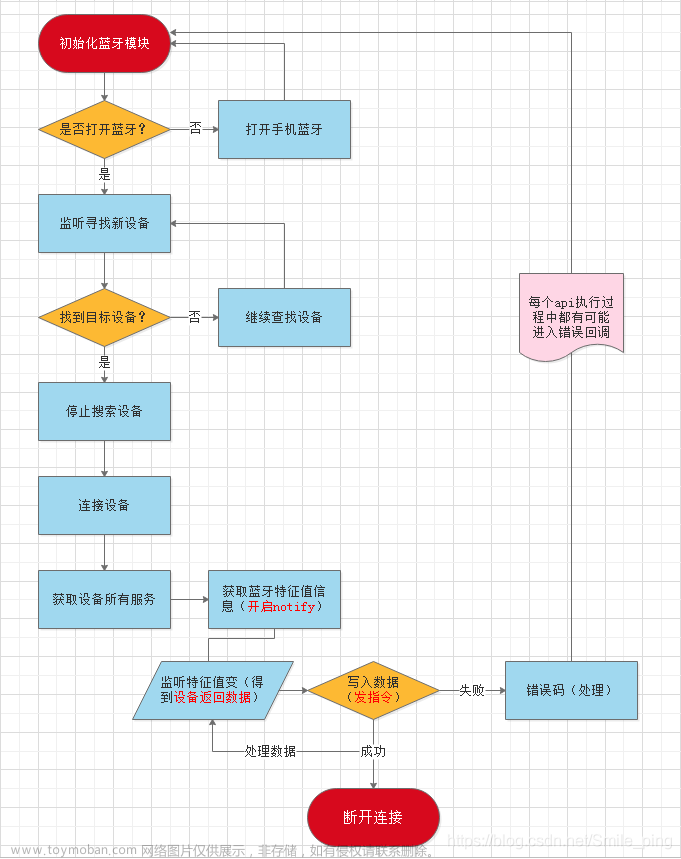开源
wx联系本人获取源码(开源):
MJ682517
html
<view>
<view class="p_l_36 p_r_36">
<input class="w_100_ h_80 lh_80 ta_c b_2s_eee radius_20" value="{{instructVal}}" type="text" placeholder="请输入开门指令" bindinput="bindinput" />
</view>
<view class="m_t_36 w_50_ h_90 lh_90 m_l_a m_r_a bc_409eff radius_10 color_fff ta_c" catchtap="openBluetoothAdapter">蓝牙开锁</view>
</view>
JavaScript
需要从下往上阅读,使用函数自调的方式解决
API不能及时获取数据的问题,替换方案是使用定时器,但是个人觉得定时器不好,所以使用了函数自调的方式实现获取不到数据的问题。
getBluetoothDevices方法中获取deviceId;getBLEDeviceServices方法中获取到serviceId,获取到的是数组,取数组中的uuid作为serviceId值,具体用哪个值,需要与蓝牙设备文档比对;getBLEDeviceCharacteristics方法中获取characteristicId,获取到的是数组,取数组中的uuid作为characteristicId值。
一般情况的对应的值如下
serviceId: 0000FFB0-0000-1000-8000-00805F9B34FBnotifyId: 0000FFB2-0000-1000-8000-00805F9B34FBwriteId: 0000FFB1-0000-1000-8000-00805F9B34FB
注意观察第一个横杠前面最后两位的值,不难发现规律。
写入的指令一般是以十六进制(EE03E30100)字符串的方式,最后转为二进制发送给蓝牙。
坑: 在不确定蓝牙文档是否正确的情况下,写入成功,但是蓝牙设备毫无反应,那么大概率就是写入的指令有问题,所以需要校对一下指令是否正确。
蓝牙文档需要与厂商获取。
获取蓝牙服务值方法
getBLEDeviceServices。
获取蓝牙特征值方法getBLEDeviceCharacteristics。特征值一般包括两个,一个代表写入值,一个代表读取值,意思是说写入的是需要把写入的特征值带上,读取的时候把读取的特征值带上。文章来源:https://www.toymoban.com/news/detail-611592.html
notifyBLECharacteristicValueChange方法启用蓝牙低功耗设备特征值变化时的notify功能,订阅特征。此时传入的是读取的特征值。文章来源地址https://www.toymoban.com/news/detail-611592.html
// index.js
let timeout = undefined;
Page({
data: {
devices: [],
deviceId: '',
services: [],
serviceId: '',
characteristics: [],
characteristicId: '',
instructVal: 'EE03E30100'
},
// 指令输入
bindinput({
detail: {
value
}
}) {
this.setData({
instructVal: value
});
},
// 失败时的统一提示
failShowToast(title = '开锁失败') {
clearTimeout(timeout);
timeout = undefined;
wx.hideLoading();
wx.showToast({
icon: 'none',
title
});
},
/**
* 根据不同方法名调用方法,统一定时器的触发判断,
* 当定时器触发时,无法确定当前调用的方法是哪个
* @param {String} fnName
*/
methodExecution(fnName = '') {
if (timeout) this[fnName]();
},
// 关闭蓝牙模块
closeBluetoothAdapter() {
let that = this;
// 关闭蓝牙模块
wx.closeBluetoothAdapter({
success() {},
fail() {
that.methodExecution('closeBluetoothAdapter');
}
});
},
// 断开与蓝牙低功耗设备的连接
closeBLEConnection() {
let that = this;
// 断开与蓝牙低功耗设备的连接
wx.closeBLEConnection({
deviceId: that.data.deviceId,
success() {
that.closeBluetoothAdapter();
},
fail() {
that.methodExecution('closeBLEConnection');
}
});
},
// 向蓝牙低功耗设备特征值中写入二进制数据
writeBLECharacteristicValue() {
let that = this;
let str = that.data.instructVal;
if (!str) return wx.showToast({
title: '请输入指令',
icon: 'none'
});
/* 将数值转为ArrayBuffer类型数据 */
let typedArray = new Uint8Array(str.match(/[\da-f]{2}/gi).map((h) => parseInt(h, 16))),
buffer = typedArray.buffer;
// 向蓝牙低功耗设备特征值中写入二进制数据
wx.writeBLECharacteristicValue({
deviceId: that.data.deviceId,
serviceId: that.data.serviceId,
characteristicId: '0000FFB1-0000-1000-8000-00805F9B34FB',
value: buffer,
success() {
clearTimeout(timeout);
timeout = undefined;
wx.hideLoading();
wx.showToast({
icon: 'none',
title: '开锁成功'
});
// that.closeBLEConnection();
},
fail() {
that.methodExecution('writeBLECharacteristicValue');
}
});
},
// 监听蓝牙低功耗设备的特征值变化事件
onBLECharacteristicValueChange() {
let that = this;
// 监听蓝牙低功耗设备的特征值变化事件
wx.onBLECharacteristicValueChange((res) => {
if (res.value) {
that.writeBLECharacteristicValue();
} else {
that.methodExecution('onBLECharacteristicValueChange');
}
});
},
// 启用蓝牙低功耗设备特征值变化时的 notify 功能,订阅特征
notifyBLECharacteristicValueChange() {
let that = this;
// 启用蓝牙低功耗设备特征值变化时的 notify 功能,订阅特征
wx.notifyBLECharacteristicValueChange({
state: true,
deviceId: that.data.deviceId,
serviceId: that.data.serviceId,
characteristicId: that.data.characteristicId,
success() {
that.onBLECharacteristicValueChange();
},
fail() {
that.methodExecution('notifyBLECharacteristicValueChange');
}
});
},
// 获取蓝牙低功耗设备某个服务中所有特征 (characteristic)
getBLEDeviceCharacteristics() {
let that = this;
// 获取蓝牙低功耗设备某个服务中所有特征 (characteristic)
wx.getBLEDeviceCharacteristics({
deviceId: that.data.deviceId,
serviceId: that.data.serviceId,
success({
characteristics
}) {
that.setData({
characteristics,
characteristicId: '0000FFB2-0000-1000-8000-00805F9B34FB'
}, () => that.notifyBLECharacteristicValueChange());
},
fail() {
that.methodExecution('getBLEDeviceCharacteristics');
}
});
},
// 获取蓝牙低功耗设备所有服务 (service)
getBLEDeviceServices() {
let that = this;
// 获取蓝牙低功耗设备所有服务 (service)
wx.getBLEDeviceServices({
deviceId: that.data.deviceId,
success({
services
}) {
that.setData({
services,
serviceId: '0000FFB0-0000-1000-8000-00805F9B34FB'
}, () => that.getBLEDeviceCharacteristics());
},
fail() {
that.methodExecution('getBLEDeviceServices');
}
});
},
// 停止搜寻附近的蓝牙外围设备
stopBluetoothDevicesDiscovery() {
let that = this;
// 停止搜寻附近的蓝牙外围设备
wx.stopBluetoothDevicesDiscovery({
success() {
that.getBLEDeviceServices();
},
fail() {
that.methodExecution('stopBluetoothDevicesDiscovery');
}
});
},
// 连接蓝牙低功耗设备
createBLEConnection() {
let that = this;
// 连接蓝牙低功耗设备
wx.createBLEConnection({
deviceId: that.data.deviceId,
success() {
that.stopBluetoothDevicesDiscovery();
},
fail() {
that.methodExecution('createBLEConnection');
}
});
},
// 获取在蓝牙模块生效期间所有搜索到的蓝牙设备
getBluetoothDevices() {
let that = this;
// 获取在蓝牙模块生效期间所有搜索到的蓝牙设备
wx.getBluetoothDevices({
success({
devices
}) {
for (let i = 0; i < devices.length; i++) {
const item = devices[i];
if (item.name === 'YX_0A45320C78C6') {
item.ASUUID = item.advertisServiceUUIDs[0];
that.setData({
devices: item,
deviceId: item.deviceId
}, () => that.createBLEConnection());
break;
}
}
that.methodExecution('getBluetoothDevices');
},
fail() {
that.methodExecution('getBluetoothDevices');
}
});
},
// 开始搜寻附近的蓝牙外围设备
startBluetoothDevicesDiscovery() {
let that = this;
// 开始搜寻附近的蓝牙外围设备
wx.startBluetoothDevicesDiscovery({
// 此字段会导致startBluetoothDevicesDiscovery不执行
// services: ['YX'],
success() {
that.getBluetoothDevices();
},
fail() {
that.methodExecution('startBluetoothDevicesDiscovery');
}
});
},
// 蓝牙开锁
openBluetoothAdapter() {
let that = this,
thatData = that.data;
if (!that.data.instructVal) return wx.showToast({
title: '请输入指令',
icon: 'none'
});
if (timeout) return wx.showToast({
title: '加载中',
icon: 'none'
});
wx.showLoading({
title: '加载中',
mask: true
});
timeout = setTimeout(() => {
that.failShowToast('开锁失败');
}, 1000 * 26);
if (thatData.deviceId && thatData.serviceId && thatData.characteristicId) return that.writeBLECharacteristicValue();
// 初始化蓝牙模块
wx.openBluetoothAdapter({
success() {
that.setData({
devices: [],
deviceId: '',
services: [],
serviceId: '',
characteristics: [],
characteristicId: ''
}, () => that.startBluetoothDevicesDiscovery());
},
fail() {
that.failShowToast('查看手机蓝牙是否打开');
}
});
},
onLoad() {
}
})
到了这里,关于微信小程序实现蓝牙开锁、开门、开关、指令发送成功,但蓝牙设备毫无反应、坑的文章就介绍完了。如果您还想了解更多内容,请在右上角搜索TOY模板网以前的文章或继续浏览下面的相关文章,希望大家以后多多支持TOY模板网!