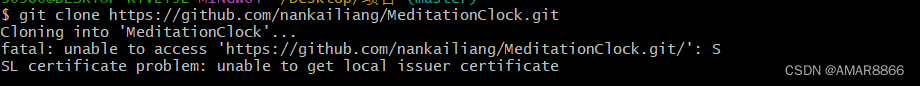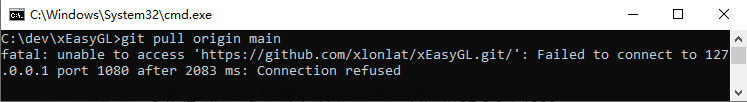1、起因
重装完系统后,生成ssh密钥并添加到github中后,使用git来提交代码时,使用git commit 命令时出现fatal: unable to auto-detect email address (got ‘…@…(none)’) 错误,如下面:
$ git commit -m "2023-03-24"
*** Please tell me who you are.
Run
git config --global user.email "you@example.com"
git config --global user.name "Your Name"
to set your account's default identity.
Omit --global to set the identity only in this repository.
fatal: unable to auto-detect email address (got '...@.....(none)')

2、原因
这是由于未配置github用户名和邮箱所致,我们配置一下github用户名和和邮箱就可以解决了,邮箱是你github的注册邮箱,用户名是你github的用户名文章来源:https://www.toymoban.com/news/detail-611938.html
git config --global user.email "XXXXXXX@163.com"
git config --global user.name "XXXXXX"
再次运行,就可以成功提交文章来源地址https://www.toymoban.com/news/detail-611938.html
$ git commit -m "2023-03-24"
[master (root-commit) 32dfc26] text commit
1 file changed, 2 insertions(+)
create mode 100644 hit.txt
到了这里,关于git commit 时候出现 “fatal: unable to auto-detect email address (got ‘******@.(none)‘)“ 错误的文章就介绍完了。如果您还想了解更多内容,请在右上角搜索TOY模板网以前的文章或继续浏览下面的相关文章,希望大家以后多多支持TOY模板网!