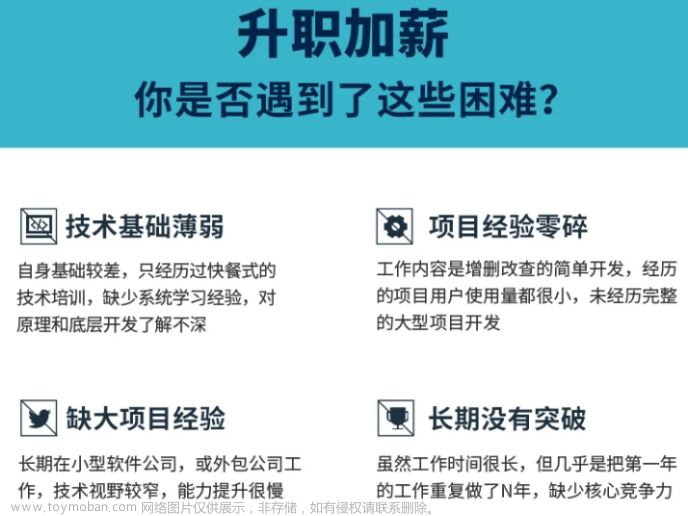安卓的原生View确实有点不太好看,如果要想漂亮起来。。需要定义各种资源文件。。麻烦。。
市面上好用的三方UI也不少。。但有的不齐全。。
今天推荐一款比较好用的UI框架:XUI
XUI包含的组件还是比较丰富的:
TextView、Button、EditText、ImageView、Spinner、Picker、Dialog、PopupWindow、ProgressBar、LoadingView、StateLayout、FlowLayout、Switch、Actionbar、TabBar、Banner、GuideView、BadgeView、MarqueeView、WebView、SearchView等一系列的组件和丰富多彩的样式主题。
那好。我们来看一下用法:
引入依赖:
implementation 'com.github.xuexiangjys:XUI:1.2.1'
//以下。如果没有就引入。有了就不用了
implementation 'androidx.appcompat:appcompat:1.3.1'
implementation 'androidx.recyclerview:recyclerview:1.2.1'
implementation 'com.google.android.material:material:1.4.0'
implementation 'com.github.bumptech.glide:glide:4.12.0'
如果不是Android X,那就这样:
implementation 'com.github.xuexiangjys:XUI:1.0.9-support'
//
implementation 'com.android.support:appcompat-v7:28.0.0'
implementation 'com.android.support:recyclerview-v7:28.0.0'
implementation 'com.android.support:design:28.0.0'
implementation 'com.github.bumptech.glide:glide:4.8.0'
具体的组件API使用挺多的。。这里不做过多赘述。。。
可以翻阅文档:跳转到github文章来源:https://www.toymoban.com/news/detail-612409.html
END文章来源地址https://www.toymoban.com/news/detail-612409.html
到了这里,关于Android UI框架之 XUI的文章就介绍完了。如果您还想了解更多内容,请在右上角搜索TOY模板网以前的文章或继续浏览下面的相关文章,希望大家以后多多支持TOY模板网!