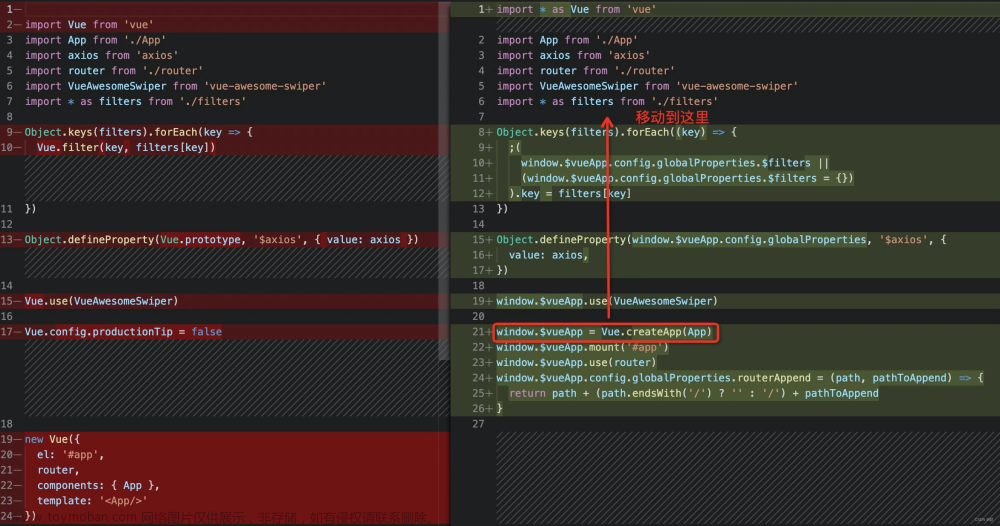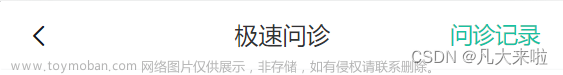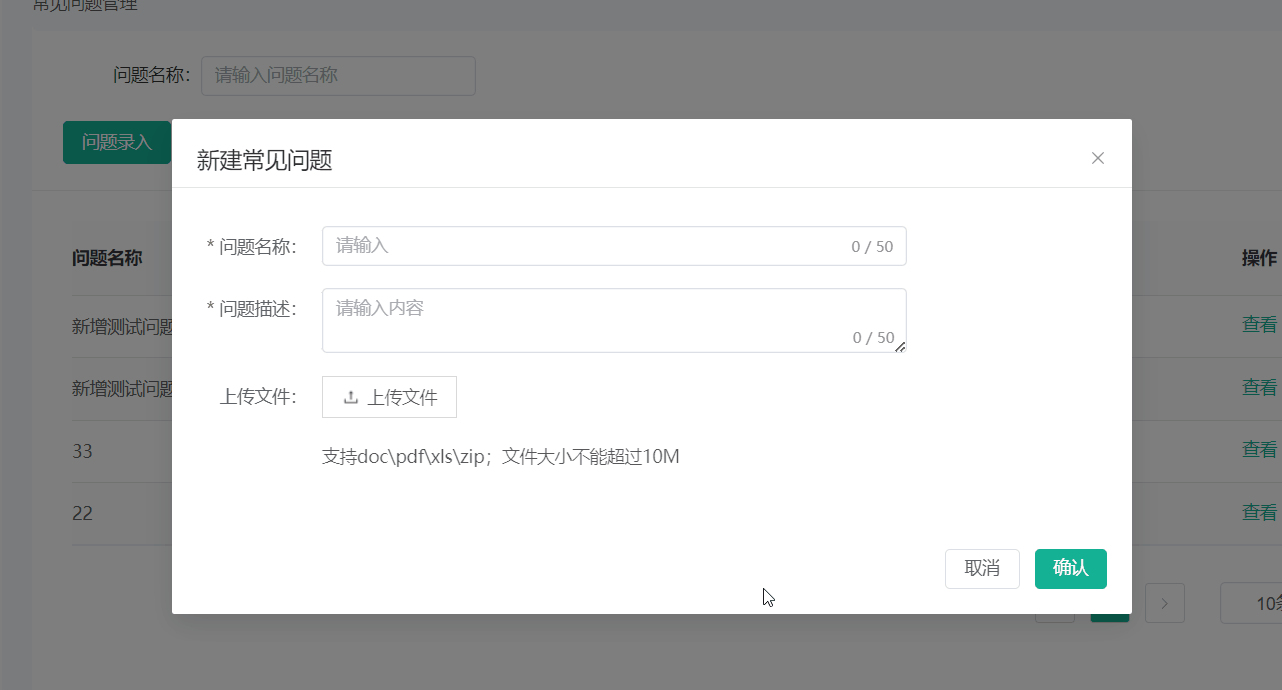一、弹框组件BaseDialog
<template>
<div class='main'>
<el-dialog v-model="visible" :title="title" :width="dialogWidth" :before-close="handleClose">
<!-- 内容插槽 -->
<slot></slot>
<template #footer>
<span class="dialog-footer">
<el-button v-if="showCancelButton" @click="handleClose">取消</el-button>
<el-button v-if="showConfirmButton" type="primary" @click="handleConfirm">
确认
</el-button>
</span>
</template>
</el-dialog>
&l文章来源地址https://www.toymoban.com/news/detail-612788.html
文章来源:https://www.toymoban.com/news/detail-612788.html
到了这里,关于vue3+ts+elementui-plus二次封装弹框的文章就介绍完了。如果您还想了解更多内容,请在右上角搜索TOY模板网以前的文章或继续浏览下面的相关文章,希望大家以后多多支持TOY模板网!