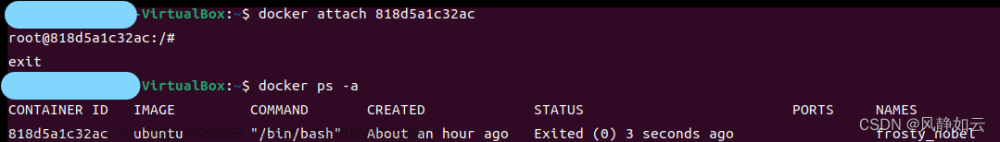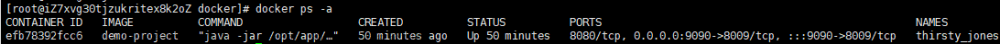1. pull and/or build
# Pull the latest image
docker pull carlasim/carla:latest
# Pull a specific version
docker pull carlasim/carla:0.9.102. run CARLA
docker run -e DISPLAY=$DISPLAY --net=host --gpus all --runtime=nvidia carlasim/carla:<version> /bin/bash
docker run -e DISPLAY=$DISPLAY -it --net=host --gpus all carlasim/carla:0.9.10 /bin/bash
./CarlaUE4.sh -opengl -world-port=2000默认的情况下docker中运行carla为无界面启动。文章来源:https://www.toymoban.com/news/detail-613130.html
运行结果:Sh:1:xdg-user-dir:not found, 不能退出,查看CPU/GPU占用率可知,carla已经正常运行文章来源地址https://www.toymoban.com/news/detail-613130.html
3. Docker 配置详解
-
--net=host参数将允许容器共享主机的整个网络。如果你喜欢将主机上的特定端口映射到容器的端口,可以使用标志-p <host-ports>:<container-ports> -
--gpus all选择使用所有的GPU,或者用--gpus '"device=<gpu_01>,<gpu_02>"使用特定的GPU
到了这里,关于Docker 运行 CARLA的文章就介绍完了。如果您还想了解更多内容,请在右上角搜索TOY模板网以前的文章或继续浏览下面的相关文章,希望大家以后多多支持TOY模板网!