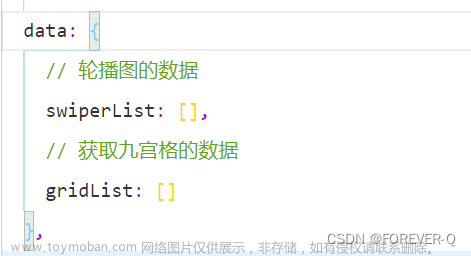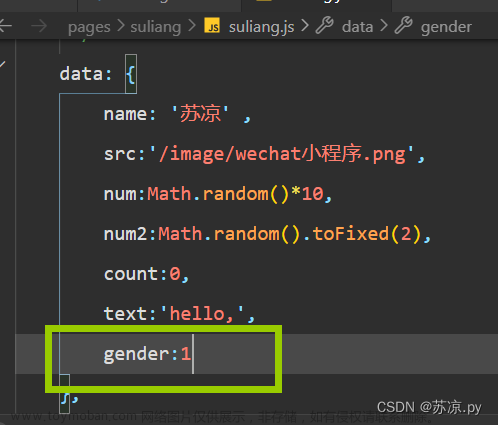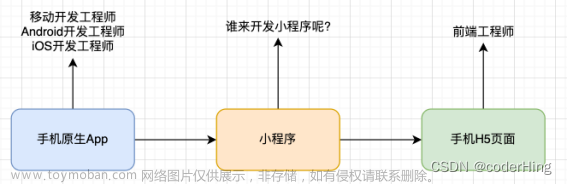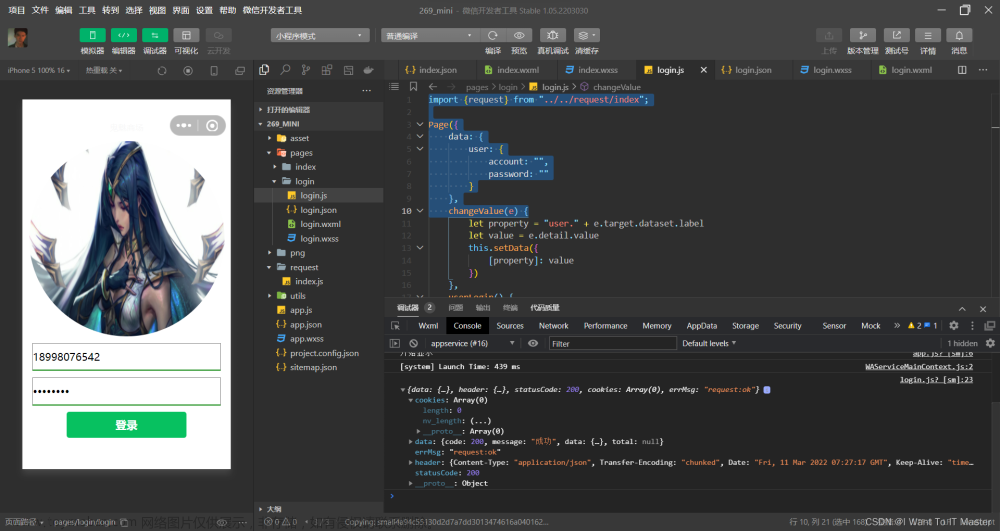小知识:
wx:for="{{list}}"用来循环数组。
wx:for-item=‘变量名(随便起)’ 它是指定循环数据当前的变量名,可以通过 {{变量名.属性}} 展示数组的元素。
wx:for-index=‘变量名(随便起)’,它是指向当前元素的下标名,可以在其他事件中定义自定义事件(data-xxx='{{变量名}}',,该自定义属性可以在参数e下面打印出来)获取该下标。
思考:二维甚至多维数组应该如何遍历?
例题:
列表数据如图所示:

例题采用了scroll-view和swiper组件。代码如下:
new_canteen.js:
// pages/canteen/new_canteen.js
const app = getApp();
Page({
/** 页面的初始数据*/
data: {
navigationSetting:{
title:'食堂',
height: app.globalData.navBarHeight,
paddingTop: app.globalData.statusBarHeight,
// backgroundColor:'red',
size:'default'
},
tabList: ['一粟堂', '三清园', '七品居','九华厅'],
tabNow: 0, //当前选中的tab标签索引
search: "",
tradeList: [['从前说','千千万万','千千万万','千千万万','千千万万'],['我记得']], //对应tab显示的商家列表
list:[ //搜索后的list内容列表
{Name:"一粟堂",arr:[
{title: '烧卤家族', sale: 358, rating: 4.9, consumption: 15},
{title: '烧卤家族', sale: 518, rating: 4.9, consumption: 35},
{title: '烧卤家族', sale: 138, rating: 4.9, consumption: 23},
]},
{Name:"三清园",arr:[
{title: '汉味小吃', sale: 156, rating: 4.9, consumption: 25},
{title: '汉味小吃', sale: 324, rating: 4.9, consumption: 17},
]},
{Name:"七品居",arr:[
{title: '古茗', sale: 156, rating: 4.9, consumption: 25},
{title: '古茗', sale: 351, rating: 4.9, consumption: 19},
{title: '古茗', sale: 324, rating: 4.9, consumption: 17},
]},
{Name:"九华厅",arr:[
{title: '汉味小吃', sale: 156, rating: 4.9, consumption: 25},
]}
],
},
selectTab (e) { //切换不同的tab
this.setData({
tabNow: e.currentTarget.dataset.id
})
},
handleSwiperChange(e) { //对应改变tab
this.setData({
tabNow: e.detail.current
})
},
getContent(e) {
console.log("主页:",e)
this.setData({
search: e.detail
})
},
/**
* 生命周期函数--监听页面加载
*/
onLoad: function (options) {
},
/**
* 生命周期函数--监听页面初次渲染完成
*/
onReady: function () {
},
/**
* 生命周期函数--监听页面显示
*/
onShow: function () {
},
/**
* 生命周期函数--监听页面隐藏
*/
onHide: function () {
},
/**
* 生命周期函数--监听页面卸载
*/
onUnload: function () {
},
/**
* 页面相关事件处理函数--监听用户下拉动作
*/
onPullDownRefresh: function () {
},
/**
* 页面上拉触底事件的处理函数
*/
onReachBottom: function () {
},
/**
* 用户点击右上角分享
*/
onShareAppMessage: function () {
}
})new_canteen.json:
{
"usingComponents": {
"navigation":"../../components/navbar/navbar",
"search": "/components/search/search"
},
"navigationStyle": "custom",
"navigationBarTextStyle": "black"
}new_canteen.wxml:
<!--pages/canteen/new_canteen.wxml-->
<navigation defaultSetting="{{navigationSetting}}"></navigation>
<!--pages/list/trade_company.wxml-->
<!-- <view class="head flex-row">
<view class="head-title">食堂</view>
</view> -->
<scroll-view scroll-y class="container">
<view class="container-head">
<!--Tab选项卡-->
<scroll-view scroll-x class="scroll_view" scroll-with-animation="true" enable-flex="true">
<view class="tab">
<view class="tab_item {{ tabNow === index ? 'select' : '' }}" wx:for="{{ tabList }}" data-id="{{ index }}" wx:key="index" bindtap="selectTab"> {{ item }}
</view>
</view>
</scroll-view>
</view>
<search bind:Searchcontent="getContent" ></search>
<!--下方内容显示-->
<swiper class="container-swiper" current="{{tabNow}}" bindchange="handleSwiperChange">
<swiper-item wx:for="{{list}}" wx:key="index" >
<scroll-view class='container-swiper-sc' enable-flex="true">
<view class="mendian-list" style="width: 94%; margin-left: 3%;">
<block wx:for="{{ list[tabNow].arr }}" wx:for-item="map">
<navigator class="mendian-info" url="../canteen/detail">
<image class="thumb" src="../../img/大活.png" pb="100"></image>
<div class="mendian-text">
<div class="title">{{map.title}}</div>
<view class="qisong-juli flex-between" style="font-size: small;">
<image src="../../img/ratingstar.png" mode="aspectFit" style="width: 15px;height: 15px;"></image>
<text style="margin-left: 5px; color: red; background-color: pink;">{{map.rating}}</text>
<text style="margin-left: 15px;">月售:{{map.sale}}</text>
<view>人均消费:{{map.consumption}}元/人</view>
</view>
</div>
</navigator>
</block>
</view>
</scroll-view>
</swiper-item>
</swiper>
</scroll-view>
new_canteen.wxss:
/* pages/canteen/new_canteen.wxss */
page {
height: 100%;/*页面高度为屏幕的高度*/
}
.head {
position: fixed;
height: 13%;
width: 100%;
color: #333;
font-size: 30rpx;
font-weight: bold;
padding-bottom: 10rpx;
box-sizing: border-box;
}
.head-title {
position: relative;
display: inline-block;
height: 100%;
}
.head-title::after {
content: '';
position: absolute;
z-index: 99;
width: 15px;
height: 15px;
margin-left: -15rpx;
border-top: 3px solid #333;
border-right: 3px solid #333;
border-top-right-radius: 100%;
transform: rotate(-225deg);
left: 50%;
bottom: 3px;
}
.container {
width: 100%;
background-color: #fff;
overflow: hidden;
/* border-radius: 30rpx 30rpx 0 0; */
padding: 0 0;
}
.container-head {
width: 100%;
box-sizing: border-box;
}
.scroll_view {
height: 80rpx;
border-radius: 50rpx;
/* background-color: #eeece4; */
white-space: nowrap;/*不换行*/
}
.scroll_view .tab {
/* padding: 0 10rpx; */
line-height: 65rpx;
display: inline-block;
text-align: center;
height: 80rpx;
vertical-align: top;/*防止高度塌陷*/
}
/*激活当前tab样式*/
.scroll_view .select {
/* color: #1067D1; */
font-size: larger;
font-weight: bold;
border-bottom: 18px solid #F6CB48;
}
.tab .tab_item {
height: 70rpx;
display: inline-block;
line-height: 90rpx;
margin: 0 26rpx;
padding: 0 20rpx;
flex: 1;
}
.container-swiper {
height: 100%;
display: flex;
flex-direction: column;
flex-flow: column;
}
.container-swiper-sc {
height: 100%;
}
.container-swiper-sc .items {
padding: 0 2%;
width: 100%;
box-sizing: border-box;
}
.container-swiper-sc .items .item-img {
width: 30vw;
height: 30vw;
margin-right: 2.8%;
margin-bottom: 10rpx;
flex-shrink: 0;
}
.container-swiper-sc .items .item-img:nth-child(3n+3) {
margin-right: 0;
}
/* 商家列表展示 */
/*列表展示*/
.mendian-list .mendian-info {
display: flex;
padding: 8px;
margin-top: 16rpx;
border-radius: 20px;
/* border-bottom: 1px #dedede dashed; */
border: 2px solid #A9A9A9;
/* background-color: #D7EEFC; */
}
.mendian-list .mendian-info:last-child {
/* border-bottom: none; */
margin-bottom: 3px;
}
.mendian-list .thumb {
width: 70px;
height: 70px;
flex-shrink: 0;
margin-right: 15px;
border-radius: 10px;
background-color: blue;
}
.mendian-list .mendian-text {
flex-grow: 1;
flex-shrink: 1;
display: flex;
justify-content: space-between;
flex-flow: column;
}
.mendian-list .title {
font-size: 18px;
font-weight: 600;
/* text-align: center; */
color: #484848;
margin-top: 5px;
}小图片:

实现效果:
效果展示文章来源:https://www.toymoban.com/news/detail-613433.html
文章来源地址https://www.toymoban.com/news/detail-613433.html
到了这里,关于微信小程序--列表展示的文章就介绍完了。如果您还想了解更多内容,请在右上角搜索TOY模板网以前的文章或继续浏览下面的相关文章,希望大家以后多多支持TOY模板网!