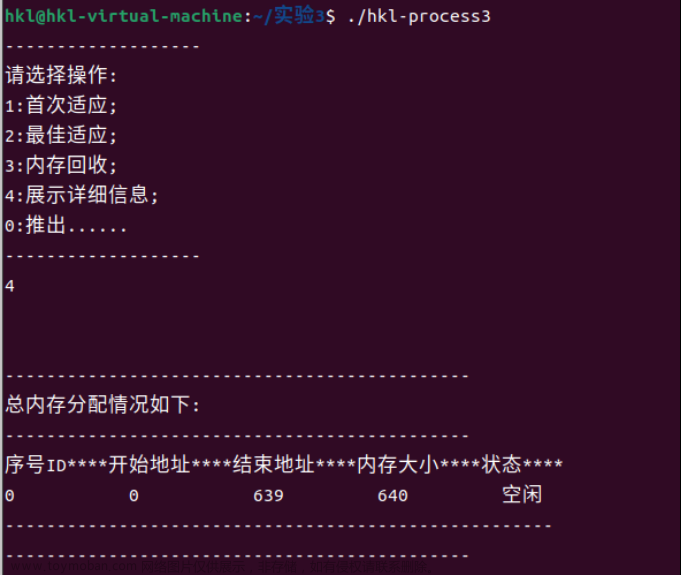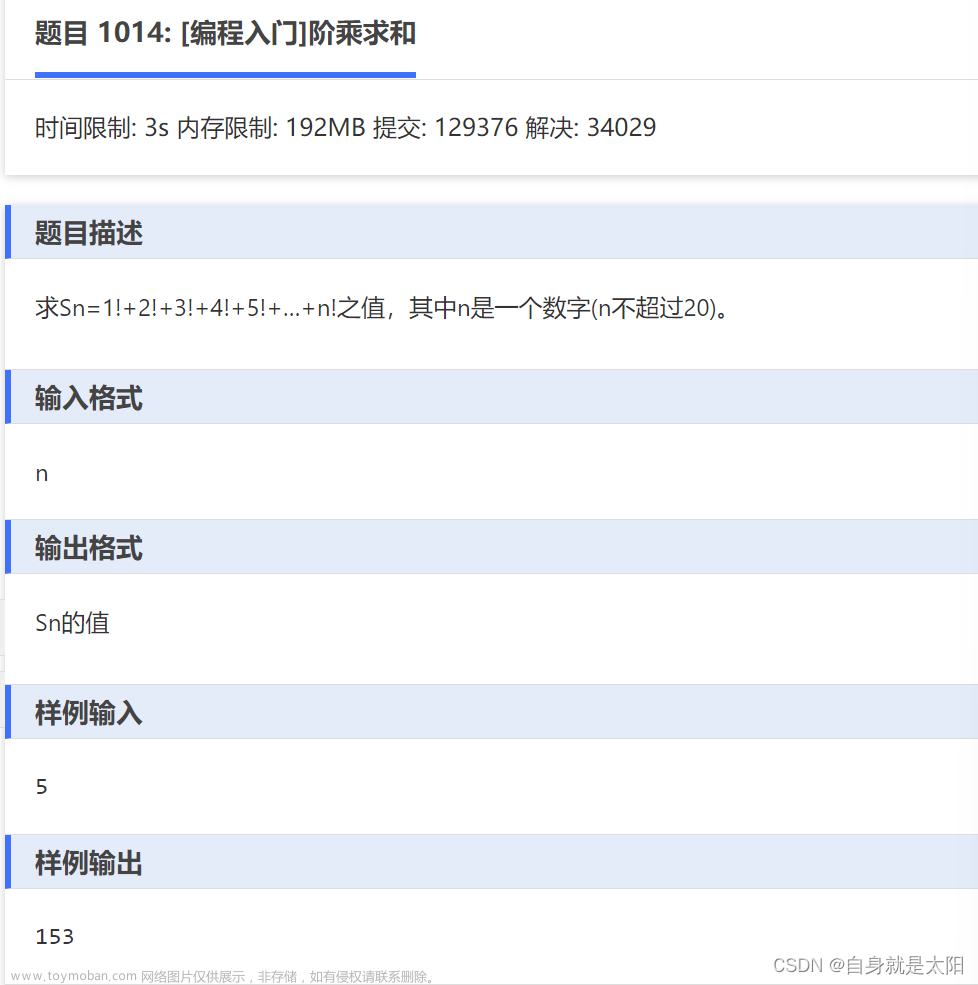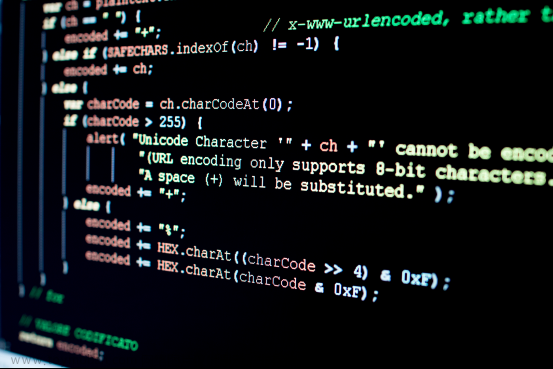目录
方法1:for循环输出图案
方法2:使用心形公式
使用pow()函数修改程序
方法3:使用心形公式
方法1:for循环输出图案
#include<stdio.h>
#include<stdlib.h>
int main()
{
int i,j;
//开头空5行
for(i=1;i<=5;i++)
printf("\n");
//前三行
for(i=1;i<=3;i++)
{
for(j=1;j<=17-2*i;j++)
printf(" ");
for(j=1;j<=4*i+1 ;j++)
printf("*");
for(j=1;j<=13-4*i;j++)
printf(" ");
for(j=1;j<=4*i+1 ;j++)
printf("*");
printf("\n");
}
//中间3行输出29颗星
for(i=1;i<=3;i++)
{
for(j=1;j<=10;j++)
printf(" ");
for(j=1;j<=29;j++)
printf("*");
printf("\n");
}
//下7行 倒三角造型
for(i=1;i<=7;i++)
{
for(j=1;j<=2*i-1+10;j++)
printf(" ");
for(j=1;j<=31-4*i;j++)
printf("*");
printf("\n");
}
//图案最后一行一颗星
for(i=1;i<=14+10;i++)
printf(" ");
printf("*");
//下方空5行
for(i=1;i<=5;i++)
printf("\n");
system("color 0c"); //修改系统色,前景色为c红色,背景色为0黑色。
return 0;
}方法1补充:符号的输出可以用printf()实现也可以用putchar()实现,构成图案的符号可以试着用字符型变量代替,看官可以自行修改。
方法2:使用心形公式
实现代码
#include<stdio.h>
#include<stdlib.h>
int main()
{ float x,y,a;
for(y=1.5;y>-1.5;y-=0.1)
{
for(x=-1.5;x<1.5;x+=0.05)
{
a=x*x+y*y-1;
if(a*a*a-x*x*y*y*y<=0.0)
putchar('*');
else
putchar(' ');
}
system("color 0c");
putchar('\n');
}
return 0;
}
使用pow()函数修改程序
#include<stdio.h>
#include<stdlib.h>
#include<math.h>
int main()
{ float x,y,a;
for(y=1.5;y>-1.5;y-=0.1)
{
for(x=-1.5;x<1.5;x+=0.05)
{
if(pow((x*x+y*y-1),3)-pow(x,2)*pow(y,3)<=0.0)
putchar('*');
else
putchar(' ');
}
system("color 0c");
putchar('\n');
}
return 0;
}效果

方法3:使用心形公式

实现代码
#include<stdio.h>
#include<stdlib.h>
#include<math.h>
int main()
{ float x,y,a;
for(y=1.5;y>-1.5;y-=0.1)
{
for(x=-1.5;x<1.5;x+=0.05)
{
if((pow(x,2)+pow(5.0*y/4.0-sqrt(fabs(x)),2))<=1) putchar('*');
else
putchar(' ');
}
system("color 0c");
putchar('\n');
}
return 0;
}效果图
 文章来源:https://www.toymoban.com/news/detail-613522.html
文章来源:https://www.toymoban.com/news/detail-613522.html
扩展
用 system("color 0A")更改颜色; 其中color后面的0是背景色代号,A是前景色代号。各颜色代码分别是:0=黑色 1=蓝色 2=绿色 3=湖蓝色 4=红色 5=紫色 6=黄色 7=白色 8=灰色 9=亮蓝色 A=亮绿色 B=亮湖蓝色 C=亮红色 D=亮紫色 E=亮黄色 F=亮白色文章来源地址https://www.toymoban.com/news/detail-613522.html
到了这里,关于C语言编程-输出心形图案的文章就介绍完了。如果您还想了解更多内容,请在右上角搜索TOY模板网以前的文章或继续浏览下面的相关文章,希望大家以后多多支持TOY模板网!