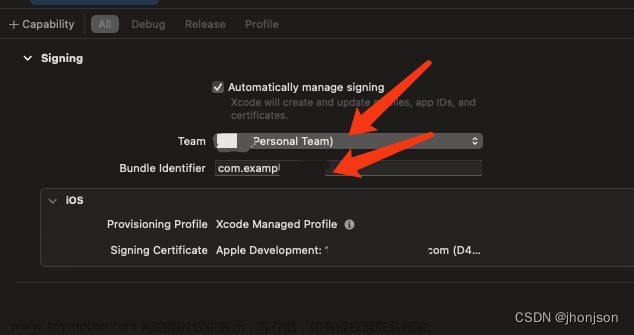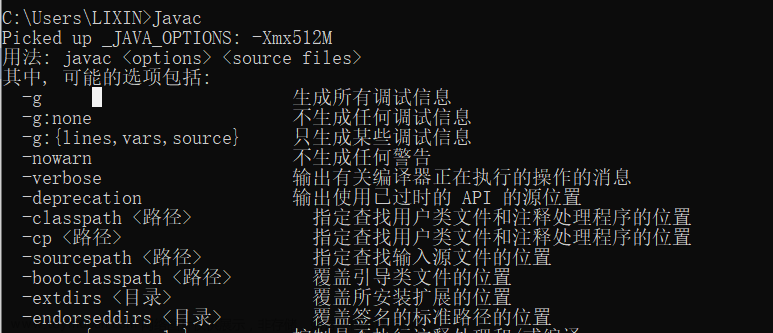报错信息如下:
Failed to prepare the device for development.
This operation can fail if the version of the OS on the device is incompatible with the installed version of Xcode.You may also need to restart your Mac and device in order to correctly detect compatibility.
意思很明了,用最新版的Xcode吧。
实践证明:Xcode 14.0.1不能在iPadOS 16.3.1调试,下载Xcode 14.3就可以了。
这里有苹果官方给出的Xcode版本和iOS版本关系
https://developer.apple.com/support/xcode/
部分截图如下
 文章来源:https://www.toymoban.com/news/detail-613644.html
文章来源:https://www.toymoban.com/news/detail-613644.html
文章来源地址https://www.toymoban.com/news/detail-613644.html
到了这里,关于【你该安装新的Xcode了】【解决】Failed to prepare the device for development的文章就介绍完了。如果您还想了解更多内容,请在右上角搜索TOY模板网以前的文章或继续浏览下面的相关文章,希望大家以后多多支持TOY模板网!