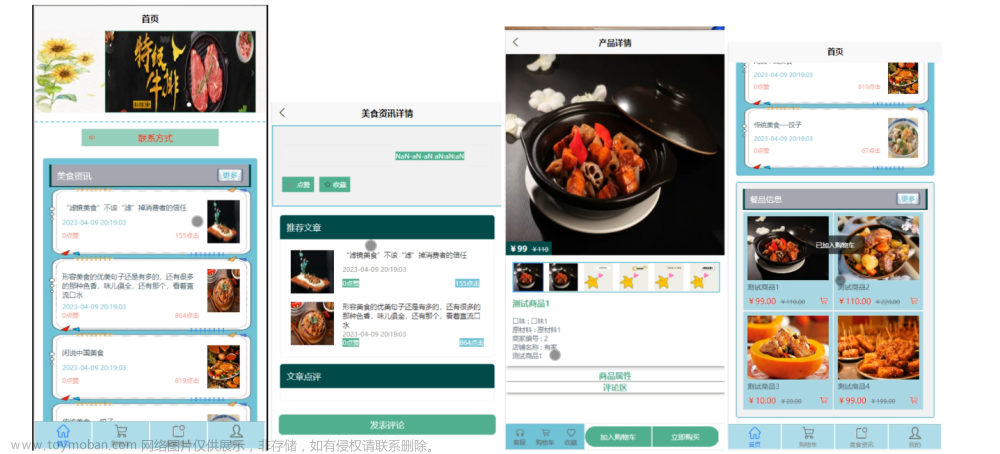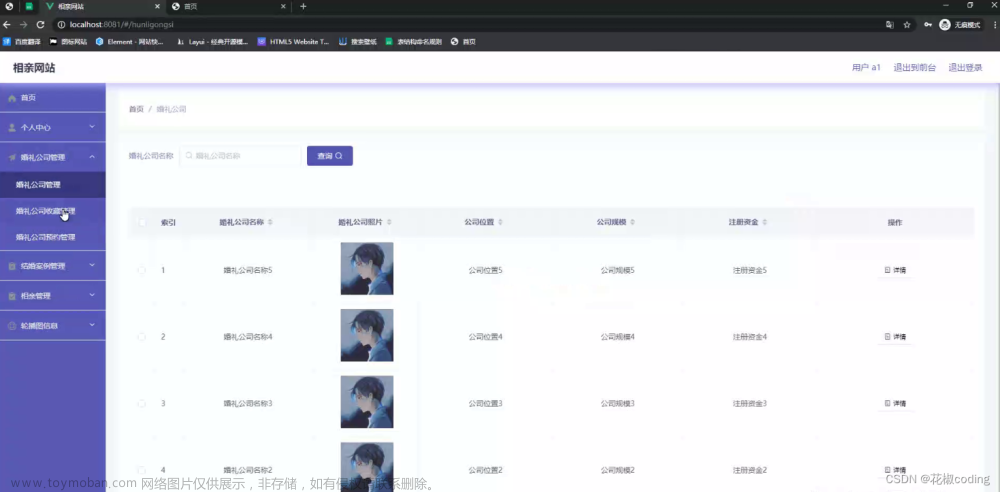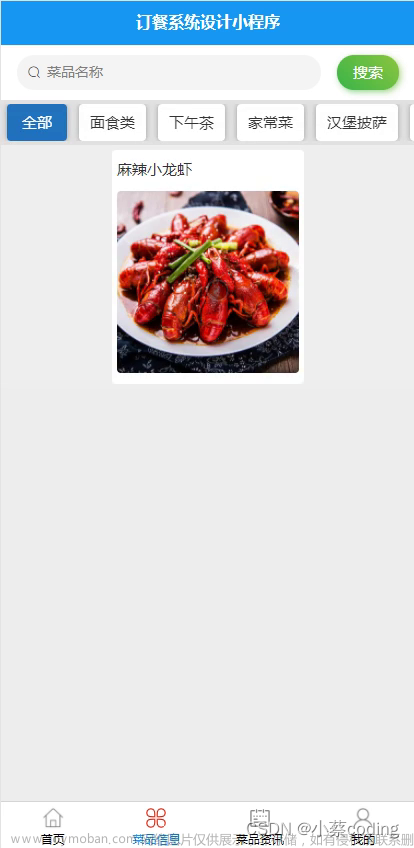前端使用uniapp来开发微信小程序
后端springboot中使用WxJava来做服务端(WxJava是微信服务端开发 的Java SDK)
一、微信小程序登陆流程图
该图来源于微信小程序官方文档

二、前端代码
根据uniapp的官网直接通过它提供的第三方 登陆api直接使用,代码如下
<script setup>
import { onMounted, ref } from "vue";
let nickName = ref('');
let avatarUrl = ref('');
onMounted(()=>{
getLogin();
});
const getLogin = ()=>{
uni.login({
provider: 'weixin',
success: function (loginRes) {
console.log(loginRes);
let code = loginRes.code;
// 获取用户信息
uni.getUserInfo({
provider: 'weixin',
success: function (infoRes) {
console.log(infoRes);
nickName.value = infoRes.userInfo.nickName;
avatarUrl.value = infoRes.userInfo.avatarUrl;
let param = {
code: code, //登陆凭证
encryptedData: infoRes.encryptedData, //包括敏感数据在内的完整用户信息的加密数据
iv: infoRes.iv, //加密算法的初始向量,详细见加密数据解密算法
appId: uni.getAccountInfoSync().miniProgram.appId //小程序的appId
}
//提交给服务端
uni.request({
url: 'http://10.72.144.42:8080/wx/auth/login_wx', //仅为示例,并非真实接口地址。
method: 'post',
data: param,
header: {
// 'custom-header': 'hello' //自定义请求头信息
},
success: (res) => {
console.log("提交数据",res);
}
});
}
});
}
});
};
</script>
三、java服务端代码
直接根据WxJava的官方demo
(1) yml配置
#使用weixin-java-miniapp java微信小程序封装的sdk
wx:
miniapp:
configs:
- appid: 1111111111 #微信小程序的appid
secret: 2222222222 #微信小程序的Secret(登陆凭证)
token: #微信小程序消息服务器配置的token
aesKey: #微信小程序消息服务器配置的EncodingAESKey
msgDataFormat: JSON(2)两个配置文件文章来源:https://www.toymoban.com/news/detail-613714.html
public class WxMaProperties {
private List<Config> configs;
@Data
public static class Config{
/**
* 设置微信小程序的appid
*/
private String appid;
/**
* 设置微信小程序的Secret
*/
private String secret;
/**
* 设置微信小程序消息服务器配置的token
*/
private String token;
/**
* 设置微信小程序消息服务器配置的EncodingAESKey
*/
private String aesKey;
/**
* 消息格式,XML或者JSON
*/
private String msgDataFormat;
}
}
public class WxMaConfiguration {
private final WxMaProperties properties;
//有参构造
@Autowired
public WxMaConfiguration(WxMaProperties properties) {
this.properties = properties;
}
@Bean
public WxMaService wxMaService() {
List<WxMaProperties.Config> configs = this.properties.getConfigs();
if (configs == null) {
throw new WxRuntimeException("大哥,拜托先看下项目首页的说明(readme文件),添加下相关配置,注意别配错了!");
}
WxMaService maService = new WxMaServiceImpl();
maService.setMultiConfigs(
configs.stream()
.map(a -> {
WxMaDefaultConfigImpl config = new WxMaDefaultConfigImpl();
// WxMaDefaultConfigImpl config = new WxMaRedisConfigImpl(new JedisPool());
// 使用上面的配置时,需要同时引入jedis-lock的依赖,否则会报类无法找到的异常
config.setAppid(a.getAppid());
config.setSecret(a.getSecret());
config.setToken(a.getToken());
config.setAesKey(a.getAesKey());
config.setMsgDataFormat(a.getMsgDataFormat());
return config;
}).collect(Collectors.toMap(WxMaDefaultConfigImpl::getAppid, a -> a, (o, n) -> o)));
return maService;
}
}
(3)controller接口代码文章来源地址https://www.toymoban.com/news/detail-613714.html
@PostMapping("/wx/auth/login_wx")
public Map getLogin(@RequestBody JSONObject params){
//得到数据参数
String code = params.getString("code");
String encryptedData = params.getString("encryptedData");
String iv = params.getString("iv");
String appId = params.getString("appId");
if (!wxMaService.switchover(appId)) {
throw new IllegalArgumentException(String.format("未找到对应appid=[%s]的配置,请核实!", appId));
}
WxMaJscode2SessionResult session = null;
WxMaUserInfo wxMaUserInfo = null;
try {
//这一行代码就完成了 与微信开放服务端,要回session
session = wxMaService.getUserService().getSessionInfo(code);
log.info(session.getSessionKey());
log.info(session.getOpenid());
//session_key是对用户数据解密出全部用户数据
wxMaUserInfo = wxMaService.getUserService().getUserInfo(session.getSessionKey(),encryptedData,iv);
log.info(wxMaUserInfo.getNickName());
log.info(wxMaUserInfo.getAvatarUrl());
//添加自己的逻辑,关联业务相关数据
} catch (WxErrorException e) {
e.printStackTrace();
}
Map map = new HashMap();
return map;
}到了这里,关于springboot使用 WxJava 实现 微信小程序(uniapp开发)的登陆功能的文章就介绍完了。如果您还想了解更多内容,请在右上角搜索TOY模板网以前的文章或继续浏览下面的相关文章,希望大家以后多多支持TOY模板网!